GamesRadar+ Verdict
The Roccat Kone Air is pitching itself as a stripped-back, budget wireless gaming mouse. However, there are a few too many sacrifices to design and everyday quality of life to fully justify its price tag. While it may be a solid fit for those with larger hands, or with extra portability needs, it's difficult to recommend against the current competition.
Pros
- +
Excellent design for larger hands
- +
9 programmable inputs and Roccat Easy-Shift[+]
- +
Ample textured grips on each side
- +
Satisfying optical switches
Cons
- -
Unbalanced weight distribution
- -
Cheaper feeling build quality
- -
Only one preset
- -
Limited to wireless connection only
Why you can trust GamesRadar+
The Roccat Kone series is well known for its chunky, comfortable form factor paired with a wealth of programmable buttons, and focus on unique RGB lighting effects. With the high-end and mid-range slots filled (the Kone XP and XP Air launched last year), it falls to the Kone Air to satisfy those with a more budget-minded approach. It's got some big shoes to fill, considering we rank the wired XP model as one of the best gaming mice on the market right now.
Clocking in at $69.99 / £59.99, the Roccat Kone Air is a noticeable step away from the flash of its XP siblings. There's not a lick of RGB here, where we previously celebrated the over-the-top LEDs of its predecessors, and the larger stature, battery operation, and reduction of programmable buttons move the latest model away from the strengths of previous iterations.
At its core, though, you're getting a wireless gaming mouse with a solid battery life and no-frills programmability for a great price here - so we put the Roccat Kone Air to the test to see just how the cheap seats feel.
| Connection | Wireless |
| Shape | Right-handed |
| Buttons | 9 |
| DPI | 19K |
| Switches | Roccat Titan Optical |
| Weight | 119g (with one battery) |
Design
Straight from the off, the Kone Air has distanced itself from the XP range in its shape. Yes, this is a similar large-style gaming mouse with plenty of ergonomic considerations, but the wider top and flatter hump give it a slightly less premium look and feel, bumping it firmly into a cheaper bracket on sight. It's by no means unwieldy but it's certainly a chonk - and with a thinner-feeling plastic build to boot. Taking the bland black plastic aesthetic and lack of RGB lighting into account, this is a decidedly unremarkable look.
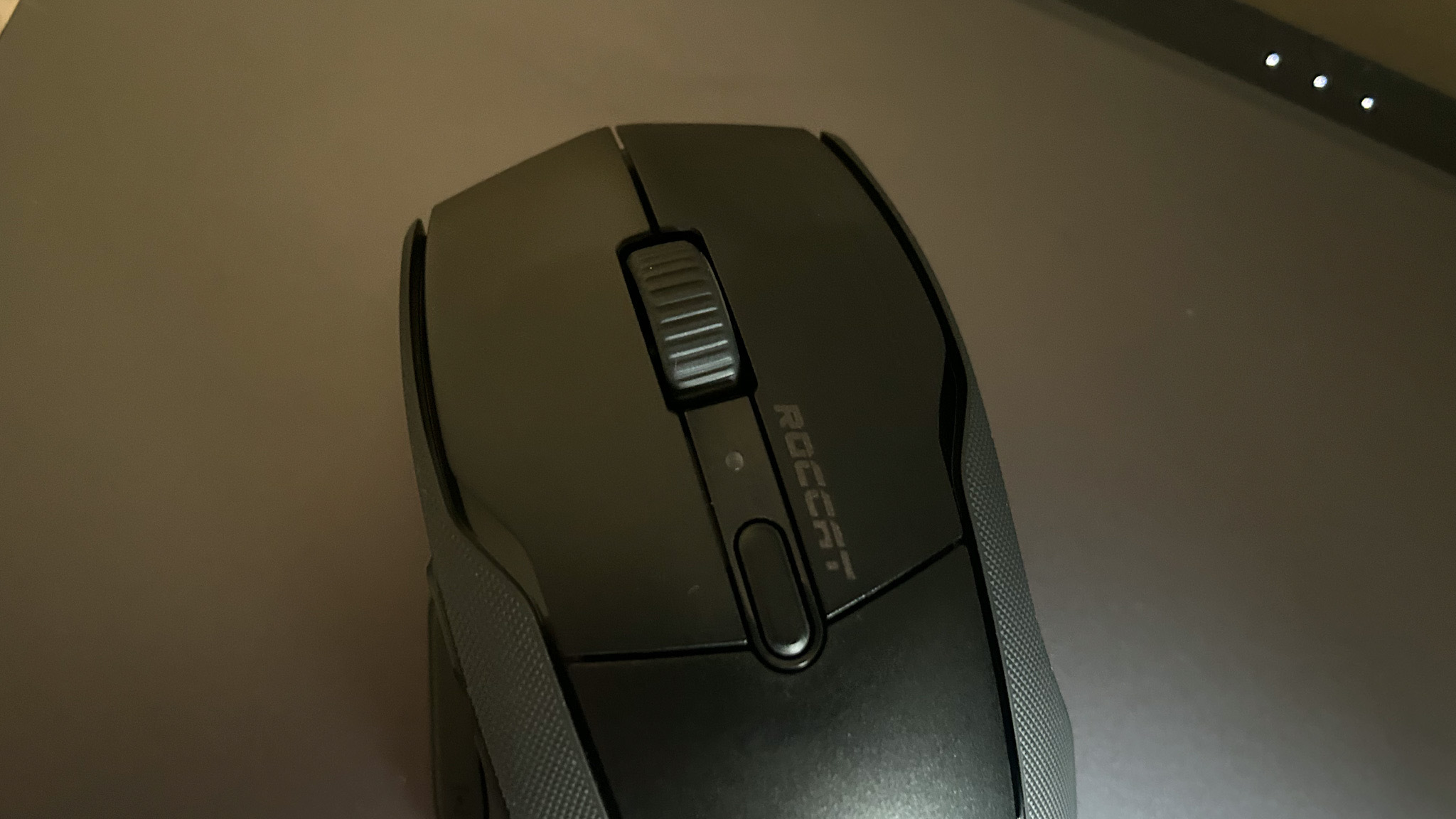
That larger size already provides plenty of control with a palm grip, but the rubberized sides top it off. I've never used a mouse with this much texture to the sides - both thumb and pinky have plenty of foothold here which means no slips on the horizon. That will suit you well if you've got larger hands and don't want to squeeze onto a skinnier device, and I must admit I enjoyed the extra support and comfort even with smaller hands as well.
There's no doubt about it, this is a comfortably shaped mouse, which is why the weight distribution is a little frustrating. You'll need a AA battery to power the Roccat Kone Air, which is placed underneath the main panel on the top of the body. That's a lot of weight to add to a mouse that clocks in at 96g by itself, and the additional 10g or so sits firmly in the rear of the device. That meant I was regularly feeling drag both backwards and slightly towards the side that housed the battery. Adding a second battery balanced things out a little, but doubled down on that bottom-heavy feeling.

Along the left-hand side, you'll find two programmable buttons, both easily reachable during the heat of battle, as well as a third button resting just underneath the thumb. This enables Roccat's Easy-Shift[+] mode, an extra layer of programming functionality that can double up your 9 programmable inputs for a total of 17. I was pleasantly surprised to find that the resistance in this larger button held up well against accidental presses. The larger base of the button meant it was easy to hit with the knuckle when necessary but never got in the way of everyday play.
Features
The Roccat Kone Air offers a conservative but handy list of features for its price tag. That wireless connection will likely be one of the first drawing players to consider a purchase. While solid in its 2.4GHz connection, though, the fact that the Roccat Kone Air operates off AA batteries will divide its market. Of course, if you're after a portable device and don't want to worry about keeping it juiced up you're golden. Roccat boasts an 800-hour battery life here, so you won't need to think about throwing another bullet in for a while. However, if you'd prefer the option to wire in (or you don't want to keep a rack of batteries handy), there are plenty of other mice offering a rechargeable wireless connection at this price or less.

That said, you are getting a solid level of customization here, with nine total programmable inputs (including scroll up and down) and a second layer of functionality via the Easy-Shift[+] button. That's more than we generally see at this price point, and each button can be easily personalized using the intuitive Swarm software. There's only space for one setting here, though, with no additional onboard memory for different presets which may be disappointing to some considering just how many gaming mice across the price spectrum allow for profile switching.
Roccat has kept things low-key in this feature list, likely to save operating power for that mega 800-hour battery life. Of course, if you're after reliable power, that's going to be a massive bonus, and I certainly enjoyed not having to think about charging while travelling. However, I can't help but feel there's a little more to be explored here for the Kone Air to reach its full potential.
Performance

If Roccat has scaled back the Kone Air's feature list to provide a solid gaming experience at a lower price they've certainly done well. Weight issues and preset limitations aside, I enjoyed my time with this latest device. The larger design meant I wasn't exactly flinging it across the desk during first-person shooter gameplay. In fact, it was a little too large to be a true asset in more frantic Apex Legends or CS:GO moments. However, everyday Rise of the Tomb Raider and The Witcher 3 gameplay felt comfortable, responsive, and nippy.
Roccat's Titan Optical Switches are snappy and satisfying, though require a little more force than those of a lighter mouse. That did mean double clicks were a little clunky, but by no means game-breaking in non-competitive play. I had no issues with the Owl-Eye Optical Sensor, enjoying smooth tracking across a range of surfaces and no discernible dragging when set at a 3,200 DPI. Lift-off distance also remained accurate here as well.
Should you buy the Roccat Kone Air?

The Roccat Kone Air just tip-toes that line of affordability. Cheaper wireless gaming mice can get away with a lot of feature omissions and design shortcuts to provide a solid cord-free gaming experience on a budget. However, the Kone Air feels like it sits just a little too far outside of that boundary to receive the same treatment. You're still spending $70 / £60 on this device, and it's making the sacrifices of a much cheaper model.
The unbalanced weight, thinner materials, and reliance on battery power all struggle to reconcile with the price point here, especially considering you can pick up something like the MSI Clutch GM31 for the same price. Granted, you're opting for a skinnier fps-oriented pointer with MSI, but the feature list is considerably longer.
The Corsair Dark Core RGB Pro is another competitor that seems to have nailed this market for larger, flatter wireless gaming mice a little better. You'll regularly find it on sale for a similar price to the Kone Air, but the overall experience feels much more premium under the hand.
If you're not set on a wireless connection, it's also worth noting that the excellent Roccat Kone XP is just $20 / £20 more than this budget Air model and packs some considerable upgrades to boot.
How we tested the Roccat Kone Air
I used the Roccat Kone Air over the course of two weeks, testing alongside the MSI Clutch GM31 and Kone XP for comparison. During that time, I tested fps performance in Apex Legends and CS:GO while testing during everyday play across Rise of the Tomb Raider, The Witcher 3, and Cities Skylines. I also used the Roccat Kone Air for productivity over the course of seven work days. For more information on how we test gaming mice, check out the full GamesRadar+ Hardware Policy.
We're also rounding up all the best Razer mouse and best Logitech gaming mouse models on the market right now. Or, for more discounts, take a look at the latest cheap gaming mouse deals available.

Managing Editor of Hardware at GamesRadar+, I originally landed in hardware at our sister site TechRadar before moving over to GamesRadar. In between, I've written for Tom’s Guide, Wireframe, The Indie Game Website and That Video Game Blog, covering everything from the PS5 launch to the Apple Pencil. Now, i'm focused on Nintendo Switch, gaming laptops (and the keyboards, headsets and mice that come with them), PS5, and trying to find the perfect projector.



