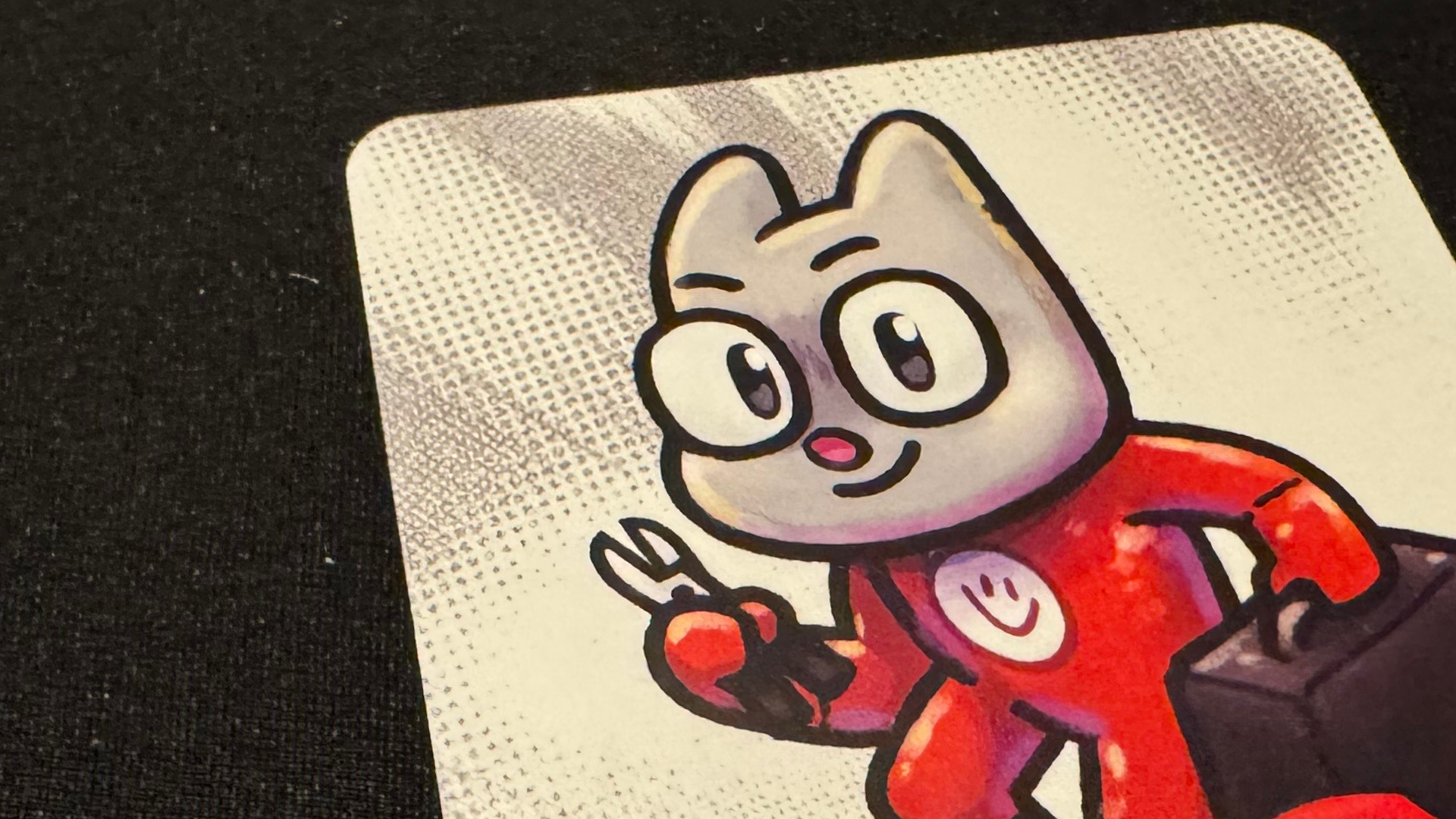GamesRadar+ Verdict
The T-Force A440 Lite gets you some speedy gaming storage without coming in more expensive than a lot of the Gen 4 competition. Its thermal performance is surprisingly brilliant, which may make it a standout for a lot of PC gamers who are obsessive about temperature control. This isn't one to opt for if you're looking for all the frills and features of big-name drives, though.
Pros
- +
Impressive read/write performance
- +
Reasonable price point
- +
Well-controlled thermals
- +
Super-thin graphene heat sink
Cons
- -
No DRAM cache
- -
Didn’t quite meet stated performance speeds
Why you can trust GamesRadar+
Decent storage is one of the unsung heroes of a good PC build, crucial to performance but so often overlooked as CPUs and graphics cards take the limelight. Just like those headline acts, however, there is no shortage of different solid-state options to choose from. M.2 drivers are now the favourite among gamers for their practicality and higher speeds, but with so many of them competing at the same price point for similar speeds, some underdogs can make a big statement.
With no less than 35 different M.2 solid state drive options currently available in its wares, it’s fair to say Teamgroup knows a thing or two about the best SSD for gaming market. The TForce A440 Lite looks to deliver an impressive price-to-performance ratio by stripping away a few features in favour of raw read/write performance.
At around $130/£125 for the 2TB model I’ve been testing, the A440 Lite sits in a pretty busy pool of drives, so with plenty of competition, is it a T-Force to be reckoned with?
Design

There’s not much room for manoeuvre in the design of a hard drive generally, though M.2 solid state drives come in a far wider array of shapes and sizes than their more old-school counterparts. The Teamgroup T-Force A440 Lite still keeps things relatively simple by modern standards, though its near-naked form factor is not uncommon for M.2 drives in this price bracket. Looks hardly matter here, though; it's destined to be tucked into your PC case and never seen again.
The TForce A440 line-up includes four models, with the more expensive options being delightfully named after the ancient Roman goddess of the hinge, Cordea. These drives include quite striking and large aluminum heatsinks, though instead taking its name from the ancient Greek god of savings (which is a fact I may have just made up), the A440 Lite does away with this extravagant extra. You’re not left without any cooling support, however, the A440 Lite includes Teamgroup’s ultra-thin graphene heat sink that looks almost like a second decorative sticker.
For those of you on the hunt for one of the best SSDs for PS5, you’ll be glad to know that, like with any M.2 drive, this Gen 4 powerhouse is more than capable of being slotted into your console for additional storage. That said, it doesn’t have an integrated heatsink variant like a lot of its rivals. Besides its top sticker, you won’t have any means of keeping it cool, so you’ll need to pair it with one of the best PS5 heatsinks to use it in Sony’s machine.
Features
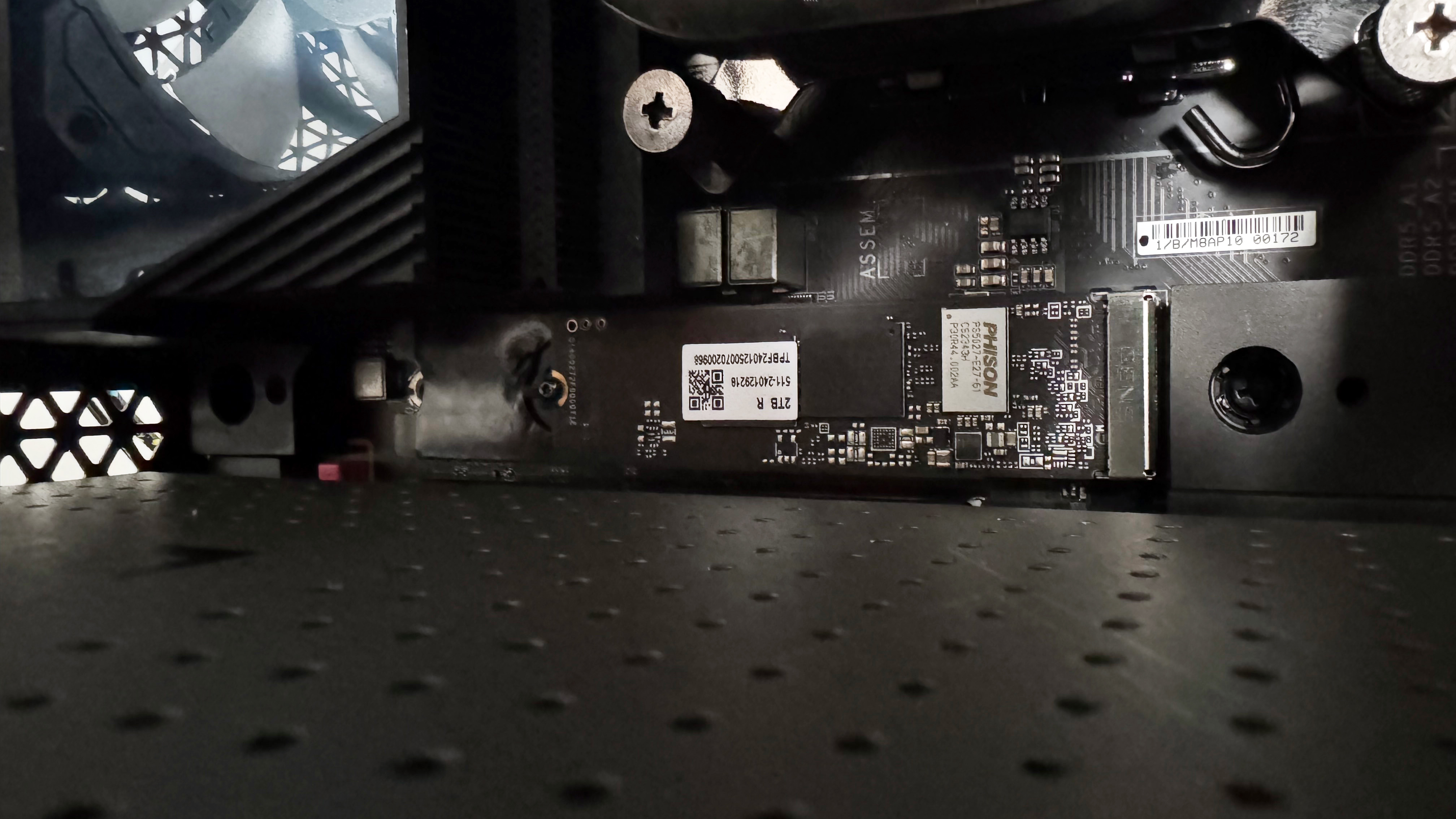
You’ll find the Teamgroup TForce A440 Lite in three capacities, 512GB, 1TB, and 2TB, and it’s the largest of the trio that I’ve been testing. Your choice here governs more than just basic storage space, as there are minor performance differences between the three. The 2TB version promises the best performance on paper with up to 7,400 MB/s sequential read and up to 6,400 MB/s sequential write speeds. While that goes toe-to-toe with the likes of the Corsair MP600 Elite and other top Gen 4 heavyweights, this drops to 7,200 MB/s and 6,200 MB/s for the 1TB model and further slips to 7,000 MB/s and 4,500 MB/s for the 512GB version.
Weekly digests, tales from the communities you love, and more
It might be worth noting for some enthusiasts that none of the three sizes include a DRAM cache, you’ll need to move up to one of those Roman hingey Cordea models if that’s important to you.
Performance
As you’d expect for an M.2 drive, installation in my gaming PC was a doddle. Your first step is to install that nifty, paper-thin graphene heat sink, but that’s as simple as adding a sticker to a LEGO model. These often come pre-attached to SSDs, but since they regularly get pulled off and mistaken for extra packaging, I actually quite like that T-Force has made this a more deliberate step in installation. After that, just clip it into your motherboard and you’re away. To unlock the maximum possible performance from the A440 Lite, make sure you’re using a PCIe Gen 4 slot (if your motherboard has one); it’ll still work in a Gen 3 slot, though you’ll lose around 50% of both your read and write speeds.
I’m going to keep things pretty simple when it comes to performance testing, I’m most interested in how such an everyday part of a PC performs, well, every day. We all love a benchmark, though, and while it didn’t quite meet its quoted speed for either read or write in my testing, the A440 Lite still produced impressively quick results. Tested in CrystalDiskMark I achieved average read speeds of around 7,050MB/s and average write speeds just under 6,200 MB/s.
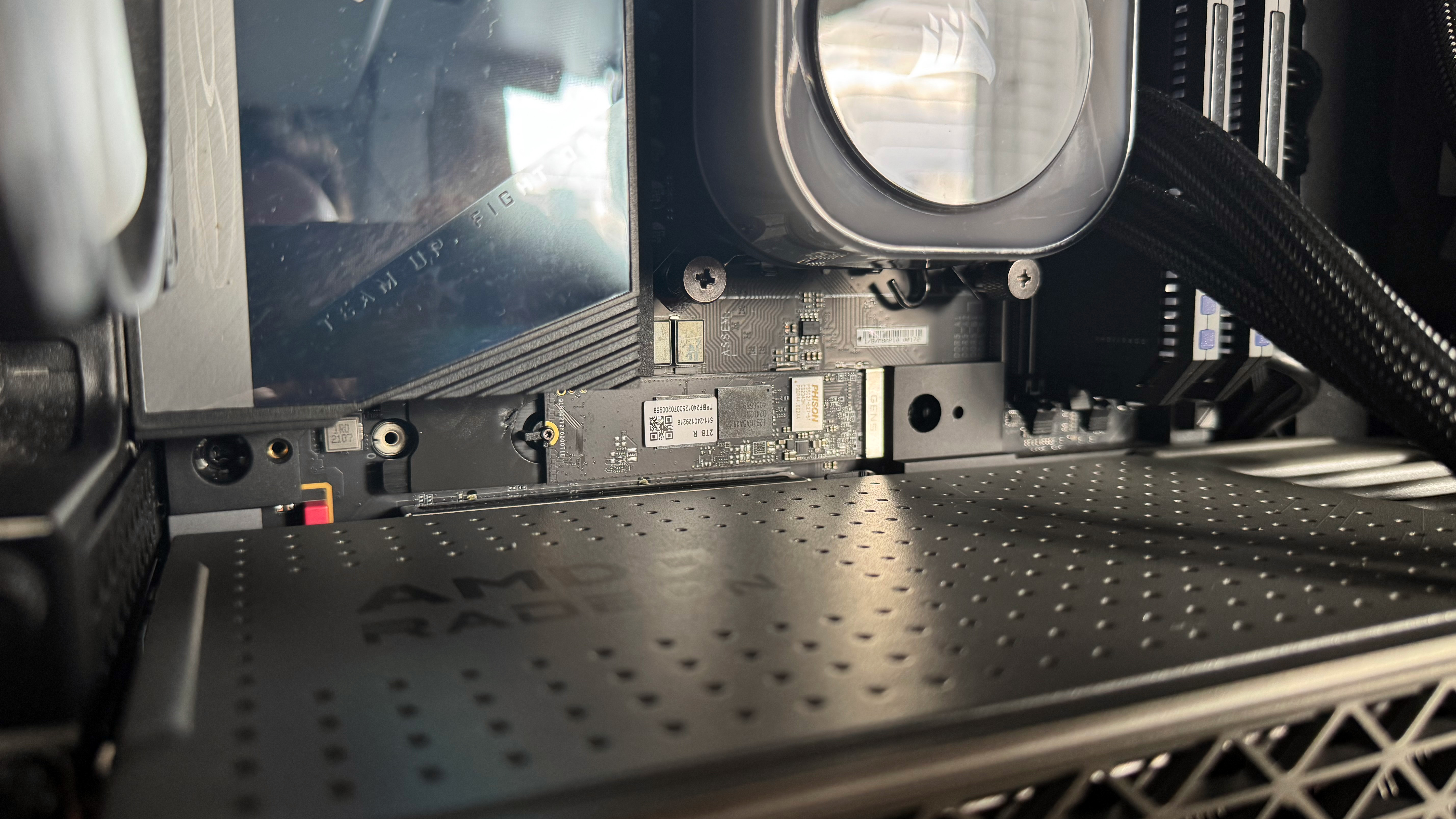
Using the Xbox app to transfer 72GB of Avowed installation from the Teamgroup A440 Lite to a Samsung 980 took just under two minutes on average. Initial transfer speeds were strong, although there was a noticeable drop-off through the final 20% or so. The reverse trip was around the same time, 55 seconds on average, with a consistent transfer speed throughout. Taking matters into my own hands (and because Ubisoft’s launcher doesn’t offer to do it for you), Windows transferred the 94GB of Assassin’s Creed: Shadows off the A440 Lite in a pretty rapid 49 seconds with the return journey slowing a little from the halfway point for a 1:10 total time. We can likely chalk up some of this to the lower-rated Samsung drive I’ve been using in my PC for a while, which caps out at 3,500/3,000 MB/s read/write, but running differently-speced drives is a pretty common PC setup and let’s be honest - transferring an entire AAA game install between drives in under two minutes is already plenty fast. Check a couple of notifications on your phone and it’s already done.
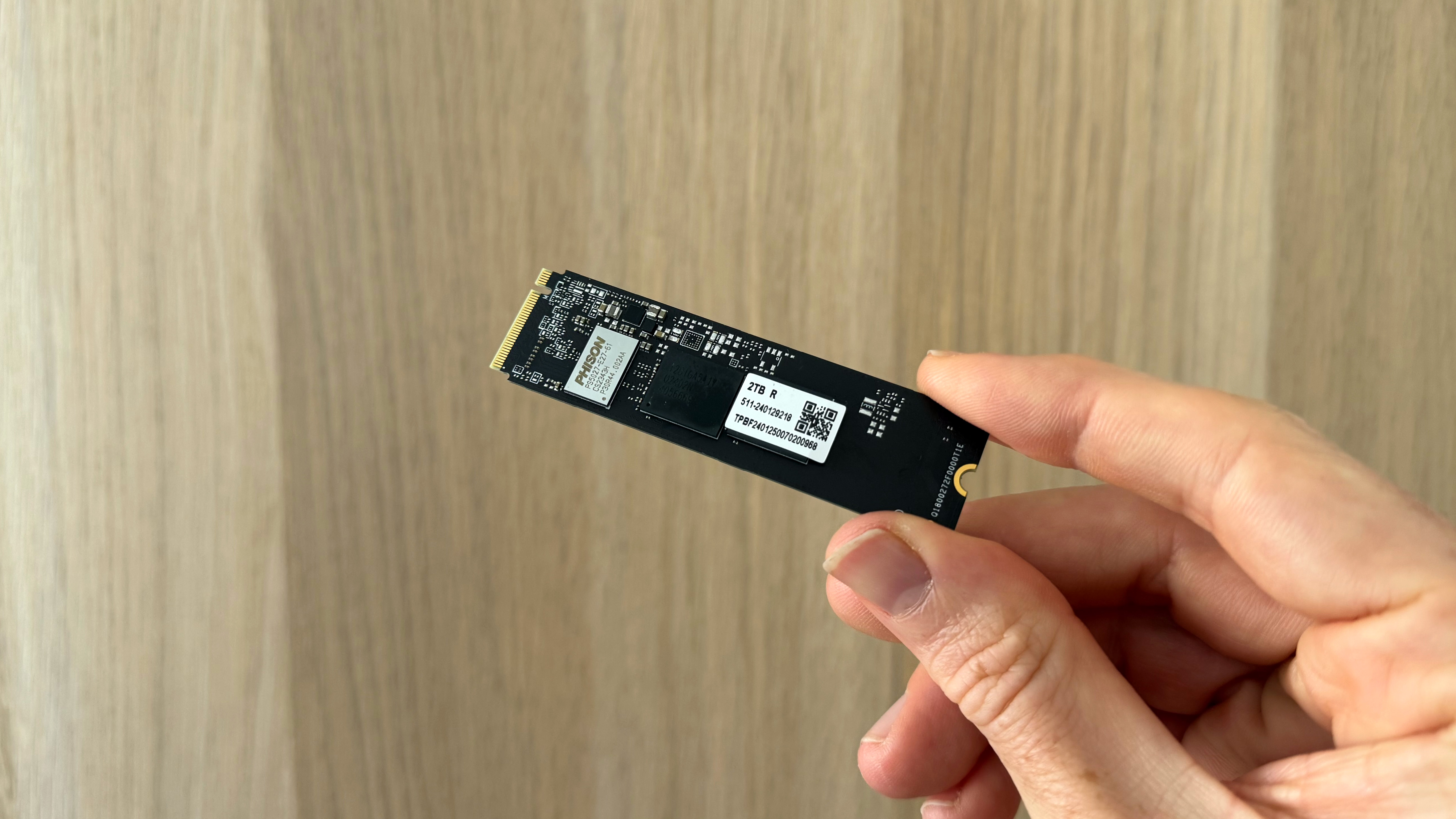
Game loading speeds were again wonderfully fast for everyday use. Admittedly, the results here were nearly comparable between the TForce A440 and the slower Samsung 980. When installed on the A440 Lite, I was able to go from the main menu of Avowed into my most recent save in 7.8 seconds, while it took a whole .2 seconds longer on the Samsung, which might even have just been a slow reaction time from me on my stopwatch. Assassin’s Creed: Shadows repeated this result with a near identical 9-second load time, taking me from the main menu to feudal Japan across both drives.
Perhaps most notable in my testing was how well the Teamgroup TForce A440 Lite kept its cool under strain. Only once through benchmarking, transfers, and gameplay, did the drive report a temperature over 40 degrees Celsius, and that was a peak of 41°. Through a majority of testing, I saw idle temperatures at 28° with a rise to around 38° under load. Now, admittedly, my motherboard provides additional heatsinks as standard, and these were relatively short tests in the grand scheme of things. Either way, there’s a clear trend here and once again it’s an impressive one.
Should you buy the T-Force A440 Lite?

It may not be as all singing and dancing as other, more expensive, M2 drives, but the Teamgroup TForce A440 Lite gets the job done wonderfully well. From game load times to file transfers, it was able to keep up with everything I threw at it and it did so while keeping its cool with very impressive thermal performance.
While it didn’t quite reach the lofty heights of its rated read/write claims in my testing, that can be the case for a lot of these drives, and it’s hardly a disparity you’re going to notice if you find a similar result. This is a snappy solid-state option and a reliable performer. With a $130/£125 price tag for the 2TB version, it’s reasonably priced and can often be found even lower on sale too, if you’re in the market for a storage boost it’s well worth looking out for.
How we tested the T-Force A440 Lite
I added the Teamgroup TForce A440 Lite M2 solid state drive to my gaming PC and used it as my primary drive for game installations for a number of weeks. In this time, it was used as a daily driver for everything from AAA titles to small indie hits, along with some dedicated file transfer tests and benchmarking with CrystalDiskMark. It was installed in a PCIe 5.0 slot on a Gigabyte Z790 AORUS MASTER motherboard with both the included graphene heat sink sticker applied and the motherboard’s included heat sink installed.
For more on how we test SSDs, check out the full GamesRadar+ Hardware Policy.
Looking for something external? Check out the best external hard drives for gaming, the best PS5 external hard drives, and the best Xbox Series X external hard drives.

Alex is a streamer who has been creating gaming content for over a decade, streaming on Twitch regularly across the last five years. With a degree in film and a background in sports media, you'll find him jumping between 60,000 seat stadiums and his Animal Crossing island (where he's growing pears, in case you were wondering).
You must confirm your public display name before commenting
Please logout and then login again, you will then be prompted to enter your display name.