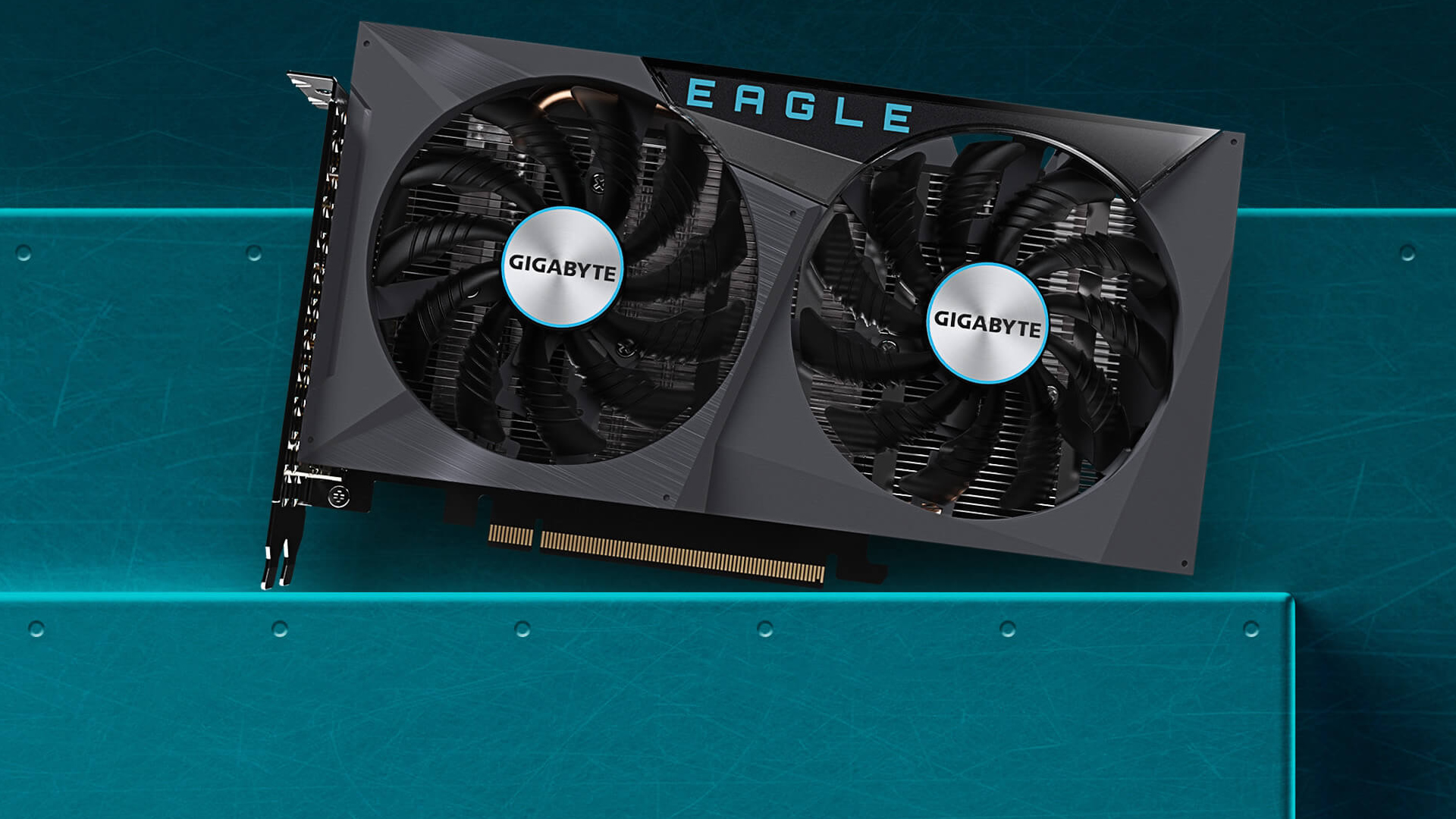GamesRadar+ Verdict
The Gigabyte GeForce RTX 3050 Eagle OC largely delivers on its goal of bringing ray tracing support to budget PC gamers, though the GPU is reliant on DLSS to do this. If you can find it for its actual market value, it's worth considering, if not, then you may be better served with the RTX 2060.
Pros
- +
Performs at 60 FPS with DLSS and Ray tracing support
- +
Well built for the asking price
- +
8-pin power connector
- +
Affordably priced at MSRP
- +
Quiet and cool performance
Cons
- -
Reliant on DLSS for 60 FPS
- -
Unlikely to find for MSRP
- -
Outperformed by RTX 2060
Why you can trust GamesRadar+
The Gigabyte GeForce RTX 3050 Eagle OC is something of an enigma in the world of video cards right now, with its $249 / £239 asking price. Despite the hype behind this unit, I'll be the first to tell you that it's unlikely to stack up as one of the best graphics cards for gaming from a technical perspective. However, it does achieve its 1080p60 goal admirably under the right conditions.
If you're after a budget GPU to see you through until the current market levels out, then this could be a decent option for you. The same can be said if you're running aging hardware that can't quite keep up with the newest games. Truth be told, the Gigabyte GeForce RTX 3050 Eagle OC can keep up, for sure, but it certainly needs a little help to get to that point.
Gigabyte GeForce RTX 3050 Eagle OC review: Design
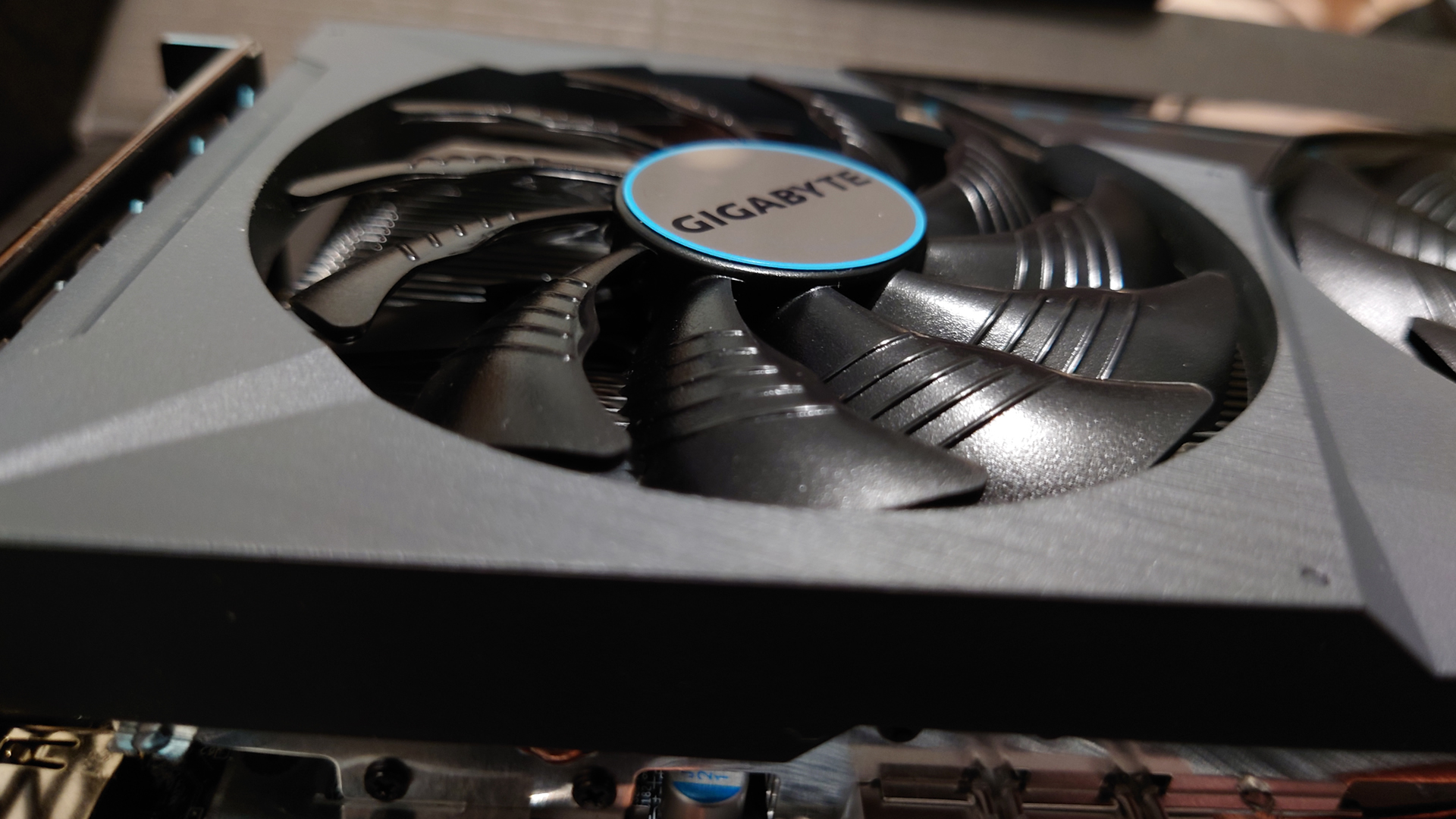
The Gigabyte GeForce RTX 3050 Eagle OC's design is very similar to other RTX 30 series GPUs made by the company, with the exception of it being slightly shorter. This particular video card keeps things simple and straightforward on the aesthetics front; twin black fans on top, with a grey / blue color scheme on both the top and the metal backplate respectively. Those 90mm fans spin in the opposite direction to aid airflow as much as possible.
Really, it's the build quality that impresses me the most about the Gigabyte GeForce RTX 3050 Eagle OC overall. With some budget video cards, you won't typically find a protective backplate or rugged, resilient metal construction body, and yet this GPU has a very premium weight and feel to it.
Gigabyte GeForce RTX 3050 Eagle OC review: Features
The Gigabyte GeForce RTX 3050 Eagle OC runs a little faster than some other partner cards do, with a maximum boost clock of 1792 Mhz instead of 1777 Mhz. What this means in terms of performance is a very slight boost when overclocked to its limits.
The specs on display from the Gigabyte GeForce RTX 3050 Eagle OC are consistent with the launches of other GPUs releasing at the $250 range in recent years. As a frame of reference, it is priced somewhere between the GTX 1660 ($219) and GTX 1660 Ti ($279). The RTX 3050 features 2560 CUDA cores and 8GB GDDR6 VRAM with a 128-bit bus width running at 14 Gbps.
If we compare the RTX 3050 to the RTX 3060 then the differences in maximum power output becomes clearer. At $81 cheaper, the Gigabyte GeForce Eagle OC doesn't quite have the same grunt under the hood as the latter video card. The RTX 3060 launched at $329 MSRP featuring 3,584 CUDA cores, 12GB GDDR6 VRAM, and a 192-bit memory bus for around a 23% difference in power overall. The Gigabyte GeForce RTX 3050 Eagle OC shares much more in common with the GTX 1600 series than it does with the rest of the 20- or 30-Series lines, at least on paper.

The biggest limiting factor to what the Gigabyte GeForce RTX 3050 Eagle OC is going to be able to do comes down to its significantly smaller memory bus than any other RTX 20- or 30-series GPU so far. Despite the RTX 3050 utilizing 8GB GDDR6 memory over the RTX 2060's 6GB, the latter's 192-bit memory bus simply allows for the GPU to hit higher frame rates and perform more consistently overall. This means that the RTX 3050 essentially performs closer to a GTX 1660 Ti while benefiting from ray tracing and DLSS support.
The Gigabyte GeForce RTX 3050 Eagle OC features all the ports that you would expect to find on a current-generation GPU; 2x DisplayPort 1.4 and 2x HDMI 2.1 for connectivity with all the best gaming monitors on the market right now. It's worth pointing out that many budget video cards, such as the GTX 1660 and RTX 2060 usually only feature one of each port, with those older models lacking HDMI 2.1 support as expected. This means, if you're after a respectably priced GPU for a multi-monitor setup, you'll have plenty of options for which panels you wish to plug into.
Gigabyte GeForce RTX 3050 Eagle OC review: Performance

The performance of the Gigabyte Eagle RTX 3050 OC is decent across the board so long as you temper your expectations according. The Nvidia RTX 3050 has been billed as a 1080p60 GPU utilizing both ray tracing and DLSS in the latest titles. Well, I thought the best way to test the claims by the company would be to see how the RTX 3050 stacked up in two of the games that featured heavily in the performance marketing material: Guardians of the Galaxy and Control.
Time Spy: 6,115
Fire Strike (1080p): 13,514
Fire Strike Extreme (1440p): 6,841
Nvidia claims that the RTX 3050 GPU can achieve 60fps at Full HD with both ray tracing and DLSS on in both Guardians of the Galaxy and Control, and I'm here to tell you that Gigabyte Eagle RTX 3050 OC hits the mark - most of the time.
Control has been the go-to of games for its ray tracing functionality since its launch, and the RTX 3050 does indeed hold its own in this title in both Full HD and even 1440p. Now, I'll say this much right away, DLSS is an absolute requirement in order to hit 60 FPS, which could prove disappointing for those wanting solid native performance without reliance on the A.I. upscaling tech.
Here's how the Gigabyte Eagle RTX 3050 OC got on in some of the more popular games supporting ray tracing and Nvidia DLSS in excruciating detail:
Control:
High settings 1080p: (DLSS and RTX on); 60 FPS average
High settings 1080p: (native; RTX off): 60 FPS average
High settings 1440p: (DLSS on; RTX off): 60 FPS average
High settings 1440p: (DLSS and RTX on): 55 FPS average
Guardians of the Galaxy:
Ultra settings 1080p: (DLSS on; RTX on): 60 FPS average
Ultra settings 1080p: (DLSS off; RTX on): 59 FPS average
Ultra settings 1440p: (DLSS on; RTX off): 52 FPS average
Ultra settings 1440p: (DLSS on; RTX on): 47 FPS average
Metro Exodus:
Ultra settings 1080p: (DLSS on; RTX on): 60 average
Ultra settings: 1080p: (DLSS off; RTX on): 53 average
Ultra settings: 1440p: (DLSS on; RTX on): 58 average
Ultra settings: 1440p: (DLSS off; RTX on): 34 average
Framerate locked at 60 where possible, and DLSS set to Performance mode unless otherwise stated
Control was playable at 60 FPS with both DLSS and ray tracing enabled. However, should you not want to take the resolution hit (as DLSS renders at 720p then A.I. upscales the footage) you can also hit 60 FPS natively with ray tracing disabled. A good compromise for a playable framerate was High settings with ray tracing set to medium (which still gives you ray traced reflections and transparent reflections) that averaged around 54 FPS consistently.
Should you want to go for high settings and ray tracing maxed out in 1080p without DLSS enabled, the Gigabyte Eagle RTX 3050 OC averages around 40 FPS, which is far from ideal for those wanting a silky smooth gameplay experience. My best advice is to keep DLSS enabled and set to either 'Balanced' or 'Performance' to keep the frame rate and picture quality consistent here.
Guardians of the Galaxy is not only a fantastic-looking game, but it's also brilliantly optimized - the Gigabyte Eagle RTX 3050 OC held its own in both 1080p and 1440p under the right circumstances. I'll preface by saying that the video card was able to run Guardians of the Galaxy at ultra settings with both ray tracing and DLSS on. It's a very impressive feat and certainly goes a long way in showing the potential of a lower-end GPU like this when it comes to the fidelity on display here.
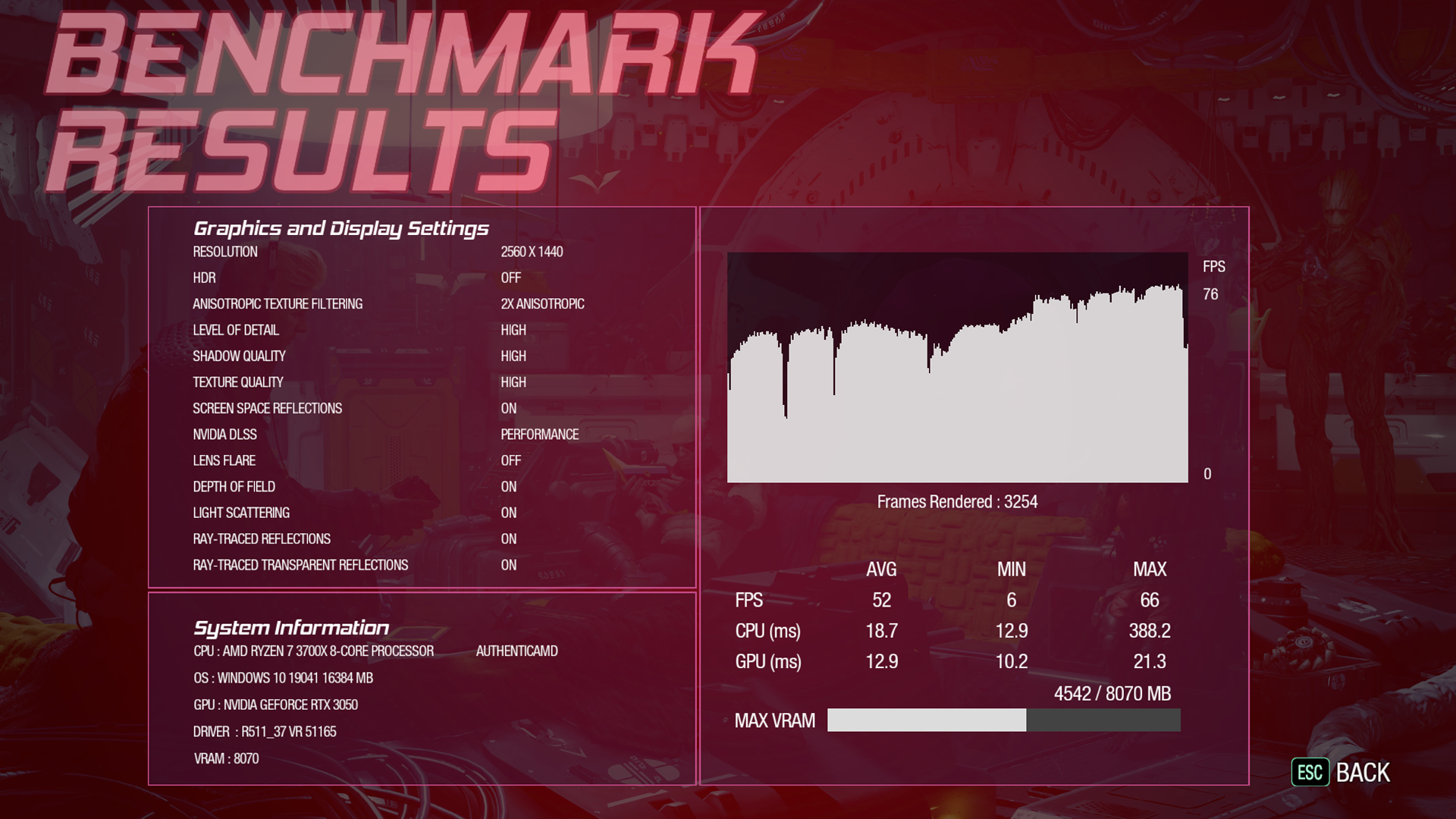
With 1440p, however, you've got a choice to make between graphical fidelity and overall performance as the Gigabyte Eagle RTX 3050 OC doesn't quite hit 60 FPS mark even with DLSS on. Enabling both DLSS and ray tracing averages out at around 47 FPS, though performance improves to around 52 FPS with ray tracing disabled. Things generally looked and ran smoothly enough, however, if you're after a rock-solid 60, then your best bet is to keep it locked at 1080p.
Lastly, for the ray tracing performance tests, we have Metro Last Light which held up remarkably well when running the PC Enhanced Edition. Even now, just under three years after its initial release date, this title is still one of the best-looking PC games for ray tracing in my opinion.

Metro Exodus runs at Extreme (its highest setting) at 60 FPS with both DLSS and ray tracing on. Playing natively in 1080p will still give you a completely playable 53 FPS average, though 1440p gets a bit more troublesome.
Should you want to boost the resolution, you're going to lose some serious frames here. With DLSS and ray tracing enabled in 1440p, you're looking at a 58 FPS average. Disabling the A.I. upscaling tech, you're going to get around 34 FPS, so DLSS is pretty much essential for more demanding games.
These were far from the only games I tested on the Gigabyte Eagle RTX 3050 OC GPU, as I also tried out its capabilities in more modest titles such as Planet Coaster, Hotline Miami, PC Building Simulator, Tekken 7, and other titles that I return to on a regular basis to generally great results. If you're after a current-generation video card for less demanding games at 1080p, then the RTX 3050 is up to the mantle, it only really starts to struggle when you push it to the limit.

Should you buy the Gigabyte GeForce RTX 3050 EAGLE OC?
If the Gigabyte GeForce RTX 3050 Eagle OC was easily available at its MSRP then my recommendation here would be clear cut: yes, you should buy it if you're after a cheap video card that performs well. However, that's in an ideal world, and the rates are already beginning to skyrocket, as expected. If you can find this GPU for close to its launch price then you should consider it - just don't pay more than you would for the likes of the RTX 2060 or rates nearing that of the RTX 3060 or RTX 3060 Ti.
The Gigabyte GeForce RTX 3050 Eagle OC gets a lot right and accurately achieves its 1080p60 goal while pushing Nvidia's latest technologies in full force. You won't be maxing everything out, and I would generally recommend scaling back a few options to hit a minimum of 60 FPS. If you're after a video card to bridge the gap between the old and the new, then this one will see you through amicably as long as you keep your expectations in check. As far as RTX 3050 stock goes, this unit is one to watch for.
Buy if...
You're after a solid performing 1080p targeted current-generation GPU.
You can find the Gigabyte GeForce RTX 3050 Eagle OC for its respective MSRP.
You're running an older 4GB video card from several years ago that's now starting to struggle.
Don't buy if...
You can find the RTX 2060 or RTX 3060 for around the same price point.
You're wanting to game in 4K; the Gigabyte GeForce RTX 3050 Eagle OC just can't do it.
You want to hit high frame rates in higher resolutions.
Should you be after a great budget build in 2022, pair the RTX 3050 with one of the best CPUs for gaming, best RAM for gaming, and best SSD for gaming.

Aleksha McLoughlin served as the Hardware Editor for GamesRadar from June 2021 until August 2022. Her main area of expertise was the PC gaming platform, which comprised buying guides, features, reviews, and news coverage on components and prebuilt machines. She was also responsible for gaming chairs and storage. She now works on a freelance basis while studying to become a university lecturer specializing in English for foreign territories. Prior to joining GamesRadar, she wrote for the likes of Expert Reviews, The Rory Peck Trust, No Clean Singing, Vinyl Chapters, and Tech Spark while also working with the BBC.