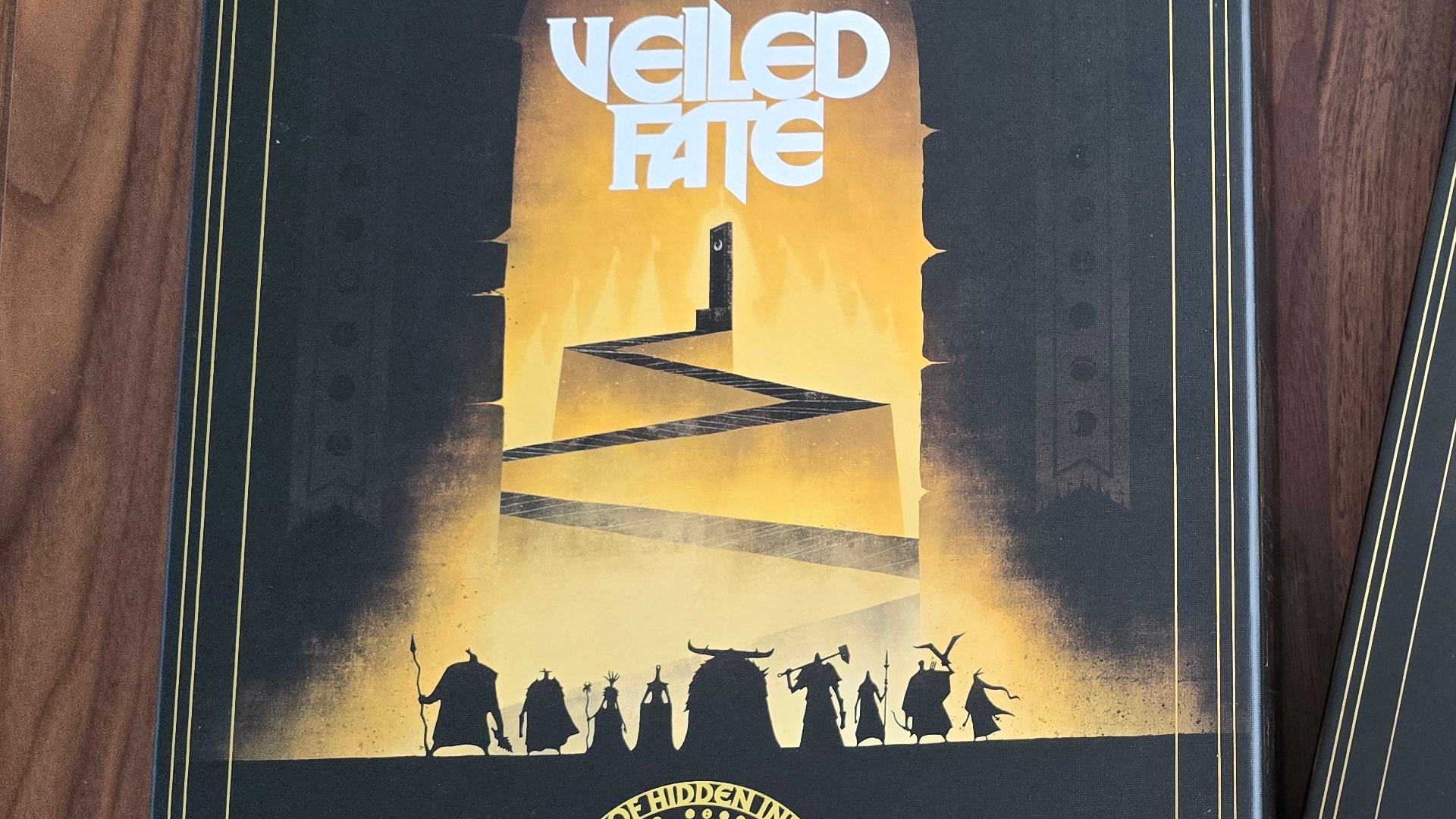Does Rainbow Six Siege X have crossplay?
Want to use crossplay in Rainbow Six Siege X with your friends across systems? Here's everything you need to know

Rainbow Six Siege X is a fantastic game, balancing strategy and brutally thrilling combat. Attacking and defending are equally exciting, making it a great title to play with your closest siblings in arms. All of that, however, is for nought if you all have to be on the same systems to play together. The solution to this is Rainbow Six Siege X crossplay, allowing you to play with friends whether they're on PC or consoles.
In this guide, we'll explore whether crossplay in Rainbow Six Siege X is available and everything else that you need to know to help you enjoy the game to your utmost. Read on and let's get started!
Want to know what we thought about the big RSS overhaul? Then check out our Rainbow Six Siege X review to see why we deemed it "Bigger, better, and more user friendly than it's ever been" and "it's the perfect time to dive in."
Is Rainbow Six Siege X crossplay available?

The answer is yes! Rainbow Six Siege X supports crossplay, making the process of playing with your PC or console friends easy. Every supported platform can benefit from crossplay, and it's actually turned on by default for PC players and cannot be turned off, but can be tweaked.
It isn't for console players, however, presumably due to the age-old advantage that PC players have thanks to mouse aiming. If you want to turn it on, or indeed turn it off, we've included that information in our guide below.
How to turn on crossplay in Rainbow Six Siege X on consoles

To enable Rainbow Six Siege X crossplay on PlayStation and Xbox, this is the process to follow:
- Boot up the game and go to the Options menu
- Find the 'General' tab
- Enable/disable the setting marked 'Crossplay Matchmaking'
- If playing on Xbox, you can also set crossplay settings in your console's settings under 'Account' > 'Privacy & online safety' > 'Xbox privacy' > 'View details and customize' > 'Communication & multiplayer'
PC crossplay settings in Rainbow Six Siege X

As noted before, crossplay is locked to enabled on PC, with no option to turn it off. However, there is a crossplay setting that you can still tinker with. If you'd prefer not to communicate with players on other systems for any reason, you can disable crossplay communication. To do this, follow these steps:
Weekly digests, tales from the communities you love, and more
- Boot up the game and load into the Options menu
- Select the 'General' tab
- Scroll down to the very bottom and enable/disable 'crossplay communication'
Note that to disable this setting, you will need to disable the 'Text & Voice Chat' setting as a global setting in your Ubisoft account.
Is there cross-progression in Rainbow Six Siege X?

Not only is crossplay a key feature of Rainbow Six Siege X, but it also supports cross-progression. If you unlock a cool operator on PS5, for example, you will also unlock it on PC and on Xbox. The only key consideration to keep in mind is ensuring that your various accounts across different platforms are all linked to the same Ubisoft account.
By now, you should know everything that there is to know about crossplay in Rainbow Six Siege X. It's present across all platforms, whether it's enabled or disabled by default, as is cross-progression, so long as your accounts are linked to the same Ubisoft account. If this guide is helpful, why not also check out our guide to the best Rainbow Six Siege X Operators for beginners? Happy Sieging!
© GamesRadar+. Not to be reproduced without permission.

Ever since getting a Mega Drive as a toddler, Joe has been fascinated by video games. After studying English Literature to M.A. level, he has worked as a freelance video games journalist, writing for PC Gamer, The Guardian, Metro, Techradar, and more. A huge fan of indies, grand strategy games, and RPGs of almost all flavors, when he's not playing games or writing about them, you may find him in a park or walking trail near you, pretending to be a mischievous nature sprite, or evangelizing about folk music, hip hop, or the KLF to anyone who will give him a minute of their time.
You must confirm your public display name before commenting
Please logout and then login again, you will then be prompted to enter your display name.