GamesRadar+ Verdict
The BenQ Mobiuz EX3210U provides gorgeous 4K gaming and has great productivity chops to become all you could want in a 32-inch 4K monitor.
Pros
- +
Beautiful design, plenty of ports
- +
Excellent speakers & built-in microphone
- +
Intelligent HDRi
- +
Great in games and productivity
Cons
- -
Weak local dimming
- -
No KVM Switch
- -
Demands a sizeable investment
Why you can trust GamesRadar+
While so many TVs in the last two years have shipped with HDMI 2.1 for 4K120 gaming, the best gaming monitors haven't really kept in step. So if you wanted to have a desk setup that includes a PlayStation 5 and Xbox Series X, you didn't have much choice. The new BenQ Mobiuz EX3210U is a 4K monitor for gaming at the precipice of a wave of new monitors that support this feature.
Retailing at $1,100/£1,100 the EX3210U comes with two HDM1 2.1 ports perfect for the blessed few who have both next-gen consoles and all the ports you need for your PC/laptop and peripherals too. The intelligent HDRi system really makes a difference in games and media and the built-in TrueSound by TreVolo speakers are the best I’ve heard on any monitor (granted, that isn’t a very high bar to begin with).
Design & features
The EX3210U is one of the best looking monitors around, falling a close second behind Alienware’s offerings. The entire back is a clean white with four angled LED backlight strips which you can adjust to your fancy. The front has thin bezels that are offset by a chunky chin that houses the TreVolo soundbar.

Embedded into the soundbar is the HDRi quick button while the rest of the OSD menu buttons live on the bottom edge which is great for accessibility. The EX3210U also comes with a handy little remote which has common actions like swapping video inputs, adjusting volume, picture and game modes.
The ports at the back include two HDMI 2.1, DisplayPort 1.4, power port and four USB Type-A for all your peripherals. These are powered by a Type-B Upstream but sadly, there isn’t a KVM switch built into the EX3210U which would have been really great.

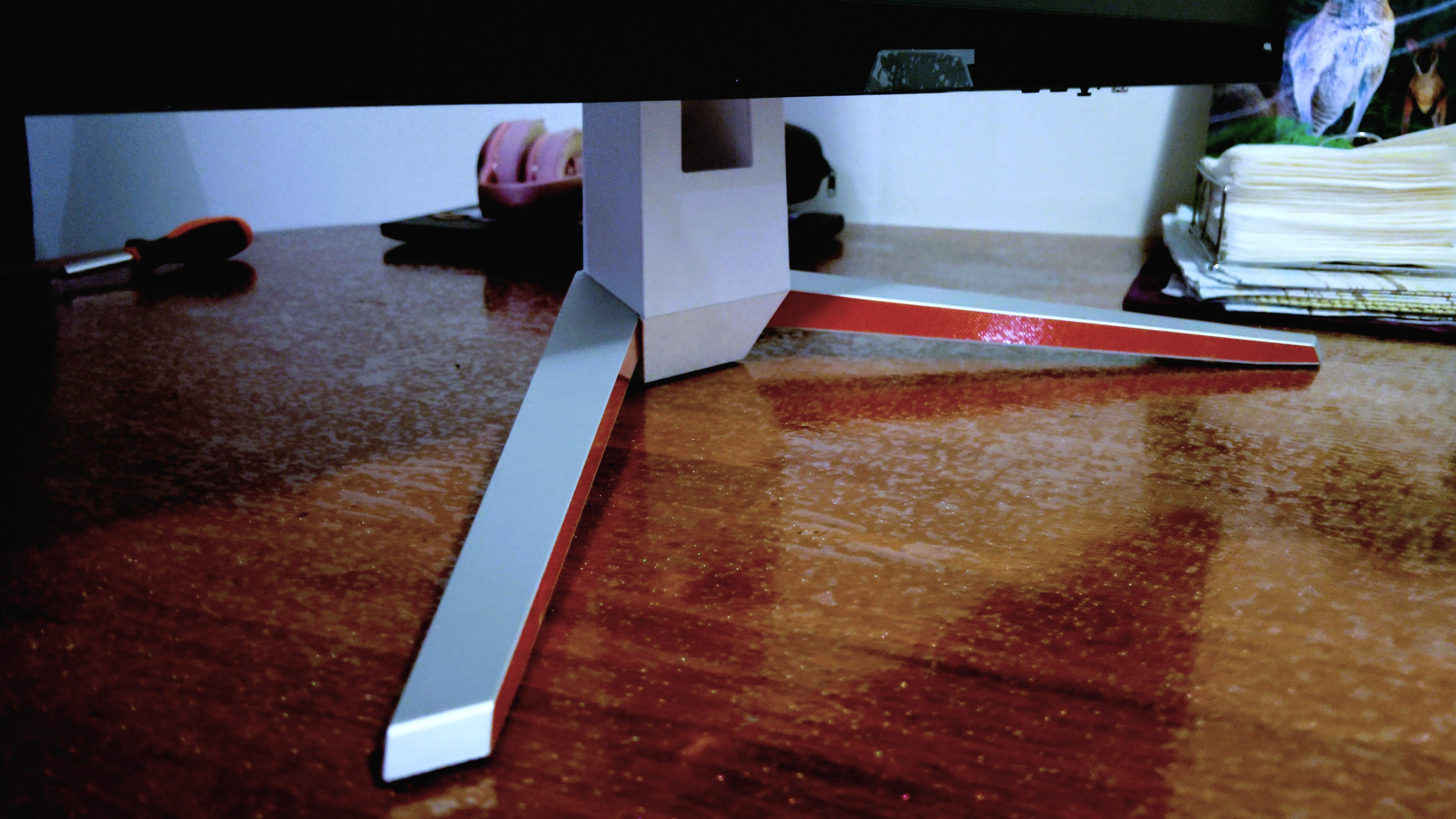
The stand is a solid affair whose angled feet don’t take up much desk space and keeps the massive 32-inch panel from wobbling. You get the usual height, tilt and swivel adjustment but no rotation to portrait mode. You can VESA mount it though which would give you more flexibility.
Performance
The EX3210U uses a flat IPS panel with a maximum resolution of 3840 x 2160 pixels in standard 16:9 aspect with a 144Hz refresh and 4ms response time. It also supports HDR10 and VESA DisplayHDR 600 which alludes to its positioning as a console monitor too. It’s also got fabulous color accuracy of 98% DCI-P3 and 99% Adobe sRGB. Colors are punchy and vibrant.
As a professional designer of over 20 years, I’m very sensitive to color changes and oddities and I am very pleased with the BenQ. There are a few professional color modes in the OSD but you can also dial in your own, preferred settings with ease. Generally, content from web browsing to movies to games look wonderful on the EX3210U.
I played a ton of Destiny 2 The Witch Queen, Assassin's Creed Origins on PC as well as Ghost of Tsushima on the PlayStation 4 Pro (it's ideal as a PS5 monitor or Xbox Series X monitor for new-gen 4K120Hz gaming). The clarity and sharpness of 4K gaming is absolutely beautiful and they also run smoothly with no juddering or tearing thanks to adaptive sync. Additionally, the monitor automatically switches to settings you saved for each individual device.

HDR performance is decent but not mind blowing. This is mostly due to the limited local dimming. The EX3210U uses edge dimming which can't achieve the contrast needed. In fact, the corners on screen often look washed out in dark content especially when viewed off-center.
That said, the HDRi Intelligent HDR feature is impressive. It automatically determines the best settings for the kind of content on screen. Impressively, HDRi will work on SDR content as well – essentially faking HDR for you. It does a great job pulling out detail and contrast in the image with separate modes for Game, Cinema and Display HDR. I found Display HDR mode to have the best color and contrast range that suited my taste.
As for sound, the 2.1 channel TrueSound TreVolo speakers actually sound really good. They are rich with good body and decent bass — thanks to a 5W woofer. It’s not going to win you any Apex Legends matches but for most games, it’s pretty great with excellent staging and can get very loud.
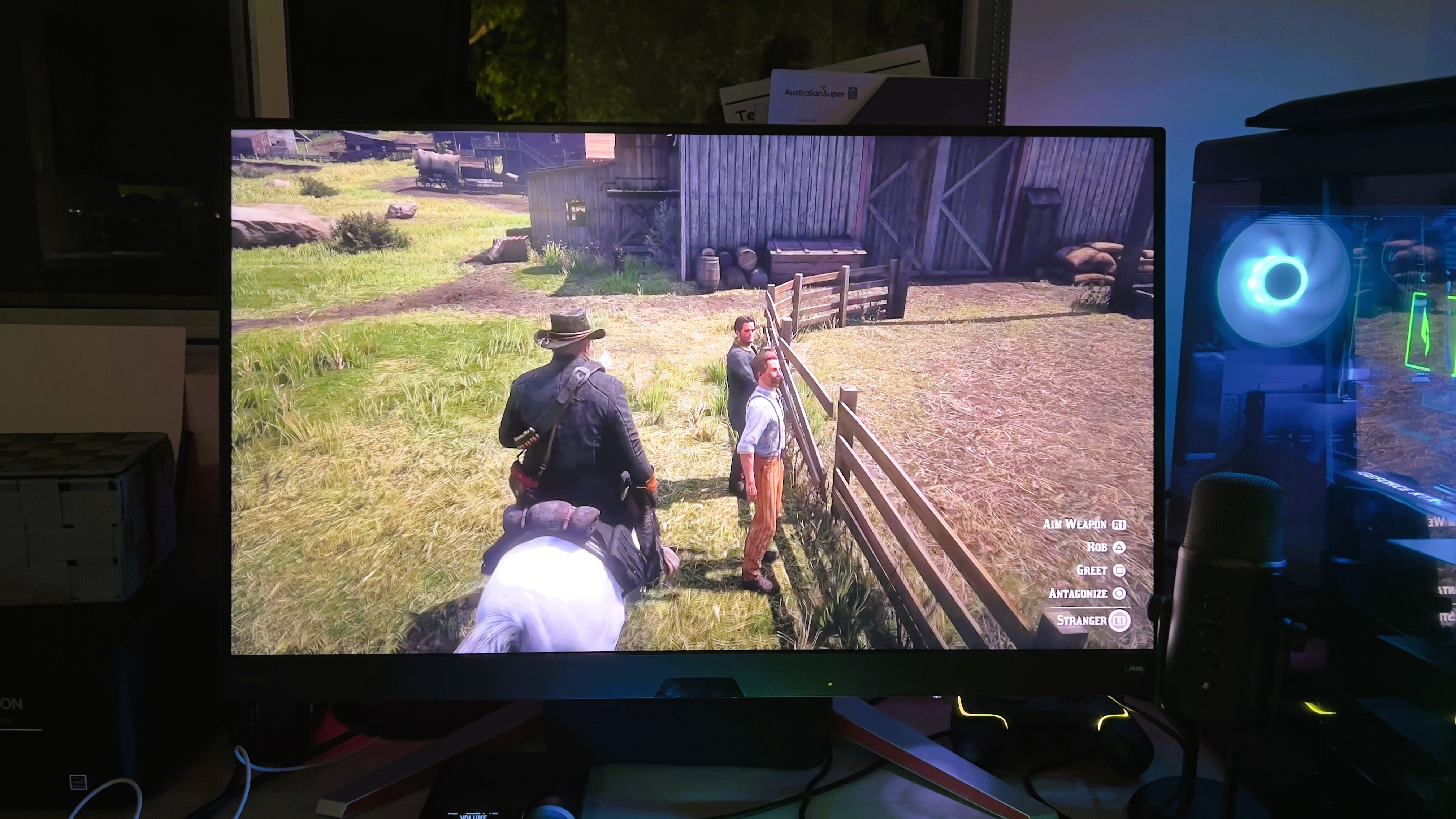
Should you buy the BenQ Mobiuz EX3210U?
At slightly over the four-figure mark, this isn’t a cheap monitor but that seems to be a market-wide problem rather than an indivuidal problem. If you want a single monitor for your consoles, PC and Mac, then the BenQ Mobiuz EX3210U is an easy recommendation. I’ve really enjoyed using it over the past few weeks thanks to its gorgeous 4K gaming and productivity chops. The built-in speakers and microphone were a big surprise and handy too. The poor dimming zones compromise the HDR experience but not enough to be a deal breaker. A much better versions of this would be a model with Mini-LED (like the even-more expensive AOC Agon PRO PD32M) or OLED.
How we tested the BenQ Mobiuz EX3210U
The BenQ Mobiuz EX3210U replaced my monitor as my daily driver. I had it connected to a gaming PC with an RTX 3080 as well as MacBook Pro 16 and either Xbox One X or PlayStation 4. I did all my daily professional design work, writing, web browsing on this screen. I also watched a ton of high-res, HDR streaming content and, of course, all of my gaming in 4K at the highest settings. I started and finished over 40 hours of Assassin's Creed Origins as well as the entire Destiny 2 Witch Queen campaign.
Since I'm one of the many unlucky ones who've been unable to get their hands on the PS5 or XSX, I tested 4K120 gaming over HDMI 2.1 using a powerful MSI gaming laptop that easily matches those new consoles for performance. I listened to a host of content over the speakers to get a sense of how loud and clear they performed.
You can read more about how we test gaming monitors at GamesRadar+, as well as read about our holistic approach to gaming tech in our full Hardware Policy.
If you are looking for something 4K but more TV shaped then check out the best gaming TVs, as well as our guides to the best TV for PS5 and Xbox Series X and the best 120Hz 4K TVs too.
Kizzy is the consummate geek, with black turtleneck design sensibilities, and is always on the hunt for the latest, greatest, and sexiest tech. He's written reviews for PCGamer, Digital Trends, TechRadar, and PowerUp Gaming Australia. He's played Doom on the OG Pentium 1 and still remembers life before Google. After three decades of being crazy about tech, he's literally just getting started. It's the age of the geek, baby!





