GamesRadar+ Verdict
Autonomous may not have reinvented the wheel with the SmartDesk Pro, but it has turned out a more than respectable addition to my home office. Admittedly, it’s not the most exciting desk on the market, and despite a pretty hefty £700/$599 price tag, it’s let down by missing features and the need for paid accessories. That said, its assembly process is easy and its build quality is solid. Do you really need more than that?
Pros
- +
Spacious work surface
- +
Quiet electric motors
- +
Wide range of height options
- +
Fairly simple construction
Cons
- -
Non-existent cable management
- -
No collision detection
Why you can trust GamesRadar+
Pressure has really mounted on home office desks in recent years. The rise of working from home coupled with brands finding new ways to innovate means it’s now a competitive marketplace. Where Ikea might have been a go-to for buying a workstation in the past, seeing a fancy sit-stand desk in an Instagram reel makes people want a little bit more.
Joining the game is the SmartDesk Pro, the latest effort from Autonomous. This is a £700/$599 desk that packs in those fancy elevation features while taking a more simplified approach to things than some of the best gaming desks out there.
The SmartDesk Pro isn’t trying to catch your eye with jazzy RGB or an outlandish design, just the flexibility of a sit-stand desk with the ease of dual electric motors. The question is, is that enough for the SmartDesk Pro to be a worthwhile investment? Can a desk just be a desk in 2023 or does it need to offer more to count itself among the best standing desks?
Design & Assembly
The SmartDesk Pro arrives in two packages, all of the frame components in one, and unlike the EZ Desk Carbon Edition, the worktop in one solid piece in another. I was surprised by how few pieces were required to make up the electric frame and after laying it out in front of me, the task ahead didn’t feel particularly daunting. The instructions were simple to follow and I was happy to see a step-by-step video tutorial on the Autonomous YouTube channel.
I tackled putting together the SmartDesk Pro solo and while it would definitely have been easier with two people, I didn’t encounter any major hurdles. There’s nothing out of the ordinary for a flatpack build here, it’s just a case of lining up the right part with the right predrilled hole. Be warned though, once it’s all together it’s quite a big and heavy unit so even if you tackle the build solo you’ll likely benefit from a helping hand to flip it over once you’re done.

Once it’s built it’s clear Autonomous isn’t reinventing the wheel with the SmartDesk Pro. This is a pretty standard design as far as desks go with nothing unique about its worktop or frame. This hardly means it's offensive to look at though, since its rounded-off edges soften it for a home office space, giving the whole thing an ergonomic feel. Fairly compact legs that don’t extend outside the shadow of the desktop definitely help with this too.
My unit’s MDF top came with a finely textured matte black vinyl coating, though you’ll find white and a couple of faux wood options available too. The coating feels and looks pretty sleek overall but after a couple of months of use, I have noticed some scratches appearing where things have dragged across the surface. Thankfully, these aren’t deep enough to expose any other color underneath so they aren't too much of a disturbance for now, but it's a slight cause for concern when it comes to longevity. US shoppers are treated to an alternative option that shouldn’t have this issue, with a pair of solid bamboo surfaces available as well as smaller and larger worktop sizes. It’s a shame these are regionally restricted, particularly the solid worktop options, so hopefully they get added to the European range down the line.
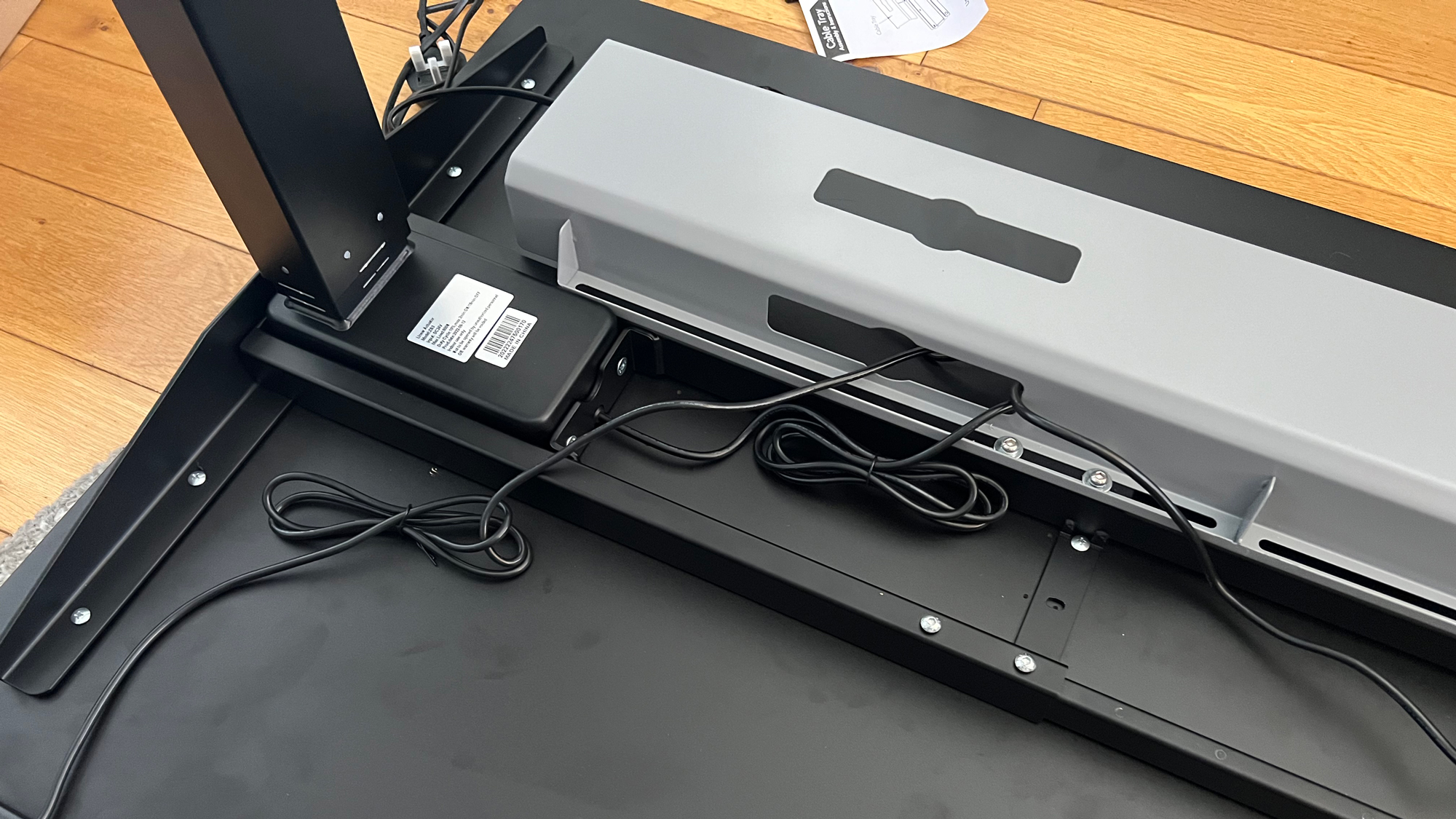
Also disappointing is the complete absence of cable management goodies as standard. When compared to others like the Secretlab Magnus Pro with its clever integrated cable management, paying £700/$599 and still having to fend for yourself or buy an optional extra to keep your cable spaghetti in check leaves a bad taste. Autonomous did include the $39/£37 cable management tray with my unit which is basic but does the job. There’s no consideration for how your cables then get from the tray to your PC though, so even with the upgrade things aren’t as neat as I’d like.
I was impressed by how low profile the underbody frame is, particularly given the Autonomous SmartDesk Pro runs a dual electric motor system. The entire structure only extends around 4cm below the underside of the desk and I never bumped my knees against it in testing. Each motor connects to a central hub which also sits within the depth of the frame. It’s all very neat with no exposed moving parts like on the EZ Desk Carbon.
Performance

With a lack of bells and whistles, there aren’t many places for the Autonomous SmartDesk Pro to really impress. Instead, this humble desk quietly goes about its business and does a good job overall. Build quality is strong across the board and even after a few weeks of testing and multiple up-down cycles everything is still running like new with no creaking or wear on show.
The 135cm x 74cm surface is the only option in the UK but offers plenty of real estate to work with. It comfortably fits my dual 27” monitor setup and could probably handle three at a push. The width is in line with other ‘normal’ sized desks but as a streamer, I particularly appreciated the extra depth offered by the SmartDesk Pro. I have a load of different peripherals demanding space around my keyboard; a RODECaster Duo, Elgato Stream Deck, Key Lights, a BEACN Mix Create - the list goes on and they all fit comfortably without needing to compromise on where I prefer things to sit.

The beauty of the Autonomous SmartDesk Pro is its flexibility of working height thanks to two impressively quiet electric motors. In action, they produce just 40db of noise, which is library levels of quiet, so even in co-working spaces you’re unlikely to annoy anyone around you. The desktop itself moves at a decent enough speed with a small amount of acceleration and deceleration which meant I was comfortable enough leaving a full cup of coffee on my desk before setting it on the move.
It’s all controlled via a basic panel on the front which allows for manual control or up to four preset positions which can be fired off with a single touch. This is a great quality of life add, particularly the offer of four presets compared to the two available on the EZ Desk Carbon Edition - and it makes this desk perfect for shared setups. Glaringly absent however is any level of collision protection, which is a concern and something I’d expect to see at this price point.

The range of working heights on offer is impressive with the Autonomous SmartDesk Pro sliding down as low as 26” and as high as 52”. I’m around 6 feet tall and didn’t need to reach the SmartDesk Pro’s maximum height to find a comfortable standing position for typing and general work. The same is true when sitting down, I’d be cutting off circulation to my thighs and trapping the armrests of one of the best gaming chairs before I reached the lowest height setting (something worryingly at risk without collision protection).
I extended the frame to its maximum height (for science, of course) and found it noticeably more stable than others I’ve tested with no major wobble, even on a solid floor and with a dual monitor arm making it particularly top-heavy.
Should you buy the Autonomous SmartDesk Pro

Autonomous may not have reinvented the desk with the SmartDesk Pro, but it has turned out a more than respectable addition to my home office. The work surface is sleek with enough room for even the busier end of streaming setups and the quiet electric motors make accessing the wide range of travel on offer as easy as pushing a button.
Admittedly, it’s not the most exciting desk available, and despite a pretty hefty £700/$599 price tag, it’s let down by missing features and the need for paid accessories that I think should really come as standard. That said, build quality is strong and it remains impressively stable even at its maximum height.
If you don’t need bells and whistles, the Autonomous SmartDesk Pro is as clever a choice as its name suggests.
How we tested the Autonomous SmartDesk Pro
After constructing it solo with help from the included instructions and the supplied tools, the Autonomous SmartDesk Pro was welcomed into my office and used as my primary workspace for a number of weeks before this review. It was loaded up with a dual monitor arm, lights, audio controllers, and a mic arm throughout and I tried working with the desk in both sitting and standing heights.
To read more about the ways we test the latest hardware and technology, take a look at our hardware policy.
Not one for gaming at a desk? Check out the best console gaming chairs, and the best pink gaming chairs.
Alex is a streamer who has been creating gaming content for over a decade, streaming on Twitch regularly across the last five years. With a degree in film and a background in sports media, you'll find him jumping between 60,000 seat stadiums and his Animal Crossing island (where he's growing pears, in case you were wondering).




