GamesRadar+ Verdict
A gaming-capable rather gaming-centric portable panel with some clever features.
Pros
- +
Decent response times
- +
Multiple levels of overdrive
- +
Simple to use
- +
Double USB-C ports
Cons
- -
Not that bright
- -
Touch screen requires active USB connection
Why you can trust GamesRadar+
If you’re used to a multi-monitor desktop setup, downgrading to a single screen can be pretty painful - even if it's one of the best gaming monitors. That’s doubly true if the step down involves moving from a full desktop to a small laptop screen. Enter, therefore, AOC and its new portable monitor, the AOC 16T2.
It’s essentially a standalone 15.6-inch monitor with a few extra frills, including capacitive touch and bi-directional charging. It’s more an all-purpose external display rather than one expressly aimed at gaming. But with its 1080p resolution and IPS panel, it certainly has the makings of a reasonable gaming tool, and potentially one of the best portable monitors.
Design & Features
Headline specs for the IPS panel are 1,920 by 1,080 pixels, 250 nits of brightness, 700:1 contrast, 4ms response, and 60Hz refresh. The latter figure will certainly be off-putting for some gamers. But it’s worth taking context into account. Driving a high-refresh 144Hz-plus panel properly demands major GPU power in most modern games, something that eludes all but the most powerful laptops.

For a lot of middling-spec or slightly older laptops, then, the AOC could still be a good fit for gaming. As for the console side of the equation, only the latest boxes from Microsoft and Sony support high refresh gaming in any case. So if you’re looking for a super portable panel to throw in a bag with your Xbox or PlayStation, there’s plenty of appeal here on paper.
Speaking of the PC versus console divide, the AOC 16T2 hooks up via either USB-C or HDMI, the latter courtesy of a MicroHDMI port and a bundled MicroHDMI-to-HDMI cable. Handily, there are USB-C ports on both sides of the chassis, making it easier to position this screen on either side of your laptop. The single MicroHDMI port is on the right side of the chassis.
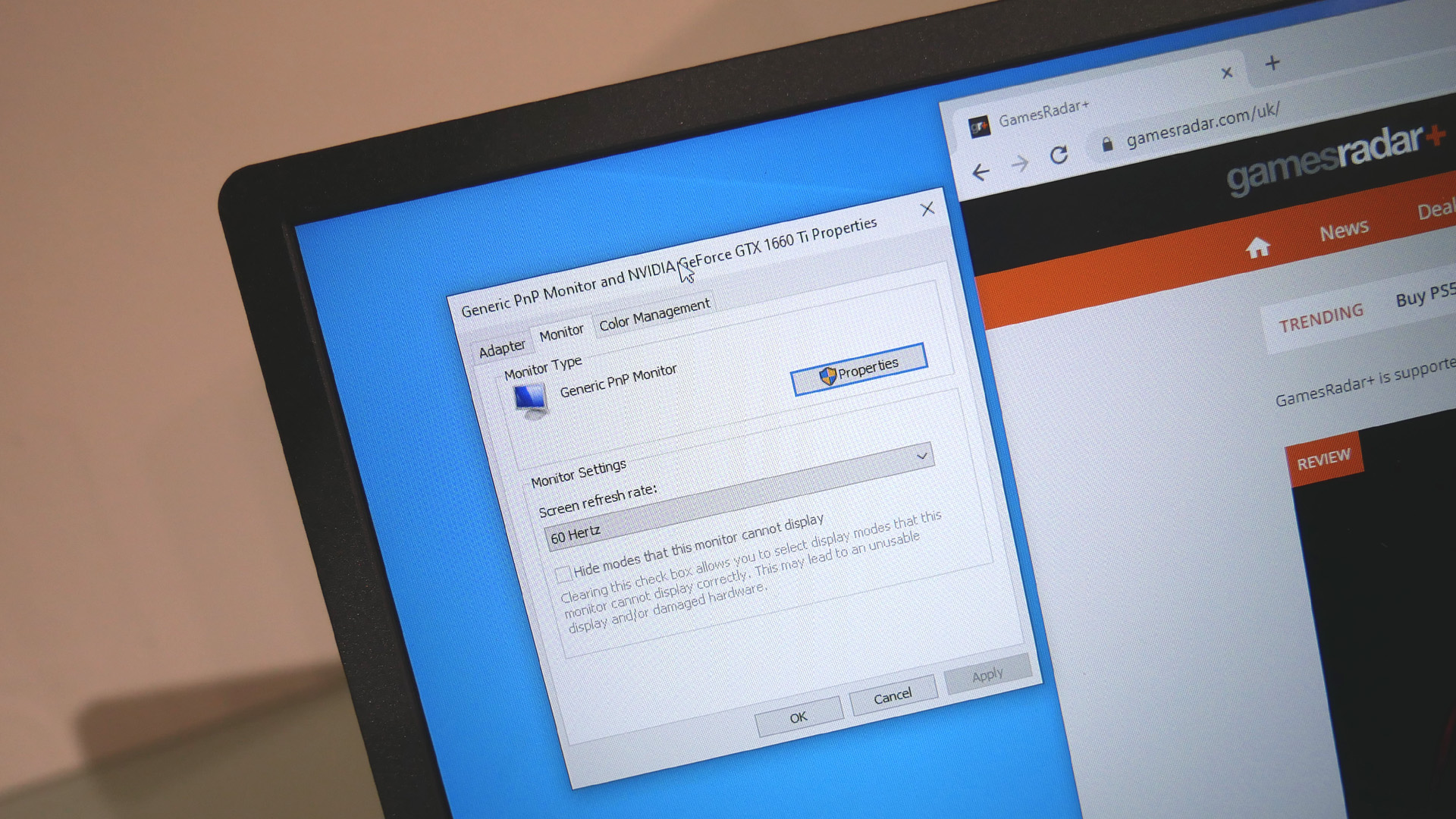
While you can connect to a PC via either HDMI or USB-C, you’ll need to connect via USB to enable the screen’s 10-point multi-touch capabilities. As for other features, there’s an 8,000mAh battery built-in which can also be used to charge devices like phones. That’s handy because the 16T2 is fairly heavy at just under 1kg. That makes it over half the weight of a typical mid-price 15.6-inch laptop.
Performance
But what of image quality? The IPS panel offers decent colours and good viewing angles. However, brightness is not its strongest point, as the modest 250-nit rating implies. Pixel response is decent and indeed AOC offers several levels of overdrive for fine-tuning. But there is a tiny bit of latency detectable. It’s only just noticeable and in any case, this kind of 60Hz panel is never going to be the choice of an esports aficionado.

Generally, it’s the sort of reasonably entry-level IPS panel you might expect to find in a mid-price laptop, albeit you might also expect it to be a bit brighter. For the record, the battery life clocks in at four hours, there are some very weedy built-in speakers and the OSD menu is both limited in features and fiddly to use. But the latter is not an element of the feature set you’re going to dig into all that often.
As for ergonomics, the AOC 16T2 comes with a both a magnetic clip-on stand similar to those often used with tablet computers and a 100mm by 100mm VESA bracket. So, you’re well covered in that regard.

Overall - should you buy it?
Of course, these days the same money will buy you anything from a high-refresh 1080p desktop panel - something like the best G-Sync monitor, perhaps - to a budget 4K monitor for gaming. So, you really have to want something portable to justify this screen. But if you do, the AOC 16T2 is certainly a decent all-rounder and worthy of your portable monitor shortlist.
A serious dissertation on the finer points of input lag and overshoot followed by a forensic examination of AI-accelerated temporal upscaling. Such is a routine day in the working life of long-time tech wordsmith, Jeremy Laird. Along with GamesRadar, Jeremy’s 15-year back catalogue includes a host of tech and gaming outlets, including TechRadar and PC Gamer, not to mention contributions to mainstream media from the Independent to the Evening Standard. Complimenting Jeremy’s debilitating addiction to all kinds of digital hardware, he is also afflicted by an obsession with and a significant occupational sideline in cars and automotive technology.




