GamesRadar+ Verdict
The Alienware Aurora R15 is undeniably an out of this world RTX 4090 rig, and it’ll furnish your eyes with furious 4K frame rates and settings capabilities. That said, Dell’s dedication to using proprietor parts and unconventional cases comes with unfortunate caveats, and while it looks interstellar, it’ll infuriate players who prefer upgradable systems.
Pros
- +
Incredible RTX 4090 performance
- +
Effective RGB lighting
- +
Plenty of ports
Cons
- -
Not so upgradable
- -
Questionable case choices
- -
Makes strange sounds
Why you can trust GamesRadar+
Before testing the Alienware Aurora R15 for review, I thought I knew what I was getting into. It’s an RTX 4090 gaming PC builds with similar specs to many other premium rigs out there, but its otherworldly aesthetic hits different in person. That’s not necessarily a bad thing, and its oddball design doesn’t take away from the fact it’s an aesthetic beast of a system. However, it’s ultimately an intimidating machine that wants to be seen, heard, and not upgraded by mine or your unworthy hands, and that to me feels a bit selfish of it.
Priced at $3,799.99, this specific Alienware Aurora R15 build is one of the most expensive gaming PCs out there. Naturally, that’s because Dell has packed an Nvidia GeForce RTX 4090 and flagship 13th gen Intel chip into its odd-shaped rig, and the graphics card provides out of this world frame rates in even the newest of Steam games. You can probably tell where I’m going with this, as while the R15 is one of the best Alienware gaming PCs around, it’s effectively the computer equivalent of hostile architecture.
Of course, the fact I think it looks a bit obnoxious is completely subjective, but there are plenty of design choices on display here that serve to take control away from the user. I guess it’s maybe part of the experience in a way, as Dell is sort of providing a tailored experience. Even so, I don’t think proprietary shenanigans should be a thing in the PC gaming scene, and it dampens everything I actually love about this extra-terrestrial powerhouse.

Specs
It goes without saying, but the Alienware Aurora R15 doesn’t remotely skimp on specs, and the build I’m using wields some of the most pricey PC parts out there. I mean, the RTX 4090 GPU on its own costs more than an entire midrange rig, and it’s accompanied by an Intel Core i9-13900KF, and 32GB of DDR5 Kingston Fury RAM.
| Price | $3,799.99 |
| CPU | 13th gen Intel Core i9-13900KF |
| GPU | Nvidia GeForce RTX 4090 |
| RAM | 32GB DDR5 RAM |
| Motherboard | Custom Z690 |
| Storage | 1TB SSD + 1TB HDD |
| Power supply | 1,350W |
As for storage, the R15 comes with 4TB max, but the review rig features a single 1TB SKHynix NVMe PCIe 4 SSD. There’s an additional M.2 slot for a secondary drive, so you can, in theory, add one if your Steam library is particularly chonky. Other premium components include an Alienware AIO cooler and accompanying RGB fans, with a custom motherboard tying everything together. Dell’s mobo provides plenty of ports and Intel Killer Wi-Fi 6E networking to boot, but as I said before, the fact it’s proprietary pains me.
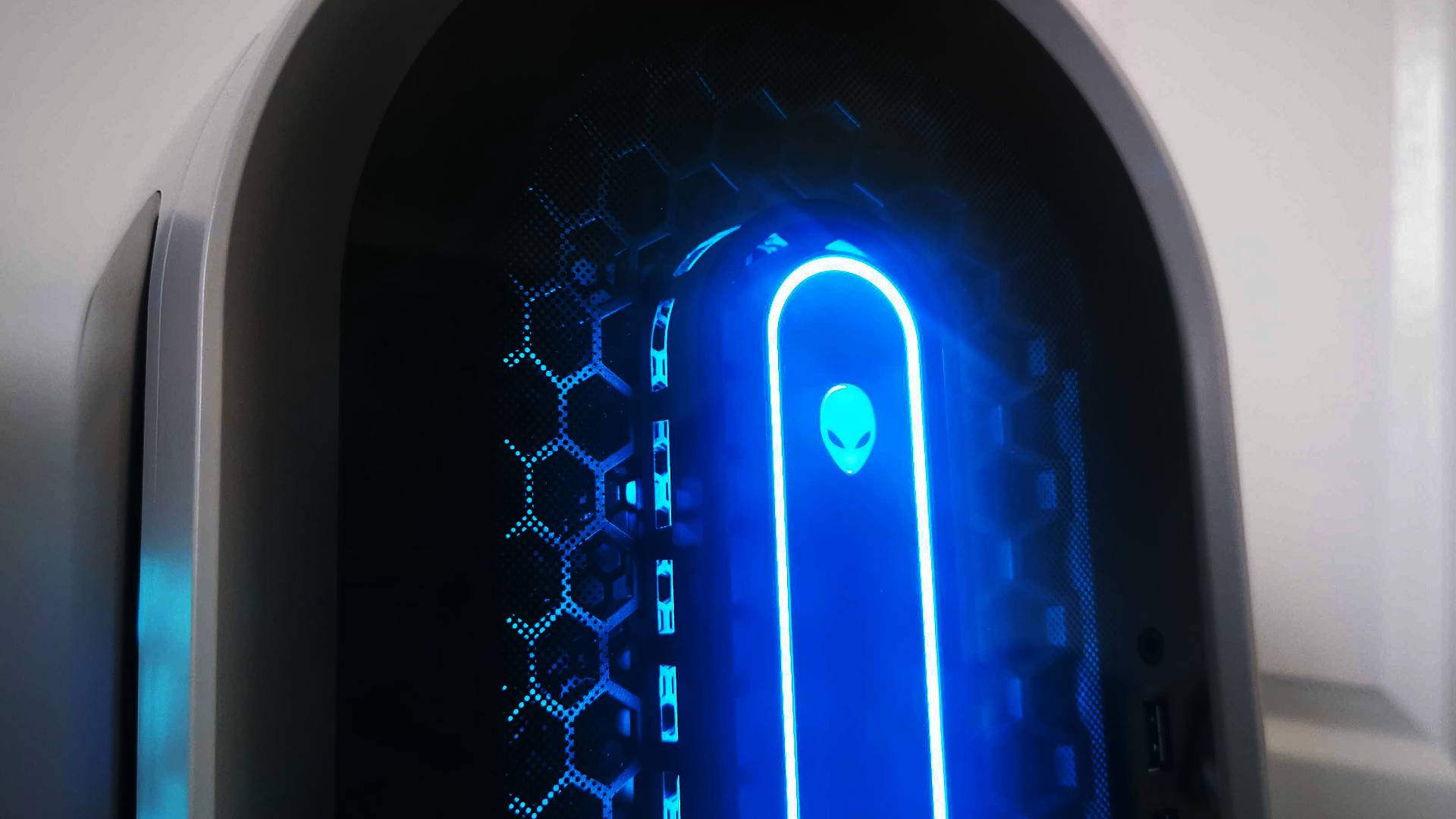
Design
Delving into Alienware Aurora R15’s design before its performance capabilities feels like a good news bad news situation, but let’s rip the bandage off. I’m not really into the whole Alienware vibe, but I’m well aware that I’m not exactly Dell’s target audience. Who is the mid-2000s aesthetic actually aimed at, if not an older millennial born in the 90s? Well, I’m not sure, and it’s perhaps why the R15’s successor, the Aurora R16, looks drastically different.
Okay, I’ll admit, there’s something a bit lovable about the Aurora R15’s case, even if I’d never personally choose it more my setup. You’re talking about a rig that’d fit right in at Aperture labs, and as a Portal fan, I can respect that fact. Sadly, after using the system for a couple of weeks, I keep finding things I don’t like about the approach, and it ties back to its hostile nature.
I sort of knew I was in for a rough time when unboxing the R15, as I originally planned to use the power cord I use for every PC I’m testing. Yes, I know, each system comes with its own, but rather than messing with the spaghetti monster under my gaming desk, I thought I’d try and simplify things. Sadly, the Aurora seemingly hates improvisation, as it turns out that the PSU uses a C19 connector, rather than the one every other power supply uses. It's a small gripe, but one that sets the tone for my design thoughts.

Thankfully, hooking up the rest of my peripherals wasn’t an issue, and the R15’s motherboard is pretty accommodating. There are six USB type A and two USB C ports round the back, with four additional ports occupying the front alongside a headphone jack. Not that you’ll want cables trailing from the front of the case, as its face is an RGB laced talking piece with honeycomb detailing and a perspex shield. Again, not really my thing, but it does make the intake ventilation look pretty alien.
The rest of the case is made from a blend of different plastics, which adds a lot of bulk to the system. In fact, the capsule shaped case accounts for most of the PC’s surface space – pretty weird considering it’s mostly just for looks. I wouldn’t say the abundance of plastic necessarily feels cheap, but at this price point, it’d be nice if other materials were thrown into the mix.
I’ve already touched on the fact the R15 gives “keep away from my innards” vibes, and that’s backed up by the lack of case thumb screws. To crack open its thick plastic shell, you’re going to need a screwdriver to unlock a latch, allowing the side panel to be removed. Don’t get me wrong, it’s not difficult to get inside the rig, but it’ll confuse anyone who isn’t used to using an Aurora case.
Once inside, there’s not much you’ll be able to actually tinker with, as Dell’s fine tuned system. Sure, you can pop in an extra SSD, but even a RAM upgrade is made more complex by the fact there’s only two DIMM slots. Ultimately, you’re not going to be changing many if any of the Aurora R15’s components, and I’d say this is the least upgradable machine I’ve ever used.

Performance
Okay, it’s time for the good news, as the Aurora R15 pairs its stubborn design with outstanding gaming performance. I wouldn’t expect anything less from an RTX 4090 rig over $3,500, but you’ll certainly get your money’s worth in terms of frame rates.
Geekbench
Single core: 2,918
Multi core: 18,006
OpenCL: 329,413
Vulkan: 197,850
3DMark
Time spy: 31,368
Fire Strike: 44,567
To put the rig through its paces, installed our usual suite of test games and cranked all settings to their highest options. I also decided to exclusively stick with a 4K monitor this time around, as the 4090 boosts fps at 1440p to levels that’d challenge even the highest refresh gaming monitor. That’s not to say you shouldn’t lower your resolution using the R15 at all, as there’s good cause to if you’re playing competitively. However, most of my 4K tests resulted in triple digit frame rates, so it’s safe to say you’ll have a good time using a QHD screen.
Let’s kick things off by checking out some Cyberpunk 2077 benchmarks, as it’s arguably the most demanding game on our test list. The Aurora R15 managed to churn out an 81fps average with ultra settings enabled, and it managed around 41fps with additional ray tracing settings. That latter figure might sound a little low, but the RTX 4080 card inside the Origin Chronos V3 PC I reviewed last month could only muster 28fps, so take from that what you will. Naturally, taking advantage of Nvidia DLSS 3 and Frame Generation results in tremendous performance uplift, and toggling it on ramps RT frame rates up to 147fps.
| Game | 4K | 4K + ray tracing |
|---|---|---|
| Cyberpunk 2077 | 81fps | 41fps |
| Hitman 3 | 170fps | 78fps |
| Returnal | 112fps | 86fps |
| Shadow of the Tomb Raider | 207fps | 132fps |
| Total War: Warhammer 3 | 97fps | - |
As gruelling as Hitman 3 can be for lesser GPUs, the Aurora R15 made short work of the stealth romp. I’m talking about 78fps with ultra ray tracing settings enabled at 4K, and DLSS 3 almost doubles that figure. I experienced much the same while benchmarking both Returnal and Shadow of the Tomb Raider, and the rig even managed to almost hit 100fps in Total War: Warhammer 3. Fantastic results all round, and no red performance flags that’d make you regret splashing out Dell’s asking price.
Outside of benchmarking, I also played a whole chunk of Baldur’s Gate 3, and the Aurora R15 protected my campaign from performance goblins. I did spot an occasional frame rate flutter while traversing Faerun, but I reckon the rig wasn’t to blame. I rarely witnessed frame rates dip below 140fps during any of my sessions, and GPU temperatures didn’t venture beyond 74°C. The i9-13900K did get a bit toasty, with temps creeping a bit too close towards 90°C for comfort, but Dell’s AIO cooler seemed to keep the chip getting too hot.
My personal rig runs fairly quiet, and while the Aurora R15 avoids causing a racket, it makes some really peculiar sounds when under load. Just like an old creaky house, the system’s plastic case creaks and knocks as temperatures and fan kick, and it’s admittedly a bit unsettling. Its fans also make a weird almost melodic hum when they pick up speed, and while It sounds daft, I think I'm slightly scared of this RTX 4090 rig. Maybe I watch too many sci-fi horror films, but its orchestra of strange noises puts me on alert. Y’know, in case it turns into something that’ll devour me when I’m distracted with the Baldur’s Gate 3 character creator.

Should you buy the Alienware Aurora R15?
The Alienware Aurora R15 is a ferocious RTX 4090 gaming PC with exceptional performance capabilities, and if you’re into bold designs, you’ll dig Dell’s aesthetic choices. That said, proprietary core parts mean this rig isn’t upgradable like a traditional system, and even a simple RAM upgrade isn’t straightforward. Effectively, this machine wants to be used as is rather than tinkered with, something that’ll suit players who aren’t interested in the building side of PC gaming.
Upgradability aside, the Aurora R15 also isn’t particularly quiet, so if you’re irritated by even the slightest bit of nose, Dell’s setup might irritate your senses. Not a deal breaker by any means, but other premium builds can produce less noise while keeping their high spec GPU and CPU temperatures at bay. Of course, these are issues that the recently released Aurora R16 aims to resolve, so if you’re in the market for the newest Alienware rig available, you may want to divert your attention to that model instead.
How I tested the Alienware Aurora R15
For two weeks, I used the Alienware Aurora R15 as my main rig, and it spent a chunk of that time as my main Baldur’s Gate 3 gaming PC build. In addition to making my way through act one of the D&D RPG using Steam, I also tested the system using a selection of benchmark games to collect frame rate data, including Cyberpunk 2077, Hitman 3, Returnal, Shadow of the Tomb Raider, and Total War: Warhammer 3. If you’d like to learn more about how we test gaming PCs, check out our GamesRadar+ Hardware Policy for more information.
Looking for something to take on the go? Check out the best gaming laptops and pick up a portable powerhouse. If it's a screen you're after, you'll want to take a peek at the best gaming monitors for a selection of high spec PC panels.

Phil is the Hardware Editor at GamesRadar and joined the team in 2023. In the past, they've also contributed to the likes of TechRadar, The Daily Star, the BBC, and PCGamesN, but these days, they specialize in testing the latest gaming handhelds, monitors, TVs, and PC components. They're also extremely nerdy about retro consoles and playing the classics on both new and old systems.



