How to turn off Age of Empires 2 voice narration
Narration is a handy accessibility tool in Age of Empires 2, but you’ll probably want to turn it off if you don’t need it
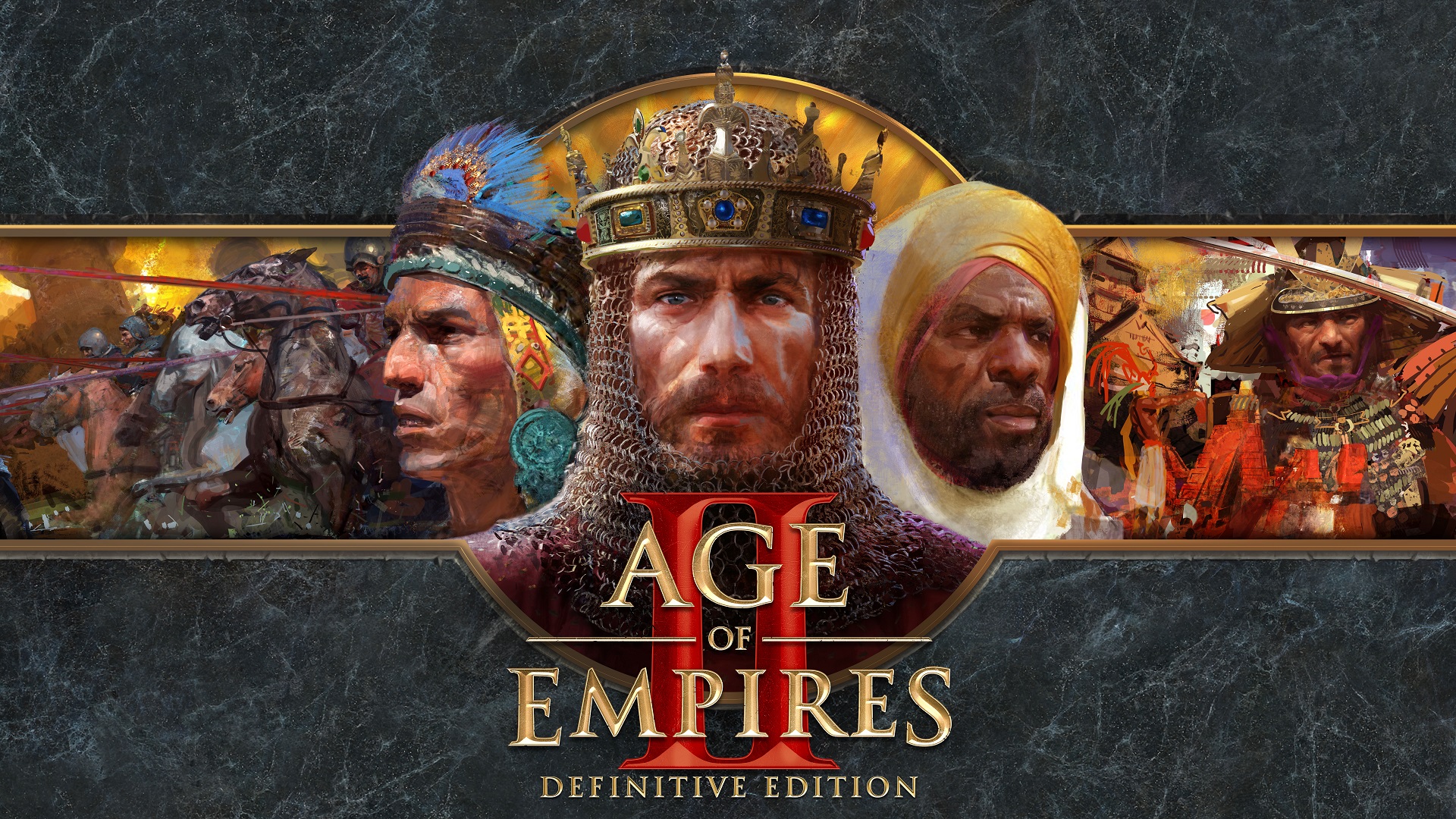
Age of Empires 2 voice and narration is on by default, which can be a bit jarring when you first start the game, but you can soon disable it via the setup menus. This menu narration is a great accessibility feature, especially since Age of Empires 2 is quite heavy on reading and blocks of text. However, if you don't need text-to-speech narration reading everything, you can customize it so that certain aspects are still narrated, or you can turn it off entirely, so are the menus you need to look in to turn off Age of Empires 2 voice narration.
How to turn off narration in Age of Empires 2
When you first boot up Age of Empires 2 and are presented with the ‘Setup’ menu, turn off narration by switching off the Narration option at the top of the list. This will entirely turn off all text-to-speech voices reading out information to you in Age of Empire 2.


If you need a helping handful of gold or a Shelby Cobra with guns, try out these Age of Empires 2 cheats in your next battle
If you later decide you want to switch narration back on, or only want certain aspects of Age of Empires 2 narrated, open Settings (menu button on Xbox controller, Esc on PC keyboard) > Options > Audio. You’ll see a list of audio options, including Menu Narration, Game Narration, Tooltips Narration, and more that you can individually configure to suit your narration and accessibility needs. You can also adjust the volume of the text-to-speech voice by changing the Narrator Volume setting. If it’s the voice over and character dialogue that you want to adjust, turn down the Voice Volume setting instead.
If you've been checking out Age of Empires 2 on Game Pass, why not take a look at these games like Age of Empires to see what else can scratch that strategy itch.
Weekly digests, tales from the communities you love, and more

Will Sawyer is a guides writer at GamesRadar+ who works with the rest of the guides team to give readers great information and advice on the best items, how to complete a particular challenge, or where to go in some of the biggest video games. Will joined the GameRadar+ team in August 2021 and has written about service titles, including Fortnite, Destiny 2, and Warzone, as well as some of the biggest releases like Halo Infinite, Elden Ring, and God of War Ragnarok.


