9) Make extra space
Want to use an external hard drive? As a general rule, if your PC recognises a device without installing anything, it'll work with PS3. If it doesn't work straight off you'll need to format it by going to System Settings>Format Utility. This will erase the data, though.
10) Check pad charge…
Check your Sixaxis' charge by tapping the PS Button. A battery icon should appear on screen showing off your pad's power reserves.
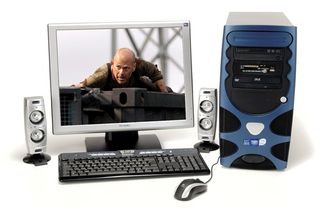
11) Stream content from your PC
Enable the Media Server Connection from the Network in Options, then enable Media Sharing from the Library in Windows Media Player on your PC. Search for a media server from your PS3's Photo, Video or Music menus. Your PS3 should appear as an Unknown device in the Media Player settings window.
Sign up to the GamesRadar+ Newsletter
Weekly digests, tales from the communities you love, and more
12) Share your prowess
Transfer your game saves between multiple accounts by going into Game on the XMB, then picking Saved data utility. Select the save you want and press Triangle to bring up a menu that'll let you copy it across. Easy.
11) Stream content from your PC
Enable the Media Server Connection from the Network in Options, then enable Media Sharing from the Library in Windows Media Player on your PC. Search for a media server from your PS3's Photo, Video or Music menus. Your PS3 should appear as an Unknown device in the Media Player settings window.
12) Share your prowess
Transfer your game saves between multiple accounts by going into Game on the XMB, then picking Saved data utility. Select the save you want and press Triangle to bring up a menu that'll let you copy it across. Easy.

Stellar Blade director jokes the action RPG "is the outcome of my creative dictatorship," but "everyone pretends to listen to what I say whilst creating what they want"

The Stellar Blade dev team had a "competition" to see who could beat a boss first: "From that moment, all of us understood how to design the combat"
Most Popular



