How to migrate to an Elite 360 HDD
Microsoft details the transfer process for gamers picking up the new 120GB hard drive - it could take a while...
Microsoft has released instructions on how to migrate you hard drive data to the boosted 120GB Elite HDD, which goes on sale this weekend.
Those upgrading to the new 120GB HDD need simply attach the bundled migration kit cable to the old drive and follow the on-screen instructions. If you're going all out and moving to the Xbox 360 Elite console though, you'll need to go through a different process demonstrated in Major Nelson's video.
The transfer process can take up to an hour depending on the amount of data you're packing.
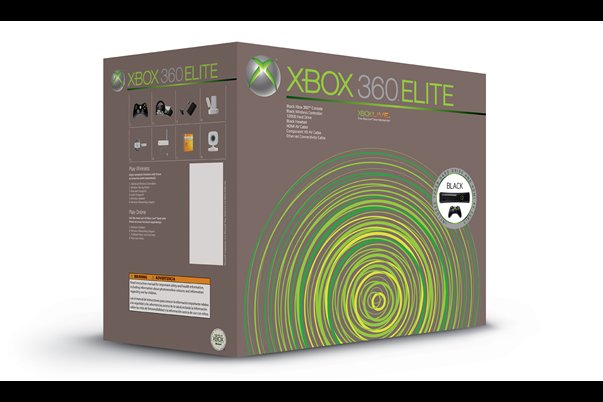
Essentially you'll need to hike over to Xbox.com and order one of those new-fangled migration kits, which Microsoft says will be free of charge.
Migration apparently wipes any data stored on the larger "Elite" hard disk and users moving data will also have to connect to Xbox Live to play already-purchased Arcade games in the future.
The Xbox 360 Elite comes with this a boosted hard drive, sexy black accessories and a HDMI port.
April 27, 2007
Weekly digests, tales from the communities you love, and more


