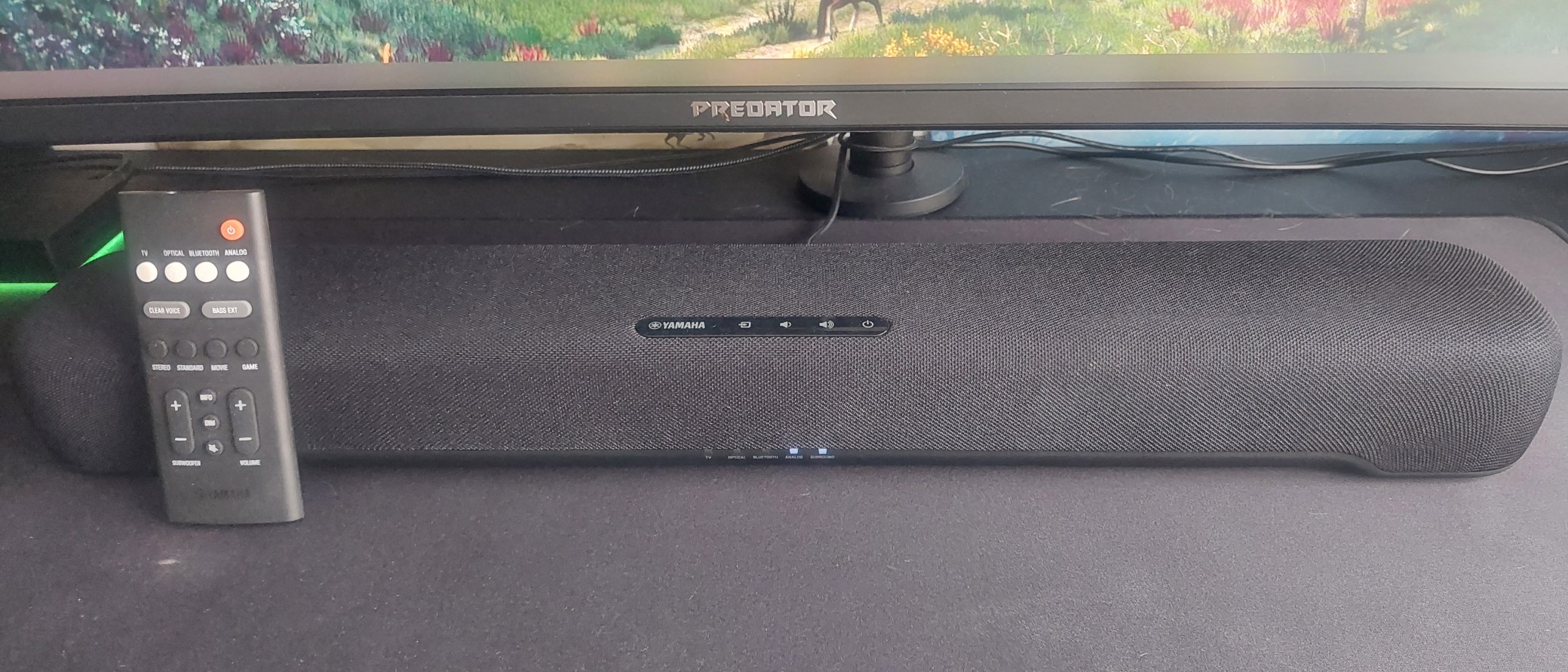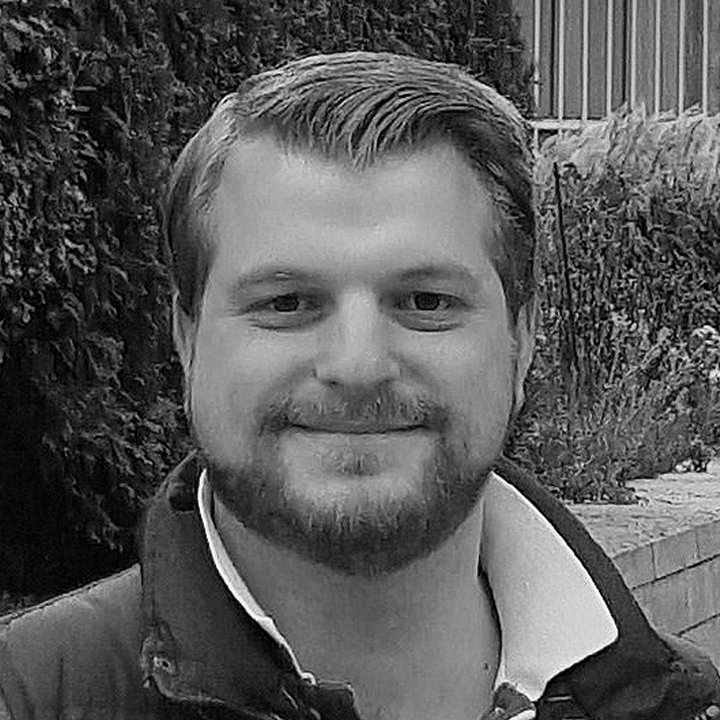GamesRadar+ Verdict
The Yamaha SR-C20A could be all the soundbar you need for a gaming setup. Excelling as an all-in-one desktop speaker solution, the sound quality is excellent, the audio modes useful, and the design wonderfully compact. It might lack a couple of features like USB input, but the audio quality and simplicity more than make up for it.
Pros
- +
Compact, perfect-for-desktop design
- +
Excellent audio quality and detail
- +
Simple but useful modes and options
- +
Superb value for money
Cons
- -
No USB input
- -
Simple display
Why you can trust GamesRadar+
Soundbars like the Yamaha SR-C20A might not be the kind of audio solution that comes to mind when shopping for the best computer speakers. But after spending weeks with the device, I can safely say that it absolutely should be in your mind when looking for something to plug into your gaming PC or gaming laptop.
It doesn't demand a super-high price of admission; it doesn't have many moving parts or extras; it doesn't have dozens of speakers; and it doesn't shout at you about its features. It all seems a little too good to be true, especially when the audio is as good as it is... Let me elaborate.
Design & Features
The Yamaha SR-C20A is very much of a 'soundbar aesthetic'. It's got that speaker mesh all over it, a small touchscreen panel, and matte plastic on the back and bottom (with some lights to notify source and volume change). It really is that simple - the panel and display are maybe too simple. As a result, it absolutely would be at home under a TV as equally as it is on a desk.
It's got a great compact size - which is where it deviates from those larger TV-focused brethren. For me, this doesn't compromise the sound quality you get - more on that below - and makes it even more perfect for a gaming setup. While the slightly smaller Razer Leviathan V2 will serve those who have less desk space to work with, and who want some RGB on their desktop devices, the C20A is understated and simple.

Speakers: 2 x 1.8" / 46mm; 1 x 3" / 7.5cm subwoofer cone
Dimensions: 23.5 x 2.5 x 4" / 600 x 64 x 94mm
Weight: 3.9lbs/1.8kg
Connectivity: HDMI ARC, Optical (x2), 3.5mm jack, Bluetooth 5.0
Frequency response: 65Hz – 22kHz
Price: $179.95/£249.99
You are well served on the ports and connectivity front. Present are: HDMI ARC, two optical ports, an audio jack, and Bluetooth 5.0. These are plenty but for something aimed at being a gaming speaker we would have like a USB input too - and this feels like a missed opportunity. There's no PC software to fiddle with EQs, but then this isn't that kind of soundbar.
The remote control is simple in its design and aesthetic but allows for plenty of adjustments and optimisations to suit your audio needs. On top of the basics, it allows tinkering too: there are mode option buttons, clear voice and bass buttons, and the ability to increase or decrease the volume of the subwoofer independently - this is a great benefit to an all-in-one soundbar which others don't offer.

Performance
In short, that Yamaha rich and fulsome sound is here, front and centre for this compact soundbar. The richness is superb, the detail is great for such a small bar, and the power is belting too. As a desktop, gaming-setup companion - and an all-in-one solution at that - there might not be anything better out there.
Its audio quality in every department is more fulsome and rounded than another soundbar I had in recently, the Panasonic SoundSlayer. Despite the latter being impressive and having a punch that such a small box has no right to, the SR-C20A is just better across the spectrum, and pulls ahead of the SoundSlayer. It has more bass, in particular, which makes an enormous difference.
I have kept the C20A in Game mode pretty much constantly as this offers the roundest sound in my experience - across all media - and offers the best one-and-done setting. Music is punchy and crisp, dialogue in games like Red Dead 2 and strategy games like Total War: Troy is clear, environmental noises in Red Dead 2's landscape are excellent and detailed, and gun noises in the likes of Apex Legends are boomy and have guts. Elsewhere, it's played music beautifully to me over the past weeks, and also does a fine job with meetings and calls where I've not used a headset.

Of course, it is just a compact soundbar - so will it replace the overall expression, breadth, and minute detail that one of the best gaming headsets or best PC gaming headsets might? No, probably not. However, if you're like me, you've probably got a 'general' audio source for daily use, and a headset for particular games or online play so it's hard to truly pit soundbar vs headset against one another directly.
In a strict soundbar market context (i.e with TV- and living room-setups in mind), sure, it's not going to be the best all-in-one solution, and it'll get beat by those more premium gaming sound systems that have a dedicated woofer. But from a gaming perspective, and particularly that as a compact soundbar for a gaming desk there might not be one better - and that's what's guided my scoring here.
As a final note of great performance, and as I've touched on in other soundbar or gaming speaker reviews, the SR-C20A does excel at being perfect for those of us who use standing desks rather than stationary gaming desks. As there is no subwoofer to contend with or try to position and cable up perfectly, it simplifies the whole situation and works beautifully at every desk elevation.

Should you buy the Yamaha SR-C20A?
The Yamaha SR-C20A is a brilliant and simple audio solution for PC and desktop gaming - and it'll also do a great job at being a compact soundbar in a gaming TV setup too. This flexibility is a great boon to it and means it can excel in both uses.
I have been testing this mostly from a computer speaker perspective, and I can't think of a better all-in-one audio solution to sit under your monitor. The quality is so good no matter what you're listening to, and the modes are truly excellent. The surround mode is just *chef's kiss* too and makes for magical sound - and a rich, fulsome sound that emanates from just a small soundbar. This genuine excellence in audio, as well as the model's design, means there might not be a better all-in-one speaker solution for gaming at the moment. Much like the Q Acoustics M20 HD speaker system, someone is going to have to forcibly remove the C20A from my possession.
With a list price of just $179.95, this is exceptional value too - it's also not a stranger to price cuts too which makes it even more value-busting. In the UK, the RRP is higher at £249.99, but, again, it is regularly on offer and represents great value for money.
Yes, it'd definitely be even better to have a USB input and maybe some PC software to fiddle with EQs but in all honesty, for the money, this could, and maybe should, be all the soundbar you'd ever need.
How we tested the Yamaha SR-C20A
The Yamaha SR-C20A became my everyday driver for all audio for a matter of weeks. It sat under my ultrawide monitor and provided the audio for all my music throughout the working day, as well as being used in calls and meetings. I spent many hours with it in multiple gaming sessions, covering a range of genres to see how the soundbar could present different game audio.
I was also able to A-B test the SR-C20A against the Panasonic SoundSlayer and the Razer Leviathan V2 soundbars. This enabled me to see how i fared and compared directly to its competitors.
You can read more about our hardware approach to all kinds of gear that we get our hands on in our full GamesRadar+ Hardware Policy.
Tested on PC with a Razer Blade 15 laptop supplied by Razer and with an Acer Predator X38 monitor from Acer.
If you're looking for something to place the Yamaha SR-C20A under then check out our best gaming monitor, best ultrawide monitor, and best curved gaming monitor guides.
Rob is the Deputy Editor of sister site, TechRadar Gaming, and has been in the games and tech industry for years. Prior to a recent stint as Gaming Editor at WePC, Rob was the Commissioning Editor for Hardware at GamesRadar+, and was on the hardware team for more than four years, since its inception in late 2018. He is also a writer on games and has had work published over the last six years or so at the likes of Eurogamer, RPS, PCGN, and more. He is also a qualified landscape and garden designer, so does that in his spare time, while he is also an expert on the virtual landscapes and environments of games and loves to write about them too, including in an upcoming book on the topic!