What do 4K and HDR actually mean?
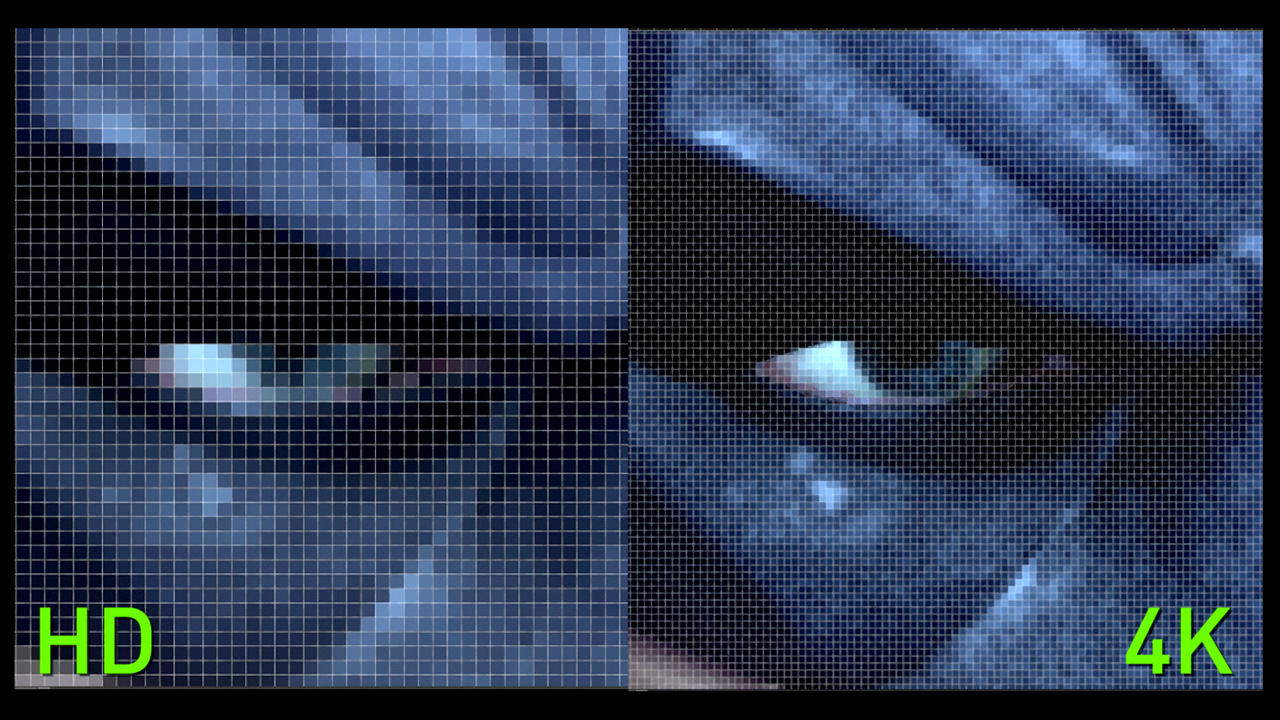
Thanks to the latest generation of shiny new consoles from Sony and Microsoft, there's two fancy new terms to try and get your head around - 4K and HDR (or high-dynamic-range). And, confusingly, the different consoles all do differing amounts of each, from the Pro to a normal PS4, Xbox One to the Xbox One S and the undeniably more powerful Scorpio.
Don't worry though, we got you. Here's a handy guide to make it all clear.
What does 4K mean?
- 4K means higher resolution so you see more detail, with crisper images. You need a 4K monitor or TV to see the difference.
- PS4 Pro supports 4K streaming, and upscales games to a 4K output.
- Xbox One S can stream and play 4K video, and upscales games to 4K.
- Xbox Scorpio promises native 4K support.
- Xbox One and PS4/PS4 Slim do not support 4K.
Pixels are important. More pixels, more detail, more immersion, and 4K certainly has a lot of them: it’s called 4K because it’s 3840 pixels wide compared to 1080p which is only 1920 pixels wide. In case you’re confused, they named 4K after the width and 1080p after the height. The pixel resolutions of each in full are are 3840 by 2160 for 4K, and 1080 by 1920 for 1080p.
Here's that in picture form:
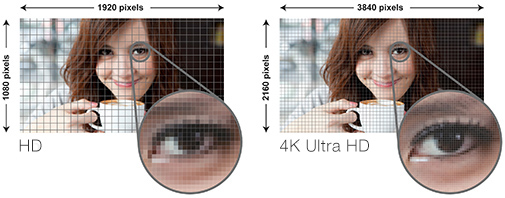
So 4K is double the resolution of 1080p, which means more detail can be displayed on screen in a native 4K output. Images look crisper and more detailed, so you’ll be able to see things like defined wrinkles, scratched metal, and separate strands of hair. 4K ends up making a huge difference to the overall look of the image or game by bringing tiny details into focus. However, if it's upscaled, it's simply a picture resized to fit 4K. So while it might fill the screen an upscaled image won't add more detail.
What does HDR mean?
- HDR means high-dynamic-range, so brighter colours, more contrast, and more detail in dark scenes.
- The PS4, PS4 Pro, Xbox One S and Xbox Scorpio support HDR, but only if you have an HDR-compatible TV and HDR-compatible games.
- The Xbox One doesn’t support HDR.
HDR stands for high-dynamic-range, and simply means you get higher levels of contrast plus brighter colours, meaning that it matches what we see in real life much more accurately. It lets you see detailed objects in the dark instead of just murky outlines at the same time as having pitch black and bright light sources in the same frame.
While you'll only be able to see gaming and video HDR moving on an HDR compatible TV, it's easy to see with photography. So take a look at these two images:
Weekly digests, tales from the communities you love, and more
Before HDR

After HDR

Netflix’s corporate communications manager Yann Lafargue says that HDR “offers a new set of tools we can use to make bright and colourful scenes really pop, and at the same time, bring out more detail in dark scenes”.
So, what does this mean for games? It means you’ll be able to see in dark areas instead of trying to make your way through various levels of murky light. Plus you’ll experience more dynamic colours, and shadows won’t act like a pitch black blanket which obscures all details. Everything will end up looking much more vivid too. There'll be a more seamless transition between areas with different light levels too, meaning you won’t have to bump the brightness levels up whenever you go somewhere remotely dark.
If you're looking for a new screen to make the most of your new console, check out the best 4K TVs for gaming.
While here at GamesRadar, Zoe was a features writer and video presenter for us. She's since flown the coop and gone on to work at Eurogamer where she's a video producer, and also runs her own Twitch and YouTube channels. She specialises in huge open-world games, true crime, and lore deep-dives.




