Best DDR4 RAM for PC gaming
Get the best DDR4 RAM at the best price to ensure you're never bottlenecked by memory
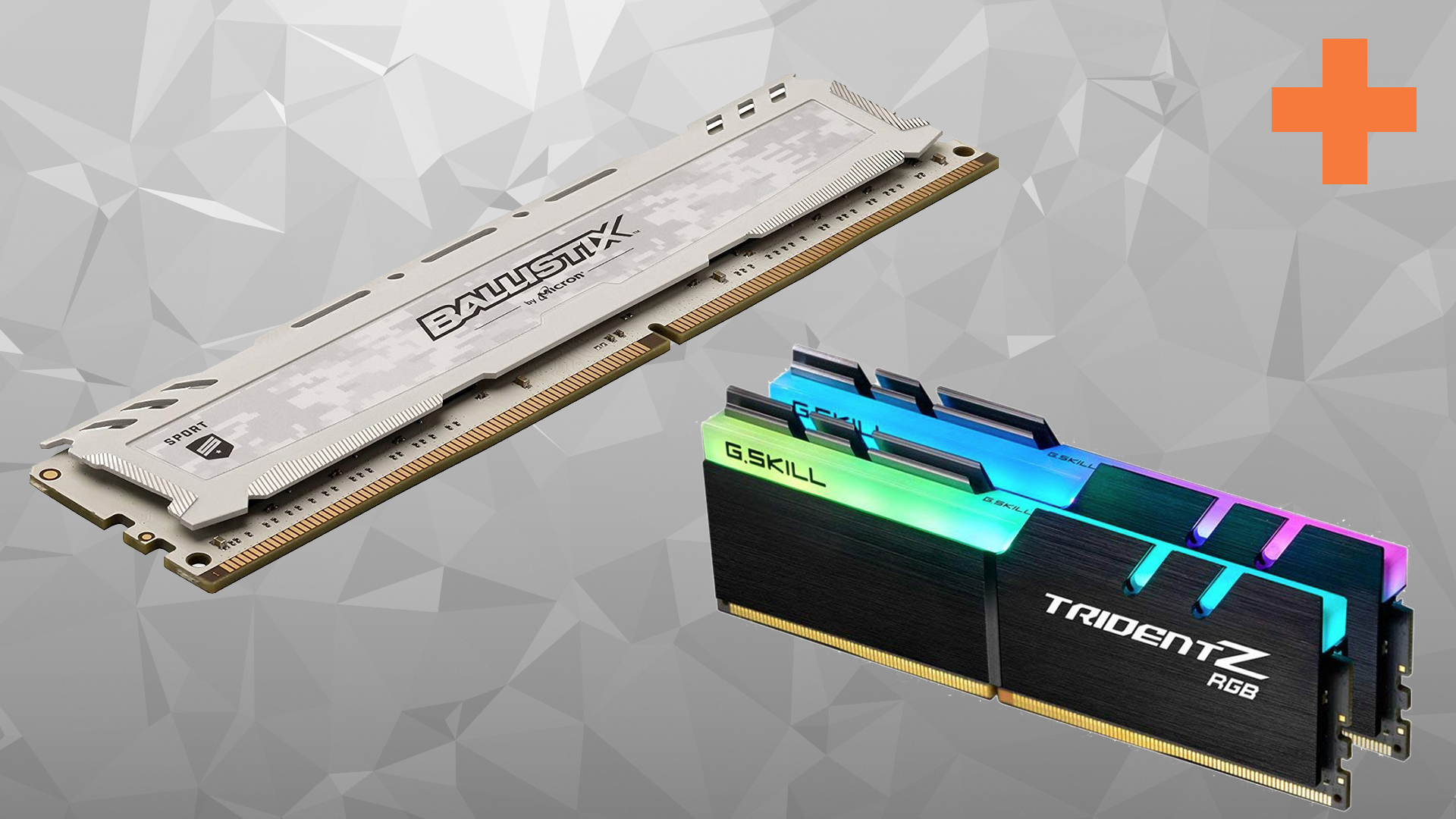
Feeding your PC with the best DDR4 RAM for PC gaming can make a difference to in-game framerates, and can pay dividends elsewhere by making your system snappier to respond.
How much RAM you need is a constant question faced by the PC gamer. 8GB should be considered the absolute minimum nowadays; 4GB just doesn’t cut it any more, even if you buy the fastest and best RAM available. Many games are beginning to recommend 16GB. Those intending to use their PCs for video editing or 3D rendering alongside their gaming should consider 32GB.
It’s important to install matching sticks of RAM, and check your motherboard manual for which slots to use - all motherboards have at least two memory channels, but some have four and placing RAM sticks in the right channels will improve performance. If you’re upgrading the RAM in a pre-built machine, try to match the brand, speed and timings of what’s already there, or consider swapping the whole lot out if you’re buying a faster speed. You’ll always be forced to run at the speed of the slowest sticks, so mixing speeds offers no advantage.
DDR4 RAM speeds are measured in megatransfers per second (MT/s), commonly but incorrectly shown as MHz. However, this largely doesn’t matter, as you know what you’re getting when you buy 3200MHz RAM, for example. An important factor in the guts of the RAM is timing. This is shown as a row of four numbers, commonly something like CL16-18-18-38 or CL14-14-14-34. The important number is the first one, known as the CAS latency. This is how long, in cycles, the RAM takes to respond, and the pertinent thing to remember here is that smaller numbers mean faster responses. Which is what you want to make your gaming machine run quicker and respond snappier, running your games, on the whole, better.
RAM speed also plays a big part – CL16 is faster at 3200MT/s than it is at 2400MT/s because the cycles are shorter and faster. As speeds increase, so does latency, meaning these figures often even out. RAM that has both a high speed and low latency is highly sought after, and consequently more expensive.
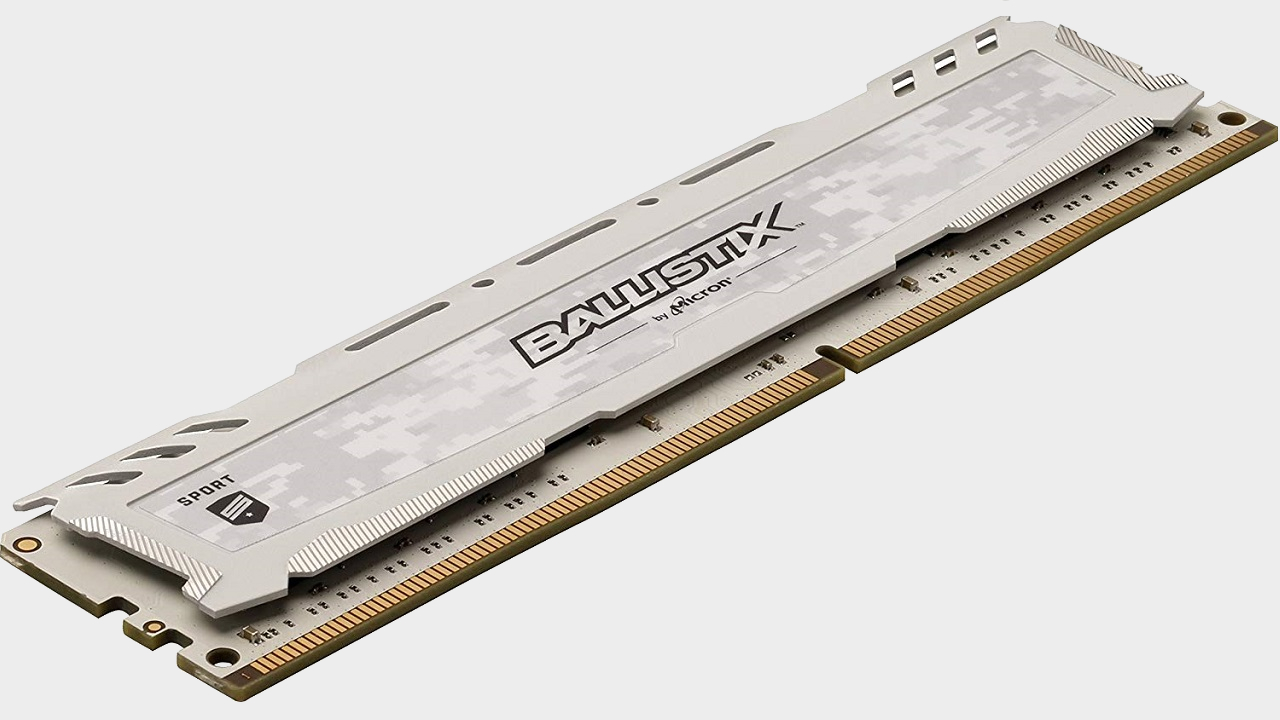
Ballistix Sport Gray 8GB DDR4-2400
The best budget DDR RAM
This is a great RAM to start with on a budget, especially if you’re building a PC for the first time. This will manage the minimum specifications for games from 2012 onwards, and while most modern games are ok with 4GB of RAM, you're probably better off starting with 8GB to avoid having to replace it too soon in the future.
It also is compatible with the Intel XMP 2.0 standard, which means, if you felt daring, you could try and overclock the memory bandwidth speed. But only do this if you’ve had experience in this. It has been known for PC’s to fail even at the boot-up process when the wrong overclock figure is attempted with RAM. It’s also a great upgrade opportunity, as you can buy another of the same module, have double the memory, and in ‘dual channel’ mode.

Trident Z RGB 16GB (2X8GB)
You can tell it's powerful because of the LED
While the recommended RAM specifications for a game are fine, there also needs to be room to think of the RAM you’ll be using when you’re streaming with friends, capturing, running multiple apps, or putting any other strain on your PC, so this should be a big factor in your purchase. Streaming applications and capturing your game can be taxing on memory, which is why I always recommend ‘doubling’ the amount of RAM if you’re looking to use a PC just for gaming. You may not even be interested now, but you may need it in the future.
More RAM can’t hurt for a gaming PC, especially with the amazing games coming in the fall. This Trident RAM has an incredibly high bandwidth of 4266Mhz, so you’ll have no trouble running the likes of Shadow of the Tomb Raider and Battlefield 5. Even though the resolution you can choose is mainly down to your CPU and Graphics Card's power, the RAM is how all that information goes from one component to another, so you need quality stuff. If you have an AMD Ryzen in your system with this RAM, you should have no problems playing games in native 4K resolution.
Another big factor of setting up a great gaming PC, I’ve found, is that people want to show how nice the actual PC unit looks, not just in how it renders the games. This RAM gets full marks for making a visual impression: it can light up your rig nicely, and there’s even an application where you can individually assign lights to each of the modules. A lot of fun can be had with this but, of course, it depends if you have the right case to look at the components.
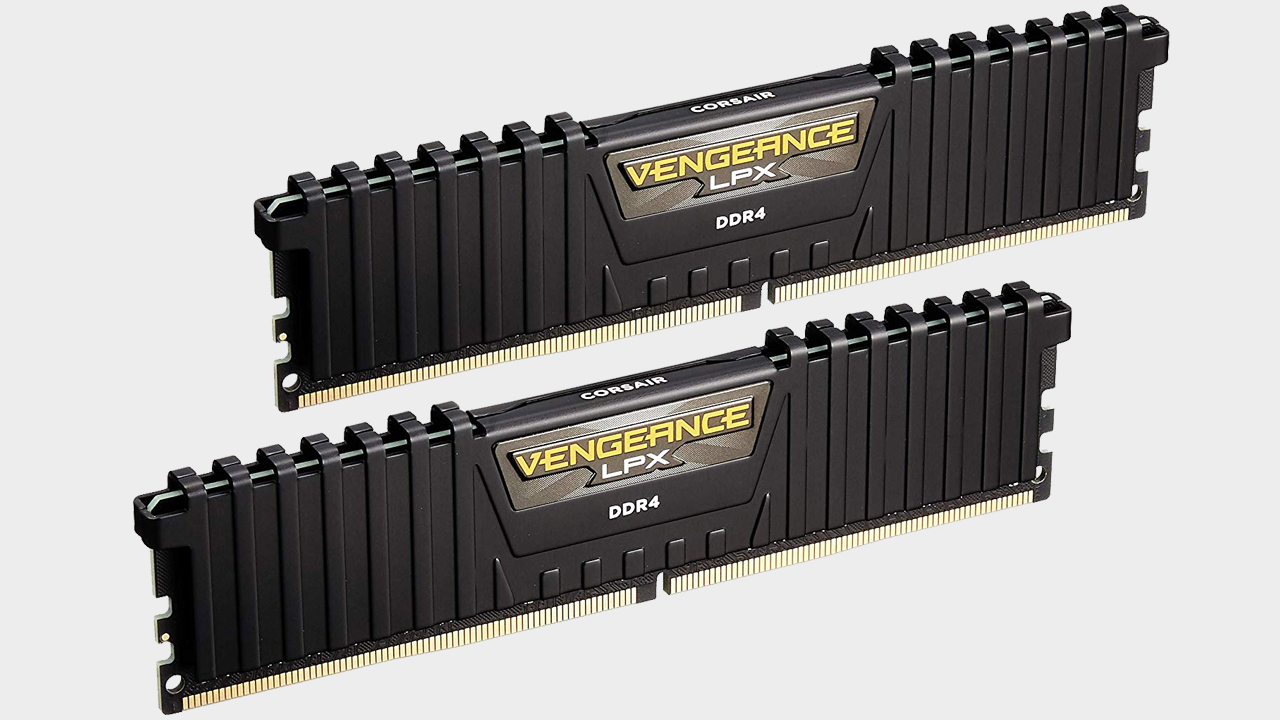
Corsair Vengeance LED 32GB (2 x 16GB) DDR4 DRAM 3600MHz
All the RAM you need
If money is no object, may I introduce the insane 32GB RAM from Corsair and its Vengeance line? An incredible amount of memory, where the modules show a soft glow of lights when slotted in, and the PC is running, where it almost ‘pulses’ off and on.
Running in ‘dual channel’ mode with a massive 3600MHz of bandwidth speed, you will have no problem meeting the required specifications of most games and, I suspect, for many years to come.
In all honesty, 32GB of RAM is overkill for many use cases, though it's becoming more and more common. It’s venturing into RAM that a beginner Server needs but, on the other hand, it does future-proof one part of your PC. And being able to overclock the RAM only adds to this.
Weekly digests, tales from the communities you love, and more
Alan Bradley was once a Hardware Writer for GamesRadar and PC Gamer, specialising in PC hardware. But, Alan is now a freelance journalist. He has bylines at Rolling Stone, Gamasutra, Variety, and more.



