GamesRadar+ Verdict
The Thrustmaster Viper TQS is an incredibly specialised throttle system for pilots who spend most of their time in combat sims, featuring great build quality nearly everywhere and great integration into DCS World. There’s a huge amount of control inputs and exes, but some feel better than others.
Pros
- +
Seamless DCS integration
- +
Weighty base
- +
Huge number of inputs
- +
Needs just one USB port
Cons
- -
Integration isn't complete in some major flight sims
- -
Not ideal for commercial flight sim pilots
- -
Some controls feel cheap for the price
Why you can trust GamesRadar+
If you’re here at all, it’s safe to assume you’re a veteran combat flight sim pilot. $349.99 / £299.99 is a lot of money to drop on specialist gear, and it doesn’t get much more specialized than a US Air Force-licensed replica of an F-16 Viper’s throttle controls. You probably don’t need to be told that TQS stands for throttle quadrant system, and you’ve probably got more hours in DCS World than most people have logged in Windows 11.
The Viper TQS is an expert-level peripheral, then, and that crowd picks up on the fine details. So let’s get takeoff clearance and put this impressive peripheral through its paces in active combat to see just where it fits among the best joysticks on the market.
| Action buttons | 21 |
| Connection | USB-A |
| Dimensions | 3.4 x 11.7 x 3.2 inches |
| Weight | 2lb / 928g |
Design and Features
The build quality jumps out at you when you remove the Viper TQS from its packaging. What a feature-laden monster it is, and although a lot of the parts have a plastic construction it’s finished with a nice brushed aluminium side panel and a sturdy metal throttle lever. The base plate’s also metal, and these components give the unit a really satisfying weight. Thrustmaster recommends mounting this TQS to a cockpit or using a clamp, I found it sufficiently sturdy to use it freestanding on my desk. Don’t tell the US Air Force please.

A note for anyone who does intend to mount it to a cockpit, though: the mounting screw positions are non-standard so you’ll need to drill the holes yourself. Our PR contact for Thrustmaster informed us that most manufacturers’ cockpit mounting hole layouts will be updated in the future to accommodate the Viper TQS’ design.
A big plus here is that despite an absolute raft of inputs on this unit, it connects using a single USB-C to USB cable. If you’ve ever tried to build a flight sim setup containing switch and instrument panels that each need a separate USB port, you’ll appreciate the Viper TQS’s single USB input for the marvel of modern science that it is.
The control panel here is backlit in military green, which is both useful for intense low-light evening sessions and looks suitably Top Gun. The text resolution on the control labels is really high, which suggests Thrustmaster has used a dual-layer construction with text characters on a separate plastic layer to retain fidelity.
Performance
There are more axes, switches, dials and buttons than would be useful to list in order, so let’s use the context of taking off in a flight sim to run through them.
Sensibly, the Viper TQS has been designed very much with DCS World in mind. That’s the natural home for combat planes, and although the F-16 Viper’s available as a third-party plane in Flight Simulator 2020, it’s safe to assume that most pilots will want this throttle for full combat scenarios, not just for some jaunts over Bing Maps.
While the Viper TQS is compatible with Flight Sim 2020, its integration is only partial at present and the controls aren’t fully mapped. Given the sheer number of controls on the unit, that is a drawback. Conversely, in DCS World it works straight away - just plug in that USB cable and the game will recognise the throttle and map its inputs pretty accurately to the F-16’s flight controls. There are a few unmapped inputs by default, but we’ll cover those once we’re airborne.

First things first: Thrustmaster has accurately recreated the throttle cutoff lock and the afterburner lock from an F-16’s throttle, so to move the throttle out of cutoff you need to pull in a switch orientated near your pinky, rotate the throttle outwards, and move it into the flight idle position. The same goes at the opposite end of the throttle’s range, you need to pull that pinky switch to access afterburner range and push it all the way forwards. All the mechanisms involved in this process feel top quality. It’s a simple action, but it’s a joy to perform.
It’s slightly disappointing that there’s no master startup switch on this unit’s controls. You’re free to map one of the switches to master power within the sim, but obviously it’s a control you’re always going to need every flight so it’s odd that it doesn’t have a mapping by default. Notably, Thrustmaster’s offering a ‘Mission Pack’ bundle which includes a joystick and an additional control panel, so it appears that this is one of the controls it intends for one of the other Mission Pack units.
The landing gear is mapped to this unit though, with a lever that you need to pull upwards in order to retract and drop. The authenticity of this input type is great, but it feels a bit flimsy. There’s quite a lot of wiggle in the lever itself and the plastic grip feels, frankly, nasty. Points for including a lit display for the wheels status above the lever though. Next to that is your jettison button, with authentic yellow banding around it. You do not want to hit this one by accident.
Below that you have a weapons arm switch with three states - armed, off and simulate, and two dials for program and mode, with five and six notches respectively. Once again these are useful and authentic, but they’re extremely stiff to operate.

Below that are six more metal flick switches, with either two or three states depending on their function. The jammer is just on or off, for example, while the pitch and roll/heading and altitude autopilot switches at the bottom have three states. Together with the heading dial to the right of them, they can be used to dial in an autopilot heading and a set altitude quickly and easily. The heading dial also has a separate input when it’s pushed in, just in case you were low on mappings. The four-way mode dial above that also isn’t mapped to anything in DCS by default, so you have more flexibility there. Finally, above those controls are four buttons for radar systems, and a large scroll wheel.
Radar controls are joyous across the board thanks to a super-light and tactical radar cursor oriented for your thumb on the joystick (seriously, it feels so high quality) and an antenna elevation dial above that which features a notch at the centre point. In fact, all the controls on the joystick itself feel of a slightly higher quality than those on the switch panel below. In a lovely bonus touch, you can adjust the throttle tension with a tiny allen key that’s stowed away on the other side of the throttle mount.
The best button of all though is the chaff/flare button on the side panel, above the throttle itself. There’s a mechanical switch under there to make it feel extra satisfying. It didn’t need to feel this good, but I’m glad it does.
If there’s any issue with the ergonomics, it’s the blackout button on the underside of the throttle. I won’t pretend to be an F-16 pilot, but the schematics I found of real F-16 throttles do feature a blackout switch in a similar position, but they look smaller and tucked further underneath so that you can rest your fingers around the throttle while you operate it. For my hand at least, that’s not possible with the Viper TQS’ blackout switch orientation.
Should you buy the Thrustmaster Viper TQS?
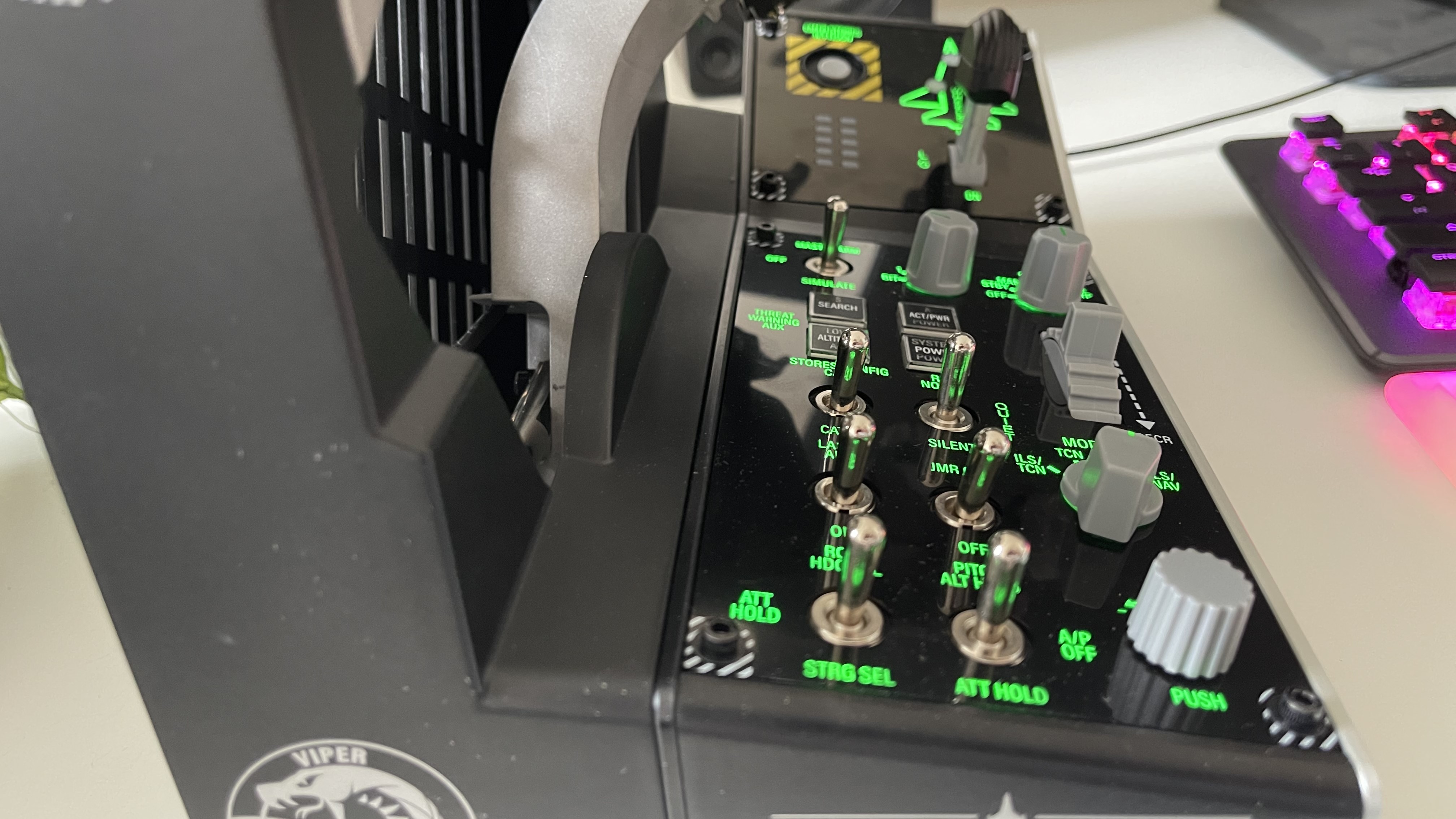
It’s undeniable that Thrustmaster’s super-specialised throttle system brings a lot to piloting an F-16 or similar fighters. There’s something magical about looking down in your virtual cockpit and seeing the same piece of equipment there that you’re actually operating.
And despite a few controls that feel flimsier than the rest, overall this is an impressively sturdy and feature-packed unit.
Its premium pricing means you should pause for thought if you’re looking for a multi-purpose throttle, though. Since it only has one thruster, it’ll be less fun for controlling huge commercial jet engines and that chaff/flare button will go unused unless you think of a clever remapping for it on an Airbus.
One for the experts, certainly, but those experts have been well served.
How we tested the Thrustmaster Viper TQS
I spent a week in the skies of DCS World on PC using the Viper QTS as my left-hand man paired with a Logitech G X56 flightstick, running simple flights and dogfights alike. And yes, I flew in the F-16.
I also loaded up Microsoft Flight Simulator 2020 for a couple of multi-hour sessions and used this throttle for some commercial flights, mapping the important controls and leaving the rest.
For more on how we test the latest gaming tech here at GamesRadar+, take a look at our hardware policy.
We're also rounding up all the best racing wheels for PC as well as the best PC controllers for more. Or, take a look at the best gaming PCs for something to connect all these accessories to.
Phil Iwaniuk is a multi-faceted journalist, video producer, presenter, and reviewer. Specialising in PC hardware and gaming, he's written for publications including PCGamesN, PC Gamer, GamesRadar, The Guardian, Tom's Hardware, TechRadar, Eurogamer, Trusted Reviews, VG247, Yallo, IGN, and Rolling Stone, among others.




