Shiny Pokemon Guide
Everything you need to know to start catching shinies fast
Step 3: Create a chain
This is the tricky part. The theory is that the larger your current Poke Radar chain is, the higher your chances of encountering a Shiny Pokemon. So, creating a decent-sized chain is essential to catching a Shiny, but it's not easy if you don't have the right technique. Here's how to do it:
Register your Poke Radar so that you can use it by pressing the Y button. You'll waste a lot of time if you have to go into your bag every time you need to use it. This also prevents you from accidentally breaking your chain by using your bike (if you use the bicycle at any time while chaining, it will break your chain). Then, make sure the Poke Radar Poketch application is selected on the bottom screen.
Once you've found a good place and you're ready to start, use a Super Repel. Make sure you're paying full attention to the top screen, and then press Y to use the Poke Radar. You'll see a few patches of grass shake (anywhere from one to a maximum of four). Shaking grass comes in a few types, of which there are three that you need to be aware of:
Regular shaking grass patch: This grass shakes but it doesn't flash. Common Sinnoh Pokemon are found in these patches.
Flashing shaking grass patch: This grass shakes and flashes white a little bit. This usually indicates that a rarer (non-Sinnoh) Pokemon is in that patch, but any Pokemon could be found there.
Shiny patch: This type of grass patch always contains a Shiny Pokemon. It glows white twice. To get an idea of what it looks like, check out thisYouTube video.
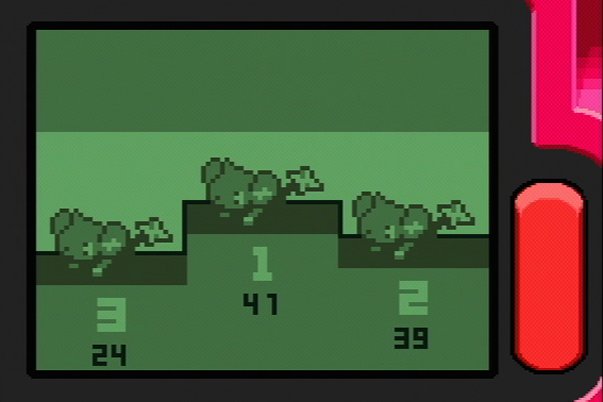
Above: This Poketch app will quickly become your best friend while chaining. Your current chain will be displayed in the grey area on top, and lets you know that your chain remains intact
Weekly digests, tales from the communities you love, and more
To select a patch of grass, simply walk into it. This will start a battle with whichever Pokemon is in that grass patch. To start your chain, you must either KO or capture the Pokemon. If you run from battle or the Pokemon flees (or defeats your party) it will break your chain.
Once you've KOed the Pokemon, two things will happen. First, pay attention, because you'll see more patches of shaking grass as soon as the battle ends. Secondly, you'll see on your Poke Radar Poketch app that the Pokemon you just battled has appeared at the top center of the screen, with the number 1 next to it. That means that there is one Pokemon in your current chain.
To continue the chain, you'll need to select another patch of shaking grass that contains the same type of Pokemon as the first one in your chain. If you're chaining Growlithes and run into a Bidoof, your chain will break. So, how do you know which patch of grass to choose? There are a few rules you'll need to know... read on.



