GamesRadar+ Verdict
There's a lot to like about the Razer Wolverine V2 Pro. Unfortunately, it doesn't quite capitalize on its huge potential and surprisingly, doesn't offer value for money compared to the other PS5 controllers we've tested. Regardless, six extra buttons, its substantial feeling in the hands, and decent battery life still make this a solid gamepad for PC and PS5.
Pros
- +
Six extra mappable buttons
- +
Great for folks who like a wider controller
- +
Wide-feeling thumbsticks
- +
Decent battery life
Cons
- -
Poor back button positioning
- -
No vibration or haptics
- -
Pricier than the competition
- -
Lack of attachments and a case
Why you can trust GamesRadar+
The Razer Wolverine V2 Pro was probably the PS5 pro controller I was most excited to get my hands on. As someone who loves having as many extra buttons on a controller as possible, the Wolverine V2 Pro certainly seemed like the ultimate option. Six programmable buttons, Razer's reputation, and the pedigree of Xbox's Wolverine line? In my head, that had to add up to a pretty conclusive package.
While I'm certainly not disappointed by the Razer Wolverine V2 Pro, I am a little miffed that it hasn't gone straight to the top of my best PS5 controller power rankings. It's a hefty controller that feels really substantial in the hands and it has better battery life than the DualSense Edge. The two extra shoulder buttons that we know from the Raiju line are welcome additions, but unfortunately, the poor back button placement takes away a lot of the potential this pad has.
There's certainly a lot to like about the Wolverine V2 Pro, but for a whopping $250 / £250, it's tough to recommend over the Victrix Pro BFG which offers you more performance and modification for a lot less money.
Don't write it off just yet though - there's a lot of controller to discuss here.
Design and Features
If you're familiar with the Razer Wolverine line of controllers for Xbox, the V2 Pro will be a familiar sight. Razer has essentially taken the Wolverine V2 Chroma, swapped out the face buttons, added a touchpad, and made something that fits in with the aesthetics of the PS5. It's available in white and black, or in an all-black version, although the white model I've tested has been a bit of a dust magnet, and has marked easily from general use, as you'll see from the images.
The Wolverine V2 Pro is also compatible with PC as well, putting it up there with the best PC controllers on the shelves. It can be used wirelessly via a USB-A dongle with an ultra-fast 2.4GHz wireless connection, or in wired mode through a threaded USB-C cable.

Unfortunately, the cable that's provided in the box is about the extent of the freebies you get with your purchase. Besides two easily swappable thumbstick caps, there isn't anything in the way of modular parts, weight addition, or anything else. There also isn't a carrying case, which is a real shame. Razer has typically never offered cases for its controllers, but with this being something the DualSense Edge and Victrix Pro BFG offer (two controllers that cost less than this one), it would have been a nice time to start.
If you're a fan of colorful lighting or own other Razer gaming hardware, you'll be glad to know that the Wolverine V2 Pro has some familiar light strips that frame its face. I say familiar because these are taken straight from the Chroma edition, and are controllable through the Razer Chroma RGB software. These are really nice design touches in my eyes, and make the controller as a whole feel so distinct from its rivals.
On board, you'll find four small face buttons which have short actuation points. These are nice and clicky under the thumb, feeling really responsive in a game. There are two asymmetrical analog sticks and an 8-way microswitch D-pad which feels more like it slides horizontally than it presses down. You also have a mute and MFB button below the central PS button that help with functionality. Flip the gamepad over and things start to get interesting - there are four programmable back buttons that sit high up and fairly centered.

Up top, there are some comfortable triggers, your usual shoulders, and two additional bumpers buttons. As is common for a lot of controllers these days, there are trigger stops, although only with one level.
On the whole, the latest Wolverine weighs in at 279g - approximately one less gram than the original DualSense, and lighter than the DualSense Edge. It's the V2 Pro's wide frame and girth that makes it feel hefty then, since it feels a lot chunkier than 279g would let on.
With Chroma lighting on, battery life is a quoted 10 hours, and without, a full charge is said to last you up to 28 hours. I certainly found 28 hours to be the case, and even with lighting on it seemed to last longer than 10. Regardless, this has one of the best battery lives of all the modern pro controllers I've tested, and that shouldn't be forgotten.
Everything is customized via Razer's controller mobile app, which is a bit of a pain to pair to, although works just fine once you're in it. Rather strangely, there's a feature called Sensitivity Clutch, which is supposed to be designed for certain scenarios in games where you want increased or reduced stick sensitivity. While this could come in handy on PC with games that don't have too much in the way of controller support, I never found this useful. Most games already have different sensitivity settings for if you're using a sniper or need to slow things down, so I was a bit at odds with this feature. If I'm in a "clutch" situation in a competitive game, the last thing I want to disrupt me is a sudden change to my controller sensitivity. Either way, it's there if you want it.

Performance
First things first; I really enjoy the wider feel of the Wolverine V2 Pro. It's a chunky controller which isn't common for PlayStation controllers outside of Razer's offerings. It reminds me of the Nacon Revolution Unlimited in that regard, although if you're used to something like the Razer Raiju Tournament Edition, that'll be a closer comparison. Similarly, I really like the width of the stick caps. These feel like sumo wrestlers of the analog stick world, and even if there isn't a taller stick attachment, they're really easy to use for precise aiming and movement.
Unfortunately, my biggest issue with this controller is the placement of its back buttons. For me, they felt totally out of the way from where my hands are positioned when gripping a controller. For reference, I have fairly large hands, and to use the back buttons I have to have my two middle fingers awkwardly stretched out, which doesn't feel comfortable. No matter the angle I try to position my hands around the Wolverine V2 Pro, I can't grip the triggers and comfortably use the back buttons at the same time because they're not set in positions that work ergonomically. My fingers frequently slip off of the top two back buttons, or I can't get the correct leverage needed to press them down.
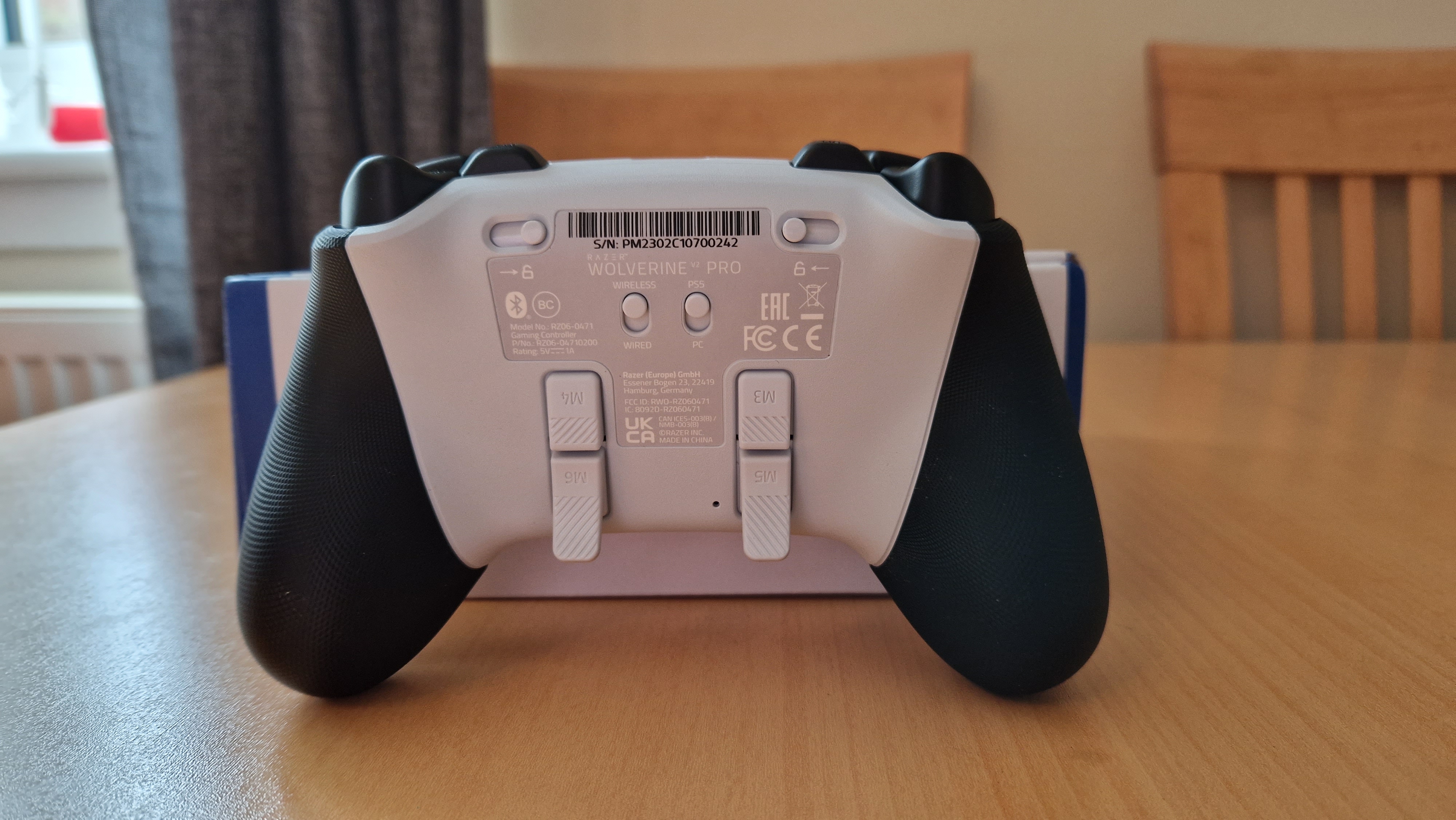
This brings me to my other issue with these buttons. They look fairly plush thanks to the texture scores through them, but they feel extremely firm to the press, which makes them yet harder to use. It's such a shame because had they been set along the grips, or even been a little less central to the controller's spine, it would have made a big difference. The additional bumpers, on the other hand, are fantastic and gave me extra functionality in HUNT: Showdown beyond other pro controllers.
Having six whole extra buttons to use was a massive benefit. Particularly in first-person shooters, these buttons allowed so much functionality without taking my thumbs off the aiming and movement sticks. In something like Rainbow Six Seige, Overwatch, Call of Duty, and HUNT, this many actions assigned to the back of the controller means the face buttons become almost completely irrelevant if you want them to be. Six buttons give you so much scope for customization, and this is something no other controller at the time of writing can boast.

Frustratingly though, it was playing games that didn't require the use of extra buttons that I had the best time with the V2 Pro. I played Towerfall Ascension and Tekken 7 locally with two friends during my time with it, letting them try it out too. The clicky, responsive feel of the face buttons made it a great tool to have at our disposal. While I didn't particularly like the ergonomics of the Wolverine V2 Pro, my best friend said it fit his hands much more comfortably. For that reason, I'd say there are plenty of folks who would find the Wolverine V2 Pro the right fit for them.
I definitely found it was much more comfortable to hold when I ignored the existence of the back buttons entirely and played a more relaxing game like Sable or Chained Echoes. It's just a shame that to get the most enjoyment, I had to ignore the biggest selling point.
I am a bit disappointed that, for the money, there isn't any kind of vibration or haptic feedback at all. You're paying more money for more buttons here, but to not get extra attachments, a carry case, or even a bit of rumble for the price feels a bit far. The SCUF Reflex offers vibration, and it's another PS5 pro controller that's notably cheaper than Razer's. Again, this felt like something that, if it was featured, would vastly improve things overall.

Should you buy the Razer Wolverine V2 Pro?
If you want the highest number of buttons a PS5 or PC controller can give you, the Razer Wolverine V2 Pro certainly has what you want. Having six extra buttons was great, and I wish more controllers would add the extra bumpers the Wolverine does.
Unfortunately, at least in my hands, these back buttons weren't placed in a comfortable or even sensible position. I'd have loved to say this was my new top PS5 controller, but I can't do that when it's more expensive than its rivals and offers a lot less for the money. If you're looking for sheer performance and bottomless value, I'd recommend the Victrix Pro BFG.
On the other hand, there's a lot to be praised in Razer's latest Wolverine. It's a fitting competitor to the DualSense Edge, and shows how truly beneficial extra buttons are. Moreover, it has some of the best battery life you'll find. Particularly if you like a chunky controller, this is a true heavyweight.
I was really excited about the Wolverine V2 Pro. In the end, I certainly like it. I'm just a bit miffed it's not for me.
How we tested the Razer Wolverine V2 Pro
I tested the Razer Wolverine V2 Pro over a period of three or four weeks, playing as many types of games as I could. I definitely tested more on PS5 than I did PC, but I played in wireless mode more often than not to get a feel for battery life.
I played plenty of HUNT: Showdown to test out the use of the six extra buttons, but I also played lots of Sable, Chained Echoes, Towerfall Ascension, Tekken 7, and Titanfall 2. I compared my experiences with the Wolverine V2 Pro closely with the Victric Pro BFG, DualSense Edge, and Razer Raiju Tournament Edition, all of which are controllers I've used a lot.
To read more about how we test the latest gaming technology at GamesRadar, take a look at our Hardware Policy
Want a more situational controller? Have a look at the best PS4 steering wheels, the best mobile controllers, and the best Joysticks.
One of my earliest memories is playing SuperMario64 and wondering why the controller I held had three grips, but I only had two hands. Ever since I've been in love with video games and their technology. After graduating from Edinburgh Napier University with a degree in Journalism, I contributed to the Scottish Games Network and completed an Editorial Internship at Expert Reviews. Over the last decade, I’ve been managing my own YouTube channel about my love of games too. These days, I'm one of the resident hardware nerds at GamesRadar+, and I take the lead on our coverage of gaming PCs, VR, controllers, gaming chairs, and content creation gear. Now, I better stop myself here before I get talking about my favourite games like HUNT: Showdown, Dishonored, and Towerfall Ascension.



