Hell Let Loose controls on Xbox and PS5, best settings and more
The Hell Let Loose console controls on Xbox and PS5 cover a range of configurations for infantry, vehicles, gunners and artillery

The Hell Let Loose console controls on Xbox and PS5 cover a range of configurations for infantry, vehicles, gunners and artillery, while settings are not optimal from defaults. So there's a lot to learn and change to get the best experience in this stern mil sim. This isn't a run and gun COD-style shooter, more hide behind a wall shooting at the tree line kind of deal. If you need help with the console controls for Hell Let Loose on Xbox or PS5, I've got them all listed here with the key things you need to know. I've also got some important setting tweaks you can use to make things snappier on console too.
Hell Let Loose Infantry controls on console
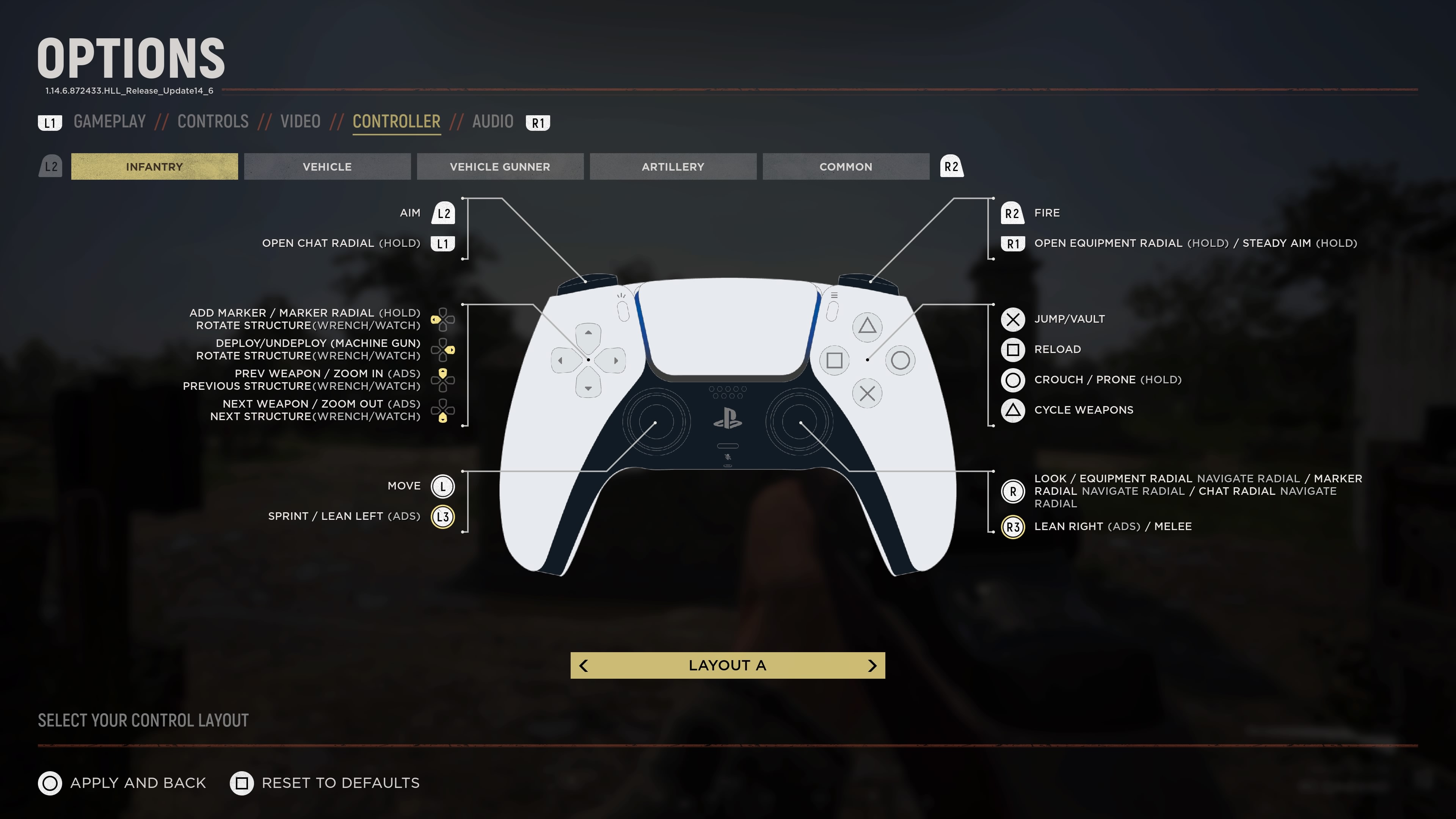
The basic Hell Let Loose Infantry controls are easy enough, with aiming and shooting on the triggers. After that the most important buttons are probably these:
- Left on the Dpad - Tap to ping an enemy location or hold it down to bring up a radial menu of options.
- L1 - This changes your voice comms between proximity (everyone nearby) and Unit Radio (just people in your unit).
- R1 - pulls up an equipment radial to select things like grenades and ammo boxes quickly.
These and some voting interactions are covered in more detail by the 'common' control options:

That's probably all you need to get you up and playing initially. Jumping, reloading, crouching and weapons live on face buttons as usual, while the rest of the Dpad manages building and blueprints if you're a class that can do that action. However, as there are 13 classes with a range of context specific actions, you're better off looking at the in-game field manual for specifics on each variation.
Hell Let Loose vehicle controls on console

The only thing you really need to worry about with vehicle controls when driving in Hell Let Loose is remembering the X or A button to start and stop the engine, and up and down on the Dpad to engage gears if needed. Acceleration, steering and all the rest are easy-ish enough after that.
Hell Let Loose vehicle gunner controls on console

Vehicle gunner controls are mainly about pointing and shooting but it's worth remembering the loading on Square/X as it takes a while, so best do it before you need it.
Hell Let Loose artillery controls on console

Artillery is a (relatively) easy point, shoot, reload affair. Just make sure you ask for targets if you don't know what to target.
Hell Let Loose console control settings
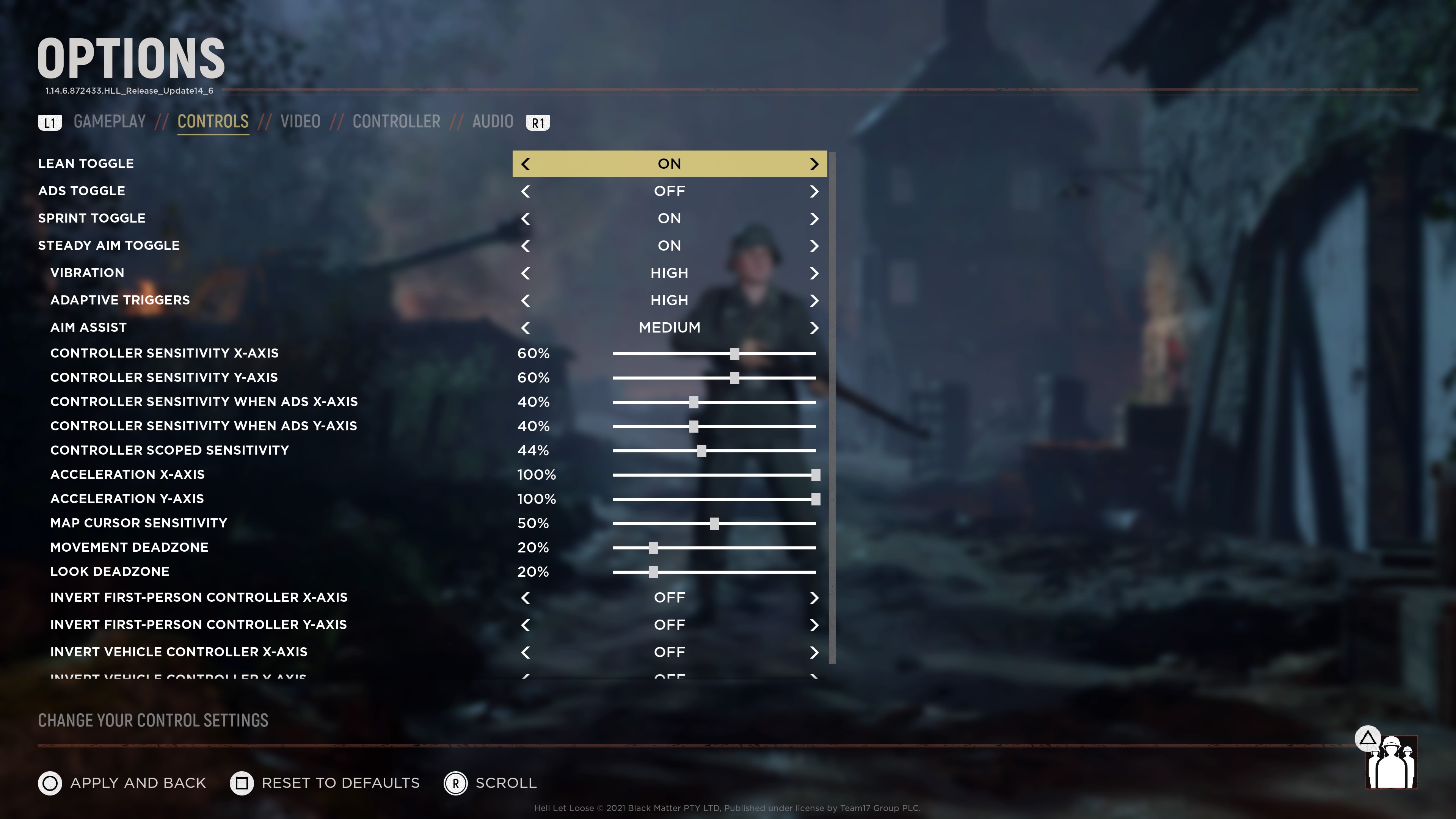
One thing that's definitely worth doing is changing the console control settings in Hell Let Loose. As an originally PC developed game it's more tuned to mouse and keyboard, and can feel incredibly sluggish on a pad. You can see the settings I'm currently using above but the main things to tweak are these:
- Lean Toggle ON - This will let you click the sticks to lean left and right while aiming and it massively helps to peak around corners more safely.
- Controller Sensitivity X and Y axis - How much you increase this depends on your taste but you'll want to increase both at least a little.
- Controller Sensitivity when ADS X and Y axis - This setting isn't quite so critical to increase as while zoomed in your movement is exaggerated anyway. But try increasing it a little to see how it feels.
- Acceleration X/Y axis - You'll want to increase these a lot to get your aim moving quicker. I've gone for maximum.
- Movement and Look Deadzone - This controls how much you have to move your sticks before the game registers it. Zero will make things drift so experiment to find the lowest setting that stops that. Once you've found that point, all your stick movement will translate into on-screen aiming, helping you react faster.
The best way to play around with all this is to head to the Practice Range in Basic Training. There you can play with the settings safely, without getting shot, and get a feel for what you like.
© GamesRadar+. Not to be reproduced without permission
Weekly digests, tales from the communities you love, and more

I'm GamesRadar's Managing Editor for guides, which means I run GamesRadar's guides and tips content. I also write reviews, previews and features, largely about horror, action adventure, FPS and open world games. I previously worked on Kotaku, and the Official PlayStation Magazine and website.


