
The long-awaited DOOM: The Dark Ages is now available to play on consoles and PC, providing a visually stunning and action-packed demon-slaying experience. While the console version puts you right into the fight, the PC has the benefit of the latest and greatest visual and performance enhancing features like DLSS 4 with Multi-Frame Generation, allowing players to extract every ounce of graphical fidelity out of the game.
These technologies make DOOM: The Dark Ages the perfect title to really make the most of your NVIDIA RTX 50-series system, whether you’re diving into the action on a budget, or looking to go all out with the RTX 5090. No matter your setup, this guide contains all the information you’ll need to enjoy the latest entry into this beloved franchise at its best, including the recently released update that adds an option for full path-tracing.
The RTX 50 series is the latest line of graphics cards from NVIDIA, and no matter your budget or performance requirements, there's one for you. From the more affordable but still powerful RTX 5060; to the jack-of-all-trades the RTX 5070 and RTX 5070 Ti; and the no-compromise cards that will give you the absolute best performance if you've got the cash to splash, the RTX 5080 and RTX 5090. Each of these cards enable a multitude of modern tools that can elevate your gaming experience, providing a higher framerate and better graphical fidelity, so you can have DOOM looking its absolute best.
Under the hood of the 50-series
NVIDIA’s RTX 50-series graphics cards are based on its latest Blackwell architecture, which supports higher clock speeds and faster VRAM, improving the overall performance and efficiency compared to previous generations in the exact same scenarios. While there’s plenty to say about the architecture alone, the real benefit of this generation for gaming is the full RTX tech suite, putting 50-series gamers ahead of the curve.
Perhaps the most widely recognised tech in this suite is DLSS 4 with Multi Frame Generation, which uses AI to upscale and generate up to three additional frames for each traditionally rendered frame, massively boosting performance in supported titles. Whilst Frame Generation is available on 40-series cards, Multi Frame Generation is exclusive to the 50-series and will give you even more bang for your buck. Because this is done through software baked into the graphics card, it is a much more efficient way to boost frames per second without cooking your computer. Hell is hot, your PC shouldn't be.
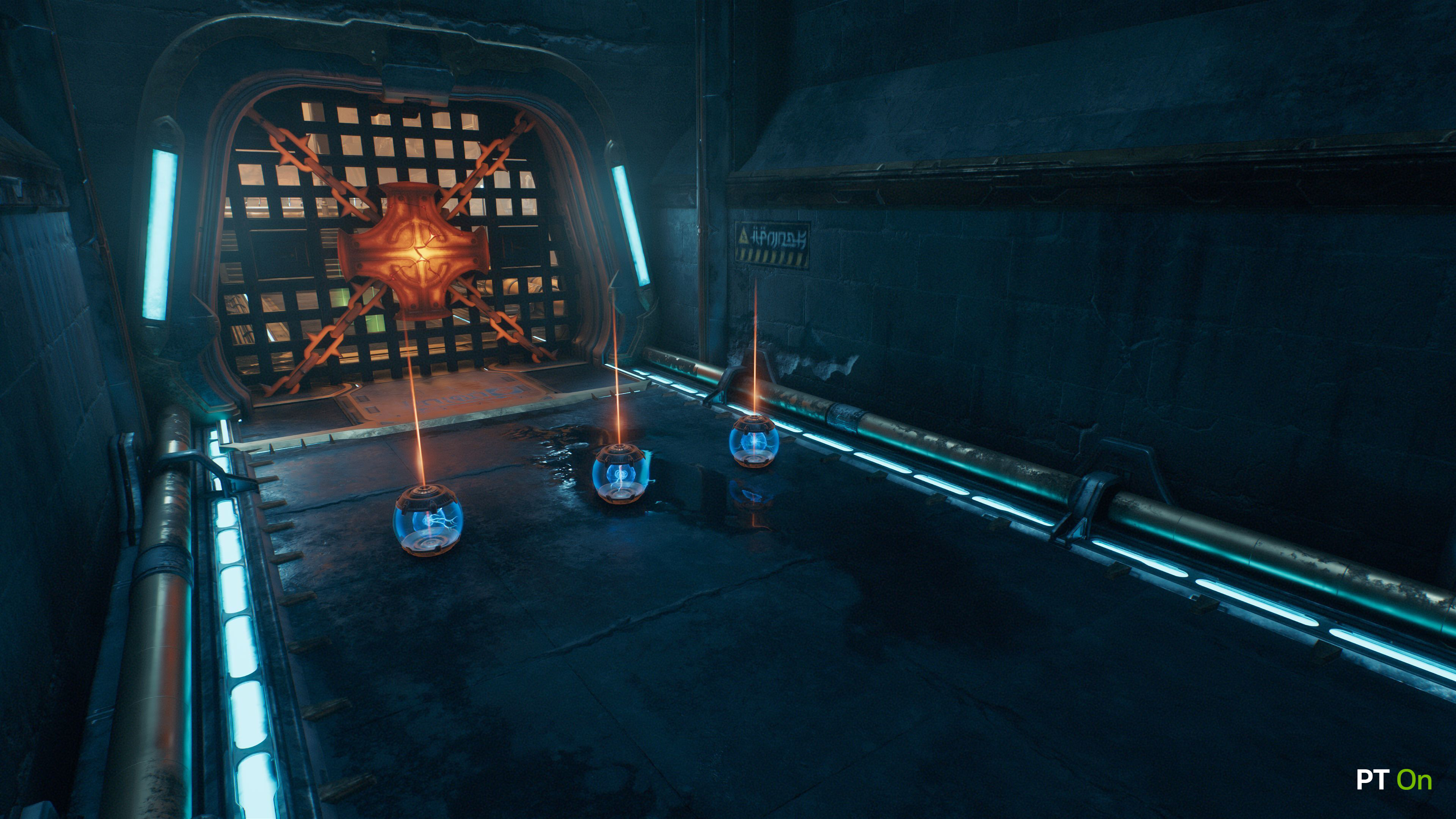
Also in this suite is Ray Reconstruction, an AI technology which produces higher quality ray-traced scenes, improving on a number of aspects of traditional ray-tracing. Notably, Ray Reconstruction is much better at processing light and shadows for moving objects, producing a less noisy image, and adding to the realism. This is all thanks to its neural network that can recognise in-game materials and better assess how light should interact with it, creating much higher quality pixels in the process. This is particularly handy in DOOM: The Dark Ages, where ray-tracing is required.
It’s worth noting that both of these features also support NVIDIA’s new DLSS transformer model, which can be enabled in the NVIDIA app. This new model provides better image quality, more stable images in motion (great for fast-paced titles like this), and less ghosting. That means that for just slightly increased VRAM usage, you can get an upgraded version of these impressive technologies, further improving the visual experience.
One of the most overlooked areas in modern gaming is system latency, that is the time it takes for your mouse click to register on-screen. In games like DOOM: The Dark Ages, where movement is quick and aiming is snappy, reducing system latency will be key in fighting off the hordes of hellspawn coming your way. NVIDIA Reflex can cut system latency by more than half in supported titles, providing a smoother and more responsive experience at no real cost.
Now that we know what these technologies can do, let’s take a look at how best to use them depending on your setup.
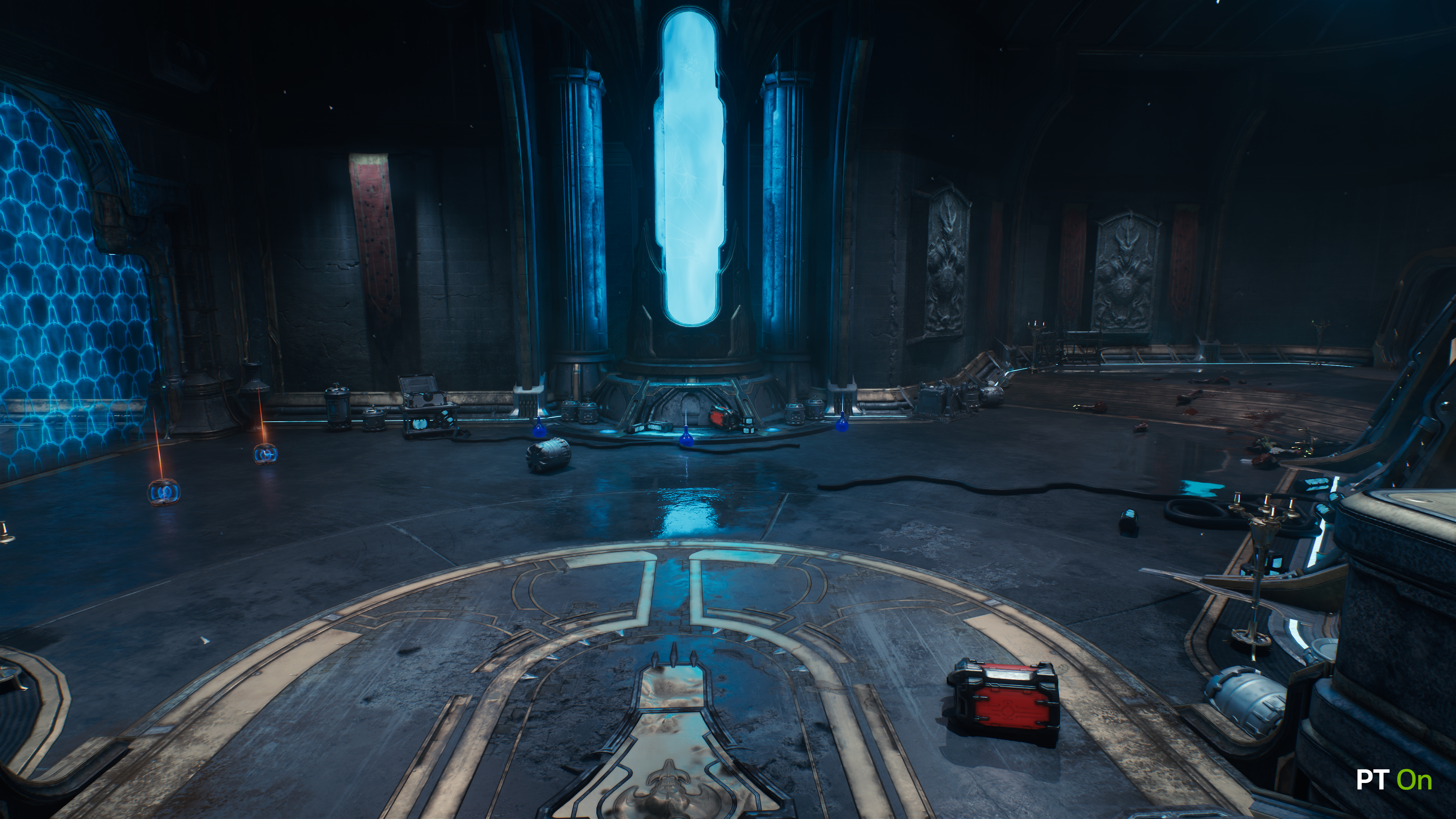
Best settings for entry-level builds: RTX 5060 and RTX 5060 Ti
This section takes a look at NVIDIA’s more affordable side of the 50-series lineup. While these cards may not be able to max out everything at 4K, they still pack quite the punch, especially with support from the RTX tech suite.
Whilst the RTX 5060 is really aimed at 1080p gamers, you can still get a smooth framerate and stunning visuals at 1440p with the help of Multi Frame Generation. Likewise, the RTX 5060 Ti can range from 1080p to 4K depending on which model you pick, as the 16GB VRAM card will give you that extra bit of leeway needed to make the most of the higher resolutions.
RTX 5060
For 100+ FPS at 1440p
- Quality Settings: High
- DLSS: DLSS 4 (Performance) with Multi Frame Generation (4x), DLAA
- Ray Tracing: Reflections ON, Shadows ON
- Sharpness: 40–50%
For 100+ FPS at 1080p
- Quality Settings: Ultra Nightmare
- DLSS: DLSS 4 (Quality) with Multi Frame Generation (2x), DLAA
- Ray Tracing: Reflections ON, Shadows ON
- Sharpness: 40–50%
RTX 5060 Ti (8GB)
For 150+ FPS at 1440p resolution
- Quality Settings: High
- DLSS: DLSS 4 (Performance) with Multi Frame Generation (4x), DLAA
- Ray Tracing: Reflections ON, Shadows ON
- Sharpness: 40–50%
For 100+ FPS at 1080p resolution
- Quality Settings: Ultra Nightmare
- DLSS: DLSS 4 (Quality) with Multi Frame Generation (2x), DLAA
- Ray Tracing: Reflections ON, Shadows ON
- Sharpness: 40–50%
RTX 5060 Ti (16GB)
For 100+ FPS at 4K resolution
- Quality Settings: Medium
- DLSS: DLSS 4 (Performance) with Multi Frame Generation (4x), DLAA
- Ray Tracing: Reflections ON, Shadows ON
- Sharpness: 40–50%
For 150+ FPS at 1440p resolution
- Quality Settings: Ultra
- DLSS: DLSS 4 (Performance) with Multi Frame Generation (4x), DLAA
- Ray Tracing: Reflections ON, Shadows ON
- Sharpness: 40–50%
For 100+ FPS at 1080p resolution
- Quality Settings: Ultra Nightmare
- DLSS: DLSS 4 (Quality) with Multi Frame Generation (2x), DLAA
- Ray Tracing: Reflections ON, Shadows ON
- Sharpness: 40–50%

Best settings for mid-range builds: RTX 5070 and RTX 5070 Ti
While the top end of the 50-series cards will offer the best experience possible, NVIDIA’s mid-range options achieve fantastic performance and affordability. The RTX 5070 and RTX 5070 Ti are not too far apart by spec, though the RTX 5070 Ti’s higher VRAM and memory bandwidth give it a notable edge at higher resolutions.
If you’re looking to enable some graphical settings like path-tracing, then we’d suggest sticking with 1440p and 1080p, as 4K may stretch your system’s resources a bit thin. The resources saved by lowering the resolution will allow you to experience the fully path-traced world of DOOM and turn other settings up a notch.
RTX 5070Ti
For 200+ FPS at 4K resolution
- Quality Settings: Ultra
- DLSS: DLSS 4 (Performance) with Multi Frame Generation (4x), DLAA
- Ray Tracing: Reflections ON, Shadows ON
- Sharpness: 40–50%
For 200+ FPS at 1440p resolution
- Quality Settings: Ultra Nightmare
- DLSS: DLSS 4 (Performance) with Multi Frame Generation (4x), DLAA
- Ray Tracing: Reflections ON, Shadows ON
- Sharpness: 40–50%
RTX 5070
For 100+ FPS at 4K resolution
- Quality Settings: High
- DLSS: DLSS 4 (Performance) with Multi Frame Generation (4x), DLAA
- Ray Tracing: Reflections ON, Shadows ON
- Sharpness: 40–50%
For 200+ FPS at 1440p resolution
- Quality Settings: Ultra
- DLSS: DLSS 4 (Performance) with Multi Frame Generation (4x), DLAA
- Ray Tracing: Reflections ON, Shadows ON
- Sharpness: 40–50%
For 150+ FPS at 1080p resolution
- Quality Settings: Ultra Nightmare
- DLSS: DLSS 4 (Quality) with Multi Frame Generation (2x), DLAA
- Ray Tracing: Reflections ON, Shadows ON
- Sharpness: 40–50%

Best settings for top-end builds: RTX 5080 and RTX 5090
If you're willing to invest in a top of the line graphics card then the RTX 5080 and RTX 5090 are the cards for you. These monsters can both get you crisp 4K visuals and more frames per second than you'll know what to do with. Either one will provide you with an unmatched DOOM gaming experience, with the RTX 5090 offering the absolute best of the best. Both of these cards won’t struggle running path-tracing, although with the 5080 you may want to turn the quality settings down to Ultra.
For 200+ FPS at 4K resolution
- Quality Settings: Ultra Nightmare
- DLSS: DLSS 4 (Performance) with Multi Frame Generation (4x), DLAA
- Ray Tracing: Reflections ON, Shadows ON
- Sharpness: 40–50%
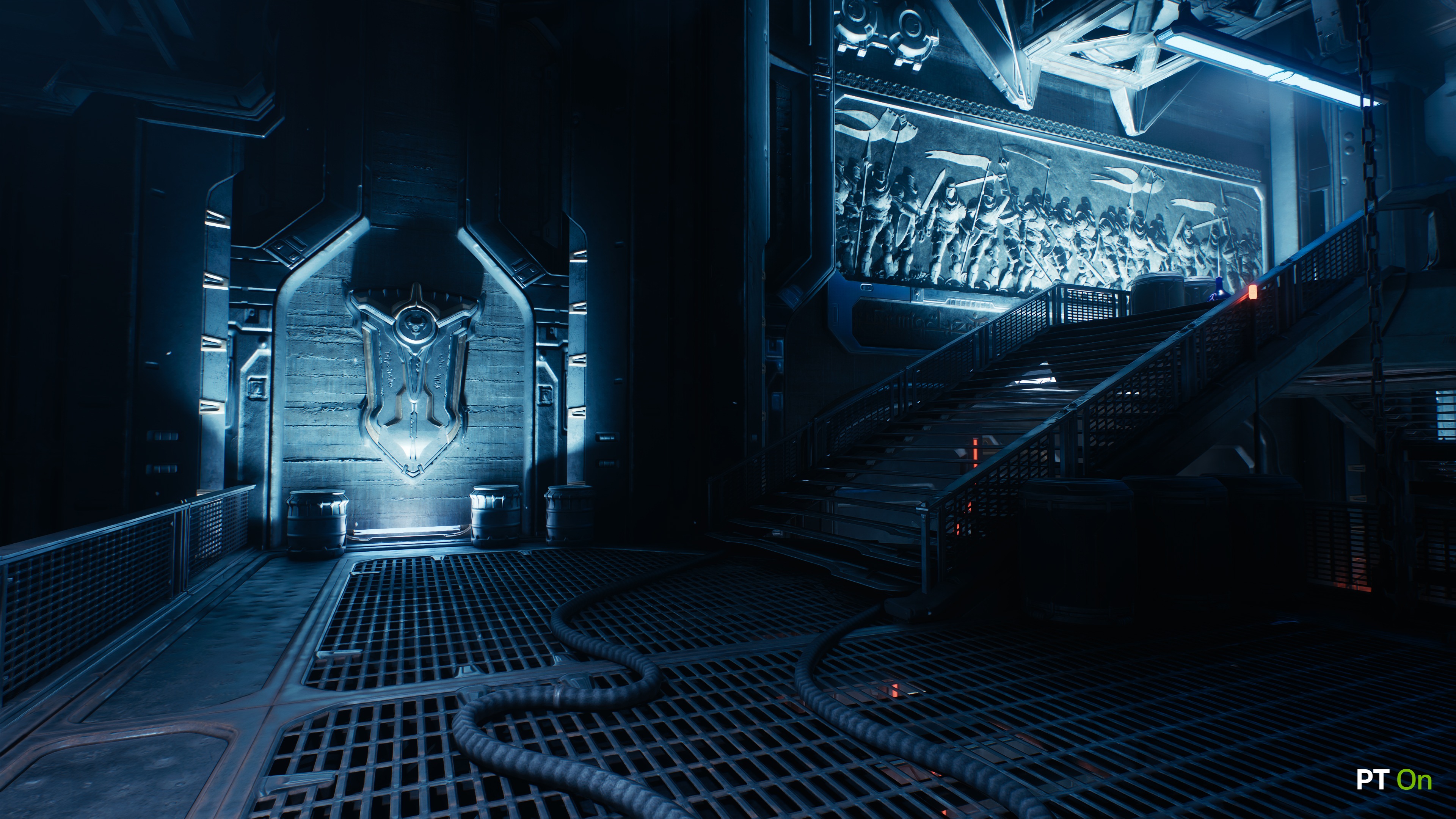
Become Doomguy
Now your settings are perfectly optimised, it’s time to step into the blood-stained boots of the DOOM Slayer and become a legend. Prices for 50-series cards across the stack have come down to normal levels, dropping below MSRP in some cases. So if you’ve been pondering your next upgrade, now is a great time to make the jump.


