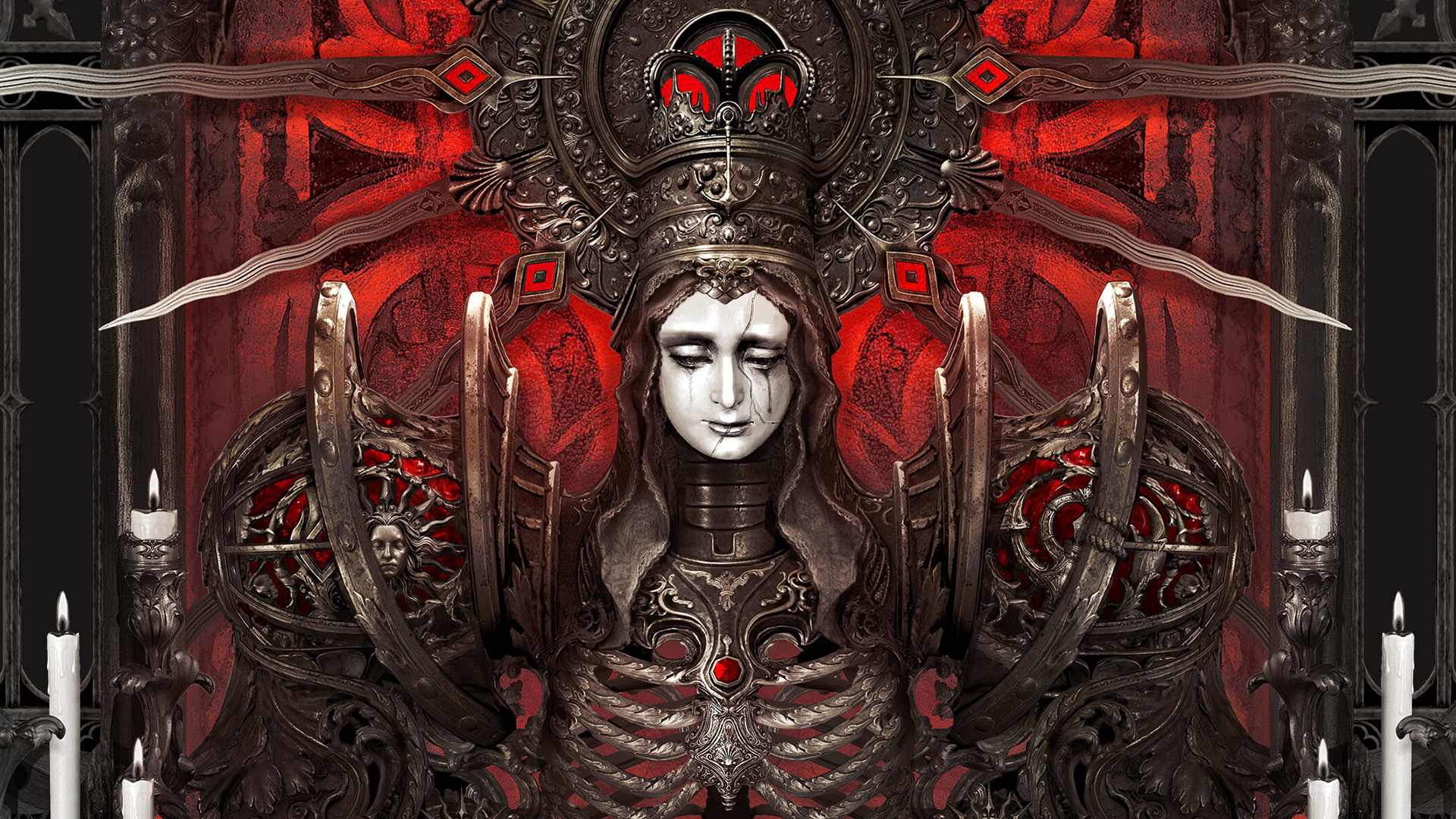I played Doom the Dark Ages at over 500fps, proving Nvidia DLSS 4 was made for high-refresh rate monitors
"Can it run DOOM?" - I can do better than that.

Weekly digests, tales from the communities you love, and more
You are now subscribed
Your newsletter sign-up was successful
Want to add more newsletters?

Every Friday
GamesRadar+
Your weekly update on everything you could ever want to know about the games you already love, games we know you're going to love in the near future, and tales from the communities that surround them.

Every Thursday
GTA 6 O'clock
Our special GTA 6 newsletter, with breaking news, insider info, and rumor analysis from the award-winning GTA 6 O'clock experts.

Every Friday
Knowledge
From the creators of Edge: A weekly videogame industry newsletter with analysis from expert writers, guidance from professionals, and insight into what's on the horizon.

Every Thursday
The Setup
Hardware nerds unite, sign up to our free tech newsletter for a weekly digest of the hottest new tech, the latest gadgets on the test bench, and much more.

Every Wednesday
Switch 2 Spotlight
Sign up to our new Switch 2 newsletter, where we bring you the latest talking points on Nintendo's new console each week, bring you up to date on the news, and recommend what games to play.

Every Saturday
The Watchlist
Subscribe for a weekly digest of the movie and TV news that matters, direct to your inbox. From first-look trailers, interviews, reviews and explainers, we've got you covered.

Once a month
SFX
Get sneak previews, exclusive competitions and details of special events each month!
DOOM: The Dark Ages is set to unleash hell on plenty of PC builds far and wide, and Nvidia DLSS 4 will be a saving grace. Sure, you might not need the tool to hit decent frame rates if you’re rocking a beefy graphics card like the GeForce RTX 5080, but it can make a massive difference depending on your personal performance preferences. For whatever reason, I decided while playing the ferocious FPS sequel that I wanted to see if I could satiate a 600Hz monitor with ridiculous frame rates and somehow managed to pull it off using Multi-frame generation.
Look, I’m not saying playing DOOM: The Dark Ages at 1080p to boost fps to stupid levels is something you should do. After all, there’s more to single-player shooters than just sheer speed, and Bethesda’s devilishly detailed world of Argent D'Nur is worth experiencing with settings cranked up full. That said, I’m a sucker for a silly specs challenge, and if life (BenQ) gives you 600Hz lemons (the Zowie XL2586X+), you can bet I’m going to make deliciously fast lemonade.
The question now likely circulating your cranium is whether Bethesda’s latest shooter can run at anywhere near the frame rate required to make 600Hz viable. The answer is yes, DOOM: The Dark Ages hits well over 500fps, and I witnessed my frame counters creep above 600fps quite a few times during my initial sessions. The reason it’s possible is ultimately Nvidia DLSS 4, and while playing this way naturally trades fidelity for speed, the results are both remarkably slick and still visually serviceable.
The high frame rate fires of hell

Equipped with Multi-Frame Generation abilities, Reflex, and Ray Reconstruction built in, DOOM: The Dark Ages uses Nvidia’s toolkit as a performance BFG. I’ll let you imagine what the acronym means this time around, but the point I’m getting at is it’s versatile enough to uplift performance to desirable levels where needed while maintaining excellent visuals that aren’t going to look weird compared to native.
I doubt many people will be daft enough to follow in my footsteps and start the game with 4x Mult-Frame Generation on, DLSS Ultra Performance Mode activated, and settings cranked back to low at 1080p. It sort of defeats the versatility of the toolkit, especially since most players will let the Nvidia app do all the optimization work to strike a balance.
So, why am I being silly with settings? Well, as I already spoiled, I’m playing around with the BenQ Zowie XL2586X+, and I’ve got an itch to see if the latest graphics cards can make use of a 600Hz refresh rate. The other reason, though, directly ties into the idea of striking a balance, as I’m eager to push things to the extreme to demonstrate just how much DLSS 4 can make a difference outside of normal proverbial performance boxes.
I fully expected sacrificing fidelity in The Dark Ages to hit higher frame rates to be a visual disaster. Yet, despite hitting a 550fps average, DLSS 4 has helped keep my time as the Doomslayer looking surprisingly detailed. Playing with low settings enabled naturally means things looked scaled back compared to all singing and dancing at 4K, and Ultra Performance Mode, meaning resolutions are technically upscaling from 640 x 360. But, as far as my eyeballs were concerned, I was playing at native 1080p at ridiculous speeds while not having to deal with a pixellated hellscape.
Weekly digests, tales from the communities you love, and more
Even in instances where Imps looked a little blurred or pixely, that weirdly paired nicely with The Dark Ages’ old school DOOM vibes. Don’t get me wrong, it’s still a drawback of using Super Sampling in general, but there’s something about ripping and tearing at a monstrously high frame rate that, when mixed with lower-res visuals, evokes memories of the original PC shooter. That’s pretty funny considering the OG romp was capped at around 35fps, so I’d say this setup is for longstanding fans who remember the ‘90s version being fast and are craving that vibe from the latest outing.
I’m still making my way through the intro of DOOM: The Dark Ages, but I can’t express enough how satisfying it is playing at 600Hz. I’ve actually been replaying the 2016 version in between playing competitive shooters like Overwatch 2, and it’s hard to ignore the speed difference there since it can’t seem to boost fps beyond 200. It also doesn’t have DLSS 4 baked in, which is key to hitting a frame rate that matters with my current BenQ screen.

I also want to highlight that without Nvidia Reflex, playing The Dark Ages in this manner would likely feel atrocious. It’s all fine and dandy using frame generation to pump out visuals at faster speeds, but latency can completely ruin the actual playing part. When I leap into a bunch of hellspawn with a shotgun, the last thing I want is for it to feel like my blasts to the face are lagging, and Reflex does an admirable job keeping things snappy despite all the AI upscaling activity.
With all that in mind, should you remotely try and play DOOM: The Dark Ages at over 500fps? Well, most of you won’t be doing it on a 600Hz gaming monitor, but since more mainstream options like the LG UltraGear 32GS95UE-B with its dual 4K 240Hz and 1080p 480Hz abilities are a thing, DLSS 4 could help you play with the latter mode enabled and hit the right frame rates. I’m still sort of baffled that it’s even possible, and I can imagine it being ridiculously fun for replays, speed runs, and just having a plain good time roaming the plains of hell.
Rip and tear at 4K

The majority of you diving into DOOM: The Dark Ages on release will be looking to kill the hordes of hell at 4K. So, I naturally fired up the FPS game to see what DLSS 4 could do for us in that department, since even high-end GPUs can struggle with Ultra Nightmare settings enabled.
If you’re aiming for high-end 4K 240Hz performance, you’ll be thrilled to know DLSS 4 helps The Dark Ages reach those heights with no compromise. I was able to don the Doomslayer’s shield and hit a 243fps average easily with 4x Multi-Frame Generation on and Super Sampling set to Balanced.
Keep in mind that The Dark Ages has Ray Tracing baked in, so those frame rates are with fancy lighting switched on. Even with tools with DLSS 4 enabled, I normally expect performance to take a mighty hit. So, the fact that I was able to fulfill top-end UHD monitor specs and still explore Argent D'Nur in all its glory is pretty impressive, especially when it comes to reflections and those finer textural details.
I’m all too aware that DLSS 4’s AI visuals aren’t flawless, and there are usually quirks to be found with upscaling if you know where to look. I normally find that finer textures can end up looking a bit odd during faster-paced gameplay, like when you’re speeding through Night City in Cyberpunk 2077. But, to The Dark Ages’ credit, I wasn’t able to sniff out any symptoms tied to Multi-Frame Generation use in the shooter’s intro, which suggests that the new Transformer model is putting in extra work.
The only real fault I could find with AI upscaling was a slight blur on enemy models during speedy combat. Bear in mind that I cranked the movement speed to 150% specifically to see if motion would affect any textures or result in popping, and you’re not going to immediately notice this if you’re not solely focusing on elements under a metaphorical microscope. Still, it’s worth keeping in mind if you’re very easily annoyed by slight differences, even if native results aren’t worlds apart comparatively.
Slaying system requirements

My DOOM: The Dark Ages tests admittedly take things to extremes, but I think my DLSS 4 experiments are a handy versatility indicator. For some players, hitting the highest frame rates possible at 4K is going to be a priority, but others will be simply looking to hit a sweet spot on cheaper GPUs like the new GeForce RTX 5060 Ti. The ultimate takeaway is that if the latest games wreak system requirement havoc on your machine, graphics card tools like Multi-Frame Generation and Super Sampling can help you either get closer to your personal performance goals or even just help you play at an acceptable frame rate.
I’ll be looking to test more GPUs in 2025 using DOOM: The Dark Ages, and I’m particularly eager to see how the affordable AMD Radeon RX 7600 XT holds up in similar situations. That will include running more releases using high refresh rate monitors, as even though I don’t think many of you will be aiming for 600fps in big 2025 outings, it’s just fun to see if it’s actually possible.
Looking for more ways to play PC games? Swing by the best gaming handhelds and best gaming laptops for portable options. You'll want to peek at the best 4K monitors for gaming, too, if you're building a new setup.

Phil is the Hardware Editor at GamesRadar+ who specializes in retro console setups, choosing the latest gaming handhelds, and navigating the choppy seas of using modern-day PC hardware. In the past, they have covered everything from retro gaming history to the latest gaming news, in-depth features, and tech advice for publications like TechRadar, The Daily Star, the BBC, PCGamesN, and Den of Geek. In their spare time, they pour hours into fixing old consoles, modding Game Boys, exploring ways to get the most out of the Steam Deck, and blasting old CRT TV visuals into their eye sockets.
You must confirm your public display name before commenting
Please logout and then login again, you will then be prompted to enter your display name.