13 essential things I wish I knew before buying Nintendo Switch

After years of speculation, the wait for the new Nintendo console is finally over. The Nintendo Switch is releasing worldwide right now, and if you’ve been lucky enough to secure yourself a pre-order then you might even have one in your hands as you’re reading this. But for those who haven’t been quite as lucky (not to mention those sensible souls that aren’t prepared to drop $299.99 on a device that’s still unproven) there are still some crucial questions to answer about the console.
We’ve rounded up the most pressing of these below with our findings after having had the console for the past week. The eShop hasn't launched yet, so we can't say anything about that. Speaking of which, some of the answers to these questions are going to change over time as Nintendo adds more features - but in every case the answers are accurate as of the launch of the console.
- Here's our guide to the best Nintendo Switch games to play right now
- Here's our Zelda: Breath of the Wild review, if you're looking for that.
- Here are the 16 games we want on Virtual Console, once it launches.
- Here's a list of all the upcoming Nintendo Switch games we know about.
- Here's where you can buy your MicroSD card cheap.
So, how long does the battery actually last?

Well according to Nintendo the Switch’s battery life lasts between 2.5 and 6.5 hours. Not that we don’t trust the home of Mario, but we did a little testing of our own, just to be sure. We were able to get almost exactly 2.5 hours when playing Breath of the Wild, which at launch is the most graphically demanding of the Switch’s games and probably as low as the battery life is going to go. Although other games that are less graphically intensive will last longer, a recent battery test that had the console idling on a menu managed to squeeze just 5.12 hours out of the console, which is a little shorter than the 6.5 hours promised by Nintendo.
How does that screen deal with sunlight, can you still see it when it gets bright out?

Absolutely yes. The Switch’s screen is bright, much brighter than the Wii U’s gamepad, and we had no trouble using it in sunny environments, even though the screen appears quite reflective when it’s off.
Ok butter-fingers, how likely are you to drop it?
Well firstly, that’s Mr. Butter-fingers to you thank you very much. As for your question; the Switch’s casing doesn’t feel slippery exactly, but it is a completely flat console, and differs from the Gamepad which had little hand-grips on the back for you to grip onto. We haven’t managed to drop it yet, but we wouldn’t trust ourselves to hold it one-handed.
Those individual Joy-Cons are tiny! How does it feel to play with them for an hour?
They’re... not great. On the left Joy-Con the face buttons are awkwardly placed, and on the right the analogue stick is far too central for our liking. We appreciate that Nintendo has effectively given us two controllers with the console, but you’re going to want to invest in a second if you want to do any serious multiplayer gaming.
And they can only be charged when attached to the screen right?
Well not exactly. Nintendo is selling a Joy-Con charging grip which can charge them, but you’ll have to buy it separately. Effectively this means that most people will have to plug the controllers into the screen to charge them.
Sign up to the GamesRadar+ Newsletter
Weekly digests, tales from the communities you love, and more
Do game load times get annoying? I’m a busy person. I have an important job.

Load times within games can be a little long. Zelda regularly has 15 second loads between areas which aren’t exactly terrible, but which lag behind what we’ve come to expect on other consoles. The suspend functionality, on the other hand, is great, and means that you can boot up the console and be gaming in seconds.
As part of my important job I often have to travel on high-speed trains - will the screen be able to stand up if I’m using it on a train table?
Unfortunately the screen doesn’t have any rubber feet, so in tabletop mode it’s prone to slip around. Not only that, but the stand itself, though slightly ‘sticker’, is flimsy.
How to I get screenshots off the console? Is it easy? I’m sure I’ll have many pictures to share of my magnificent victories.

Following in the footsteps of the PS4, the Switch has a ‘Share’ button directly on the console. Simply press it to save a screenshot at any time. Once saved, these screenshots can be moved to a microSD card using the ‘Album’ app, or shared to any linked social media accounts.
Not that I have oily fingers or anything, but do your fingers leave marks on the screen?
Yes, but the screen isn’t the fingerprint magnet that some had feared. You won’t be using the touchscreen much anyway aside from the occasional on-screen keyboard use, and it hasn’t been much of a problem for us at any rate.
What’s its sound like? What headphones does it support, and will it make use of my home surround sound setup?

The Switch doesn’t support Bluetooth headphones, and your wired headphones have to be plugged into the screen directly - there’s no option to plug it into the controller like you can with the PS4 and Xbox One. It’s a little annoying if you want to use headphones while the Switch is docked in console mode. When plugged into a TV the console supports 5.1 surround sound, but it will only output this over HDMI, which might be annoying depending on your home theatre setup.
Does it have voice chat?
At launch, no. Voice chat will be coming in ‘Fall 2017’ when Nintendo’s paid online service launches. When that happens, you’ll need to use a pair smartphone app to enable voice-chat. Nintendo says this is so that you can use your existing phone mic with the console, but it doesn’t sound like the most convenient thing in the world to have to carry your phone with you to play games on a separate piece of hardware. We’ll know more once the service properly launches.
How robust does it feel? Is this thing going to fall apart once I’ve dismantled the Joy-Cons a few dozen times?

You’re certainly right; you’re going to be taking the Switch apart a lot. The default Joy-Con grip you get with the console won’t charge the controllers, which means you have to plug them into the sides of the screen to charge them. Their battery life is good, so we wouldn’t worry too much about running out of battery mid-game, but this does mean that you’re going to have to dismantle your Joy-Con grip after each play session. In terms of whether this will break the Joy-Cons in the long term it’s hard to say. We’ve seen at least one report of a Joy-Con strap breaking due to the flimsy small white tab on its bottom, but our own Joy-Cons have continued to feel solid.
That screen’s a lot smaller than my television, does it balance small details and icons between big and little screens?
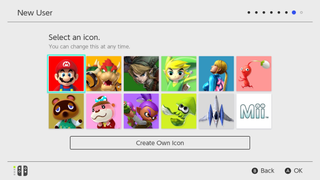
When used as a handheld the visuals look great. They’re crisp and colorful. On a television the Switch’s main menu looks a little oversized, but the games themselves look in proportion, if a little jagged round the edges. The biggest problem is tabletop mode. When the console is out of your hands you have to sit pretty close to make anything out in certain games. We tried playing Breath of the Wild with the Switch on our coffee table and we had a terrible time trying to read our inventory on the 7.2-inch screen.
How quickly can you swap between games or apps?
The console boots quickly enough (thanks to the aforementioned suspend mode), but switching between games takes a little longer. It feels similar to what you’d experience on other current-gen consoles, which isn’t bad at all.
I have a lot of friends, how easy is it to add extra controllers and start multiplayer stuff?

Controller pairing is made a little more difficult with the Switch since the Joy-Cons can be used both together as a pair as well as separately. The Switch tells between these two modes by having you press the two shoulder buttons on the controller you want to use, which means either pressing the ‘L’ and ‘R’ buttons, or else pressing the two shoulder buttons on the Joy-Con strap (the small bit of plastic added to the Joy-Cons when used individually). Other than that the process is pretty seamless.
What’s charging the console like?

It can be a bit of a pain if you’re not using the dock. When using the dock, charging is easy. You simply drop the console into it, and it immediately starts charging. If you want to charge the Joy-Cons as well then you’ll need to attach those to the sides.
However, if you’re going on a trip and you want to take your console with you then you’re going to have to unplug your charging cable from the back of your dock, because Nintendo only gives you one in the box. In other words; don’t work too hard to neatly cable-manage that USB Type-C cable. It’s also worth pointing out that you can’t charge the console while it’s in tabletop mode - there’s just not enough clearance underneath the console to fit the cable.
Thanks for your help, can I come back to you with any further questions?
Sure - the Switch is set to change a lot over the coming months as Nintendo rolls out the rest of its features, so we’ll keep this article updated with additional details as they appear. If you want to know everything about Nintendo Switch's future... click on to the next page.
Most Popular



