
The Xbox Infinity will require a constant internet connection to function. Actually, it won't. No, wait, it will sometimes. Alright, so we can't say exactly how Microsoft's new machine will interact with the internet, but we can say that the mere prospect of an "always-on" console, one where even single-player games would have to stay connected, has been met with serious contention.
This makes sense. The outright disaster that was SimCity's launch is still fresh in many players' minds, and otherwise great games like Diablo III have been explicitly held back by their always-on requirements before that. Slapping down $60 for a game only to have busy or broken servers render it unplayable is a nightmare for any consumer, while charging players $60 to buy a busted game is just bad business. Everybody suffers when an always-online game goes bad, so the thought of giving every game the same inherent risks as Diablo III or SimCity just seems, well, stupid.

Microsoft will give official word on its next Xbox in just a few days, so it's important not to jump to conclusions just yet. But let's say Microsoft were to introduce an always-on console at this point in time. Could we handle it? Is the state of the internet strong enough to sustain such a machine? What kind of connection do you need to make online gaming work? And why would Microsoft risk angering or alienating a portion of its consumers by making their Xboxes go from often-on to always-on?
We've scoured through FCC documents, white papers, earnings reports, internet service plans, and much more to get to the bottom of things, and it turns out that the technology behind online gaming isn't always straightforward. Let’s take a look at how an always-on Xbox would stack up today.
So, what kind of internet might an always-on console need?
The internet isn't a one-way street, and there really aren't any definite guidelines to follow when it comes to getting the "right" internet for gaming. Faster speeds, lower latency, and greater bandwidth are always preferred, but a great deal of this revolves around how many people and how many devices are trying to access a given network, and what tasks they're trying to complete.
If you're gaming while your spouse is streaming an HD video and your kid is perusing Twitter, in the same house all at the same time, that's going to require a meatier, more spacious network to handle each task adequately. With a regular console, that potential network stress wouldn't be a big deal if you just wanted to pop in a single-player game. But with an always-on machine, these added details would always have to be taken into account.

Watching an HD video on Netflix will take a 5 Megabit per second (Mbps) connection and use up 2.8 GB of bandwidth per hour on its own, for instance, and all of that is speed and space that would be detracted from someone who is trying to play a game, download content, or use an app on an always-on console at the same time.
Weekly digests, tales from the communities you love, and more
The inverse goes for people living on their own--since they get their connection to themselves, they could feasibly game just fine with lesser internet. And even if a normally offline gamer were to make the switch to an always-on machine, it's possible that they wouldn't need more than minimal speed, latency, and bandwidth if they planned on just playing single-player online games. It's all relative, to some extent.
With that being said, Microsoft has a short broadband speed guide over on its Xbox website, which recommends that users have at least download speeds of 3 Mbps, upload speeds of 5 Mbps, and a ping time--which is essentially a measurement of latency--of 150 milliseconds. For HD video streaming, it bumps the download speed recommendation up to 3.5 Mbps.
The FCC's household broadband guide goes a little more in-depth and provides various recommendations based on how many users or devices connect to the internet in a given household.
Essentially, it says that anyone who wants to use their broadband connection to perform basic web functions plus at least two "high-demand applications," like gaming or streaming HD video, would need to have somewhere between a 6 to 15 Mbps connection to handle everything. This is generally the basic range to shoot for if you're looking to play games online, and would likely be the preferred range for an average household with an always-on console.
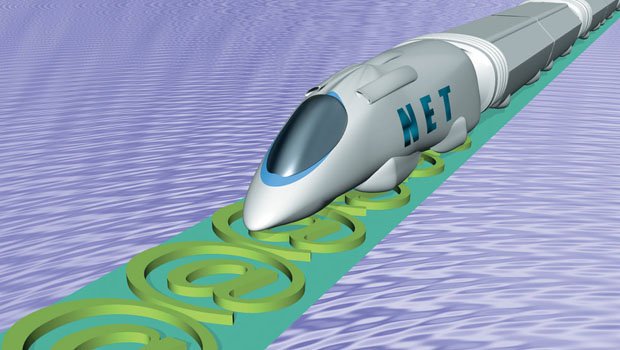
If a household has two or more users or devices trying to complete those high-demand tasks, the FCC recommends buying an "advanced" internet service package that allows for speeds in excess of 15 Mbps. The minimum speed it can recommend for gaming is between 1 to 2 Mbps, but that should be bought only if there's just one user or device connecting to the internet at a time in a particular household.
Either way, some factors like latency (or, the time delay in processing data over a network) depend on things that are mostly out of your control. As Kris Alexander, chief strategist of connected devices and gaming for cloud computing firm Akamai, tells us: "[Latency] is something that the operator can’t really make any better. It’s a function of where Microsoft put their servers, or where Netflix put their servers. And ISPs like Comcast or Verizon can’t really change the location of Microsoft’s servers or Netflix’s servers. Latency is going to be determined by the number of hops and how far [the connection is from the server], and the farther you are the more likely you are to lose packets of data."
Losing packets of data is going to lead to weakened performance, throttled connection speeds, and other not-so-good things for your online gaming session--all because you may be living far enough away from wherever Microsoft or other game companies put their servers. That means lag, which isn’t fun.
Still, most of these variables aren’t incredibly taxing. That's good. Lots of people already meet these recommendations. But not nearly all people. And in the larger framework of a household broadband connection and all the things it usually needs to handle, switching a console from often-on to always-on would give more work to your internet, even if it's just a little bit at a time.


