Starfield accessibility verdict: "Disabled players are left back on Earth"
Xbox may have invested heavily in accessibility, but Starfield doesn't have a featureset that allows disabled players to reach the stars

I love space. Give me a video game, a book, a TV Show, or a movie with space in it and I will more than likely love it. Add some NASA-style exploration into the mix, and you've got me hooked. That was the promise that Bethesda Game Studios promised to deliver with Starfield. So when I booted up the new Xbox RPG for the first time I was ready to live out my greatest astronaut fantasies. Sadly, though, if you were hoping that space would be accessible, it is not.
When Todd Howard was asked on Kinda Funny about Starfield accessibility options, he noted that Bethesda would have Big Font Mode in at launch. Little did we know at the time that this was all Starfield would have for disabled players. The game is still gorgeous, fun, and fits the bill as another great Bethesda RPG. But if disabled players were hoping for Bethesda's first accessible hit, I'm sorry to say that they will have to keep waiting.

Steve Saylor is a legally-blind gamer who has dedicated his life to trying to improve video games for everyone. Over the years, Steve has consulted with major game developers like EA, Ubisoft, and Naughty Dog to help push video game accessibility forward, and hosts a YouTube channel where he explores the accessibility options in the latest new releases.
Limited by design

Starfield's main accessibility feature, Large Menu Fonts mode, which can be found in the very minuscule accessibility menu, does help ease concerns many players had with the tiny text seen in the Starfield Direct this past June. It's not perfect, but it does help quite a lot. The option makes Starfield tolerable for low-vision / legally blind players. However, there is no screen reader for blind players, nor is there proper navigational assistance to help get players to where they need to go.
There is a highlighted path when using your scanner, which can help you reach a waypoint, but often that path disappears once you begin to move – it's here where Starfield tries to find a new route for you to take towards a destination, only for the game to frequently give up and give you a message that says "no direct path found."
Starfield also features no auto-aim or auto-targeting to assist with the FPS combat. The easiest way to see an enemy is if your reticle hovers over their body, which triggers the appearance of a health and shield bar. It's large enough to see for those who have limited vision, but if you are sightless, Starfield does little help with getting through combat, which is mandatory to continue through the main story. As a result, sighted assistance will be needed throughout most of the game for these players.

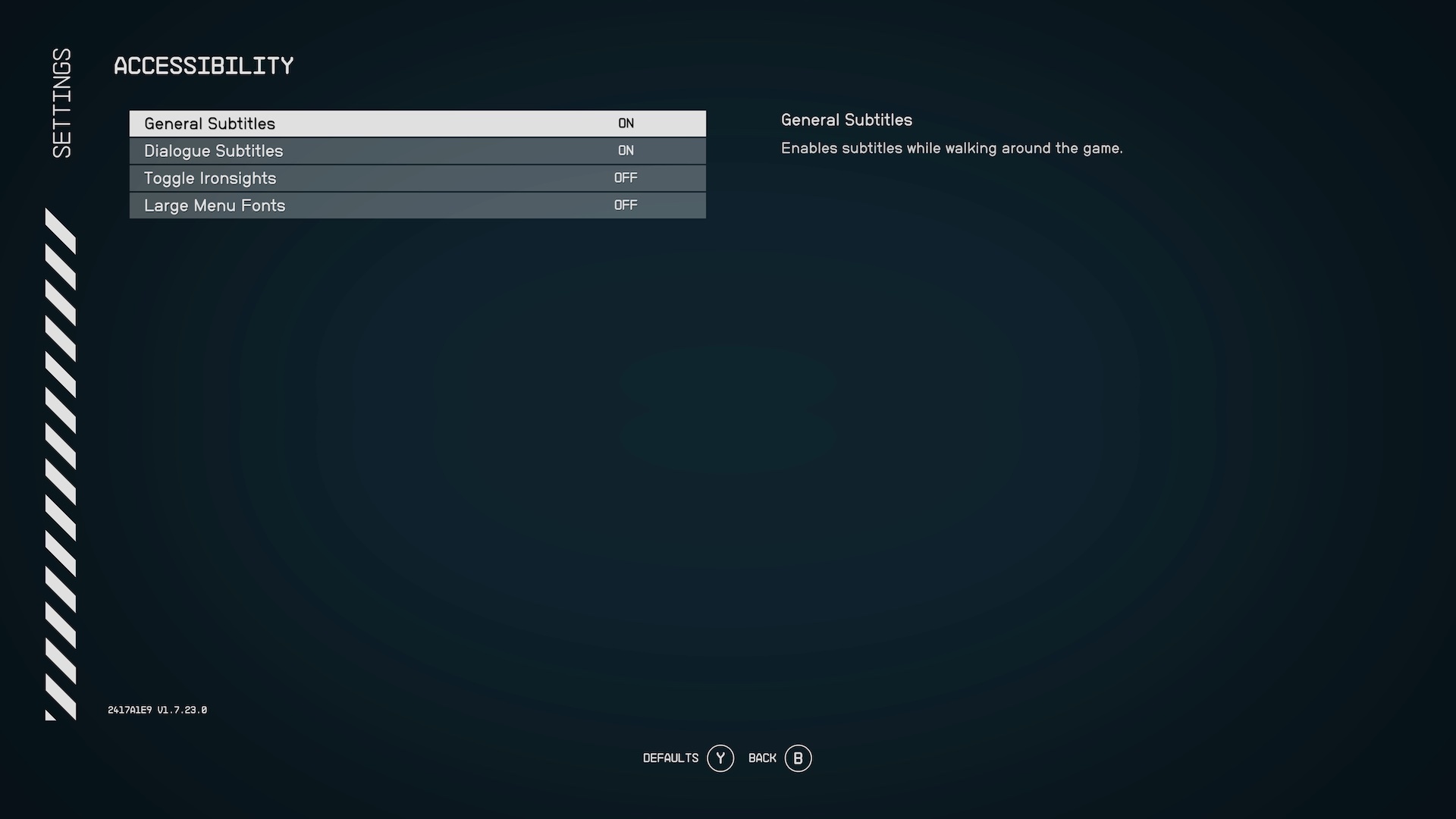
For deaf and hard-of-hearing players, Starfield has subtitles, and the default does include speaker tags and a semi-opaque background, but you can't customize its size, color, or background opacity. There are no full captions or sound visualization if an enemy hits you from behind, which will be difficult for those who can't play the game with sound.
Motor-disabled players have remapping options on Xbox Series X, Xbox Series S, and PC for both controller, mouse, and keyboard, which helps. But other than the ability to change ironsights (aiming down the barrel of a weapon) from a hold to a toggle, there are no customization options for the times you have to hold a button if it's difficult. The hold time is short, but an option to make it a toggle, or even a way to adjust the timing of those holds would've been better.
Weekly digests, tales from the communities you love, and more
Starfield also uses a lot of cursor-based navigation to move through in-game menus. Oftentimes in other games, you'll have an alternate way to navigate via the D-Pad. In Starfield, you can use the D-pad in some menus, but there are others that necessitate using the cursor, which can be troublesome if you have difficulty using thumbsticks or a mouse. The Starfield skills menu is a key problem in this regard; it's a progression-centric aspect of the game that can't be navigated without using the cursor, and for some reason is the only menu I could find where no alternative option was available.
Final verdict

Many folks may wonder, "How could this game be inaccessible? It's Xbox. They love accessibility." While that is true, Bethesda Game Studios is its own entity. Even though they are part of the wider Xbox Game Studios fold, it is still up to the studio to decide if they want to include accessibility or not. And if there are only one or two accessibility champions on the team, those voices will get drowned out, which seems to be the case here.
It is still possible that solutions can be added post-launch. Heck, Deathloop, Dead Cells, and even The Outer Worlds did, and it made their games better for disabled players. So there's still hope. But for right now, the rest of the gaming community gets to fly off into spaceships while disabled players are left back on Earth, hoping that one day they'll reach the stars.
If you're looking for more information on Bethesda's new open-world RPG, you should visit our Starfield review.
Steve Saylor is a writer, content creator, and thought leader on the drive towards greater accessibility in gaming. Steve has also consulted with video game developers like EA, Naughty Dog, and Ubisoft in an effort to push video game accessibility forward. For more insight and accessibility reviews, you should visit the Steve Saylor YouTube channel.


