GamesRadar+ Verdict
The OBSBOT Tiny 4K features sharp picture quality and revolutionary A.I. motion tracking which works surprisingly well. There's nothing on the market like it.
Pros
- +
A.I. tracking works well
- +
Bright, clear picture quality
- +
Captures in up to 4K30 and 1080p60
Cons
- -
Doesn't shoot in 4K60
Why you can trust GamesRadar+
OBSBOT may not be the most established name in the field of the best webcams, however, the company appears eager to change this stigma with its new Tiny 4K AI-Powered PTZ 4K unit. Featuring both 1080p60 and 2160p30, this motion tracking webcam looks to improve over the original iteration. If you've been after something that makes you look good and keeps you in the shot at all times, then this camera could be right what you've been waiting for.
OBSBOT Tiny 4K - Features
The standout feature of the OBSBOT Tiny 4K has to be the gesture-based A.I. tracking, of which there are two movements that the camera can respond to. You can hold your hand out away from your face in an 'L' position which zooms you in and out, as well as being able to pan the webcam around with the built-in face tracking.
The OBSBOT Tiny 4K connects via USB-C port, and a USB-A adapter is included should you want to hook up via USB 3.0 instead. Two different cables are in the box of varying lengths, meaning hooking up the unit to your PC isn't quite as much of a stretch as some other webcams. The camera itself sits on top of a magnetic mount which sits on top of your monitor, too.

OBSBOT Tiny 4K - Design
True to its namesake, the OBSBOT Tiny 4K is a fully-functional miniature PTZ camera through and through. If you've ever worked in an office with conference rooms then its visual design should be very familiar to you. There's a thick, weighted base on top to aid stability, and the camera mount itself can spin 360° to be able to keep you in the frame. As for the lens, that's able to move 180° up and down as it is attached to a small plastic arm on the right side of the unit. That 1/2.8inch 8-megapixel lens is certainly no slouch either, with an 86° field of view, too.

OBSBOT Tiny 4K - Performance
I was initially hesitant as to how accurate the onboard A.I. motion tracking and gesture controls on the OBSBOT Tiny 4K would be, but after my testing, I can say that they work very well most of the time. While there's certainly a learning curve to figuring out exactly how the camera wants you to be and where that sensor's sweet spot is, generally, performing zooming in and out as well as motion tracking was surprisingly effective as long as I was patient with the device.
Essentially, you need to watch out for what the light strip on the front of the OBSBOT Tiny 4K is telling you, as it's not dissimilar from the likes of Microsoft Kinect from years gone by. In default use, you'll see a line of green LEDs when in standard operation. This means that the camera can see you and has your focus locked into the frame. When raising your hand, either to use the zoom function or be tracked around the room, these lights will flash blue for a moment meaning that the gesture has been acknowledged.

After a small amount of trial and error, I found that I could make the OBSBOT Tiny 4K see me and respond when I was moving around while sitting in my chair. What's more, and perhaps most impressive, the lens was able to detect me standing up from the seat, panning up accordingly, and then zooming out when I stood at the back of the room. It's not perfect every time but as those motions were built into muscle memory things became a lot smoother. All I had to do was raise my hand up to the sensor and then after a second or two, I was being tracked decently.
A.I. aside, as a webcam, the OBSBOT Tiny 4K is genuinely really good. The autofocus is sharp and the automatic white balance does its job well. For reference, my testing was conducted in a room full of natural light, curtains fully open allowing the overcast grey skies to illuminate the area. Generally, I don't appear blown out or washed away by any overzealous processing effects, and this is true for capturing video, and being on video conference, in both 1080p and 4K, of which both resolutions were tested. I found that 4K30 was smooth and sharp, with video playback through the likes of both OBS and Cyberlink PowerDirector holding up well, if you're after 60 FPS, though, you'll need to drop that resolution down to 1080p.
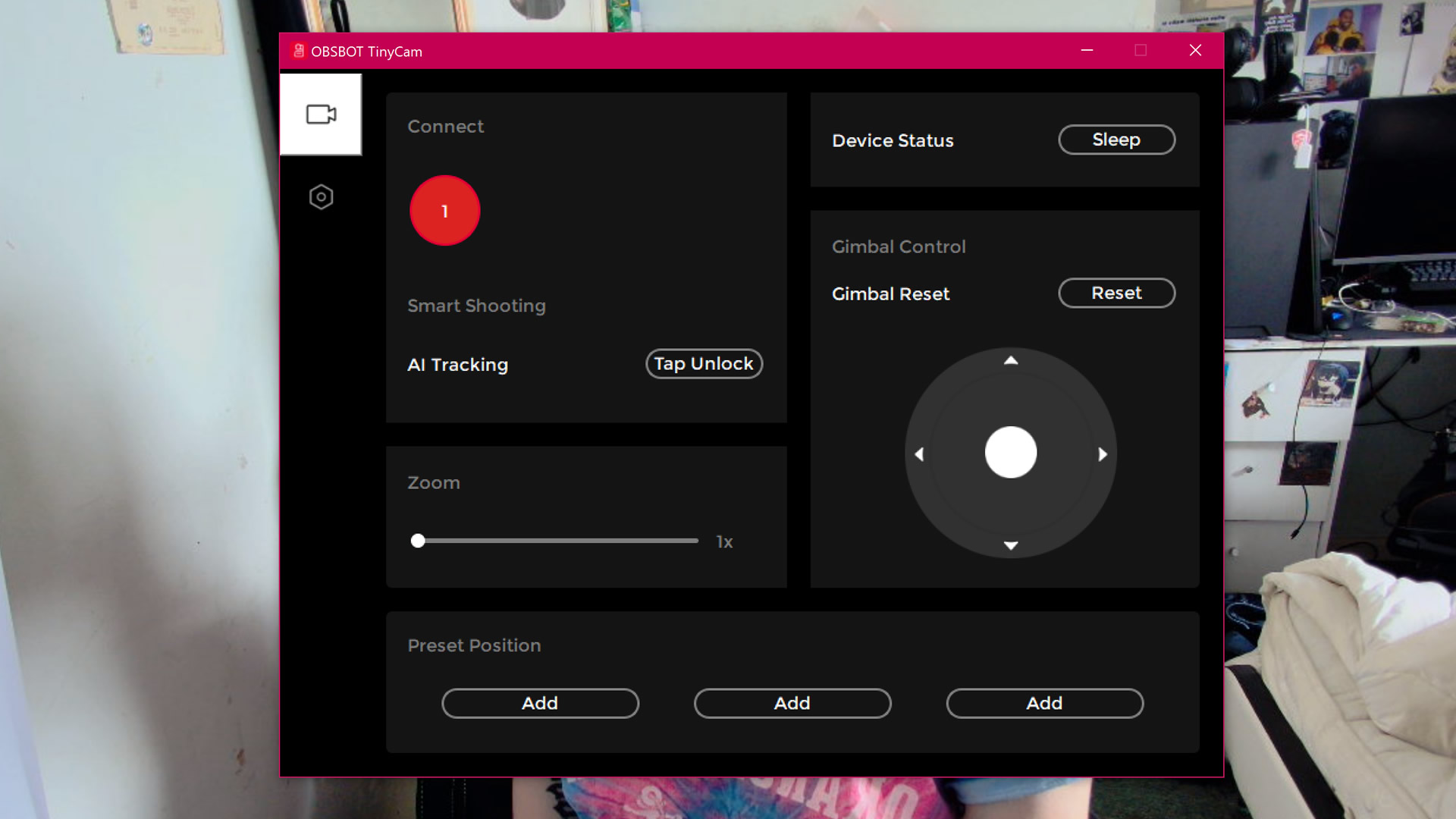
The onboard microphones are also solid. While the sound quality isn't going to exactly match what the best microphones for streaming and gaming can do, or put a dent into the best gaming headsets market, I found the audio reproduction to be fair and faithful. While we would generally recommend an external option for your video conferencing and streaming sessions, if you're in a pinch and need to be heard quickly, the dual-mic setup here does the job well enough.
While relatively basic, you can also download both specific OBSBOT Tiny 4K firmware and the OBSBOT Tiny 4K software from the company's website. The latter of which gives you options to enable/disable HDR, as well as manually move the camera around with an on-screen joystick, and program preset positions for the webcam to assume at the click of a button. It doesn't sound too exciting, but it works to give you that extra bit of control where you need it to set things up for your stream exactly as you want without any A.I. guesswork.

Should you buy the OBSBOT Tiny 4K?
Priced at $269 / £269, the OBSBOT Tiny 4K isn't the cheapest webcam around, but given the prowess of the image quality and revolutionary A.I. tracking onboard, I'm confident in recommending it.
The only other example of a webcam with A.I. motion tracking that we've had our hands on is the AverMedia PW315, where that device's motion tracking wasn't quite as extensive or robust and demanded intensive hardware to utilize properly. That model shot exclusively in 1080p, too, whereas you're getting full-on 4K and physical moving motion tracking with the OBSBOT Tiny 4K by comparison for a more premium webcam.
Considering that some 4K webcams creep up close to that retail price and offer far less of a feature set, the OBSBOT Tiny 4K is certainly worthy of a place in your setup for everything from video calls to live streaming. The picture quality is a noticeable improvement over the still respectable images produced by the Trust Teza 4K, too, so if you're after a sharp 2160p camera, you've got the complete package here.
If you're dead set on 4K60 then the OBSBOT Tiny 4K isn't going to be for you, but given how crisp shooting in both 1080p60 and 4K30 is, this is unlikely to phase many for what your money gets you here. Simply put, there's nothing else like it around.
How we tested the OBSBOT 4K Tiny
I used the OBSBOT 4K Tiny in video conferences with my colleagues as well as part of a streaming setup through the likes of Discord and OBS Open Broadcasting Software. The webcam was utilized both with its internal microphones and with external options as well. Tests were conducted in both 1080p and 2160p for the most accurate account of the visual quality on offer and run through programs such as Power Director.

Aleksha McLoughlin served as the Hardware Editor for GamesRadar from June 2021 until August 2022. Her main area of expertise was the PC gaming platform, which comprised buying guides, features, reviews, and news coverage on components and prebuilt machines. She was also responsible for gaming chairs and storage. She now works on a freelance basis while studying to become a university lecturer specializing in English for foreign territories. Prior to joining GamesRadar, she wrote for the likes of Expert Reviews, The Rory Peck Trust, No Clean Singing, Vinyl Chapters, and Tech Spark while also working with the BBC.




