Minecraft Earth: How to download and play now on iPhone or Android
The new GPS-enabled take on Minecraft building and gathering is here
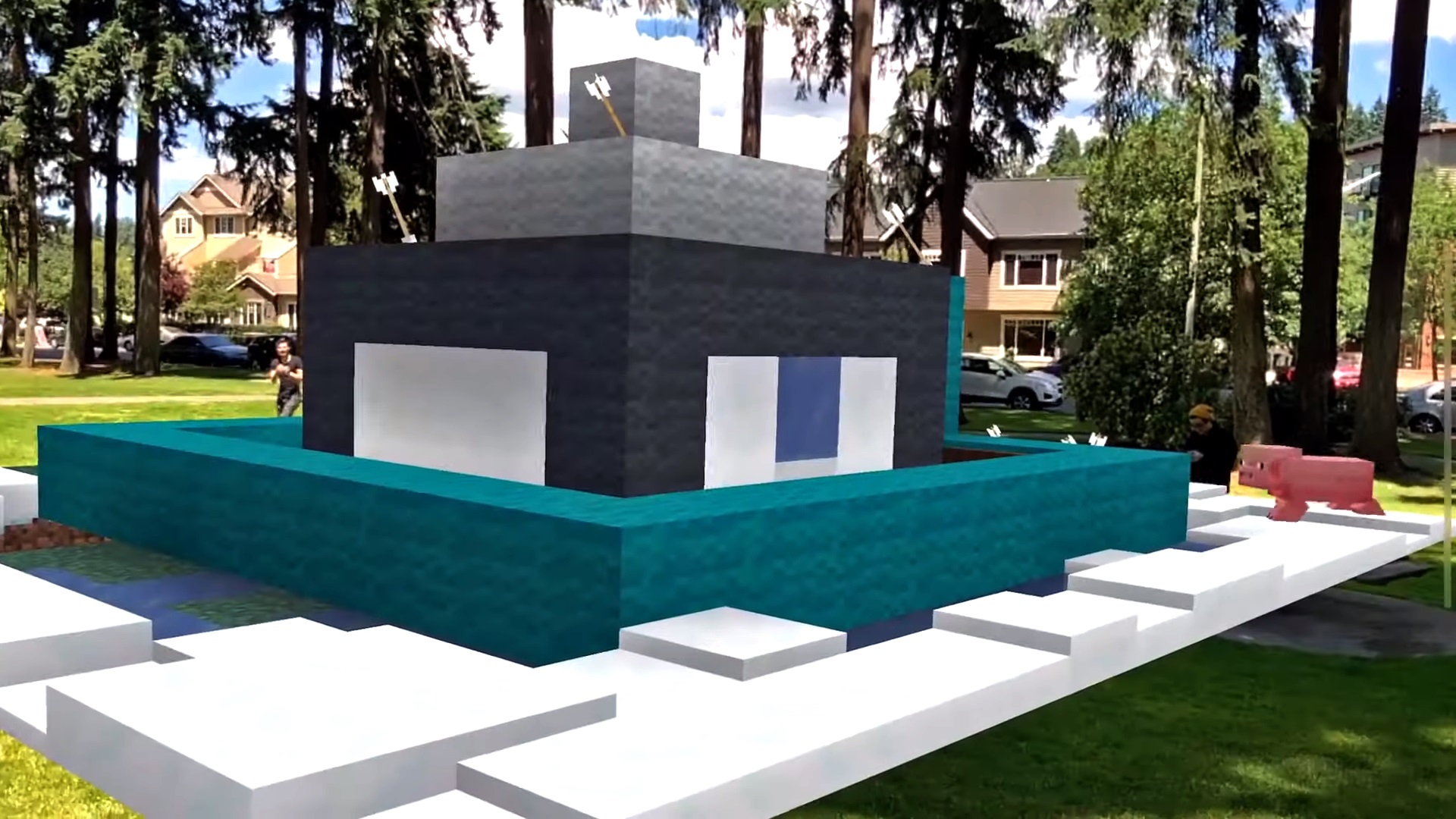
Minecraft Earth downloads are open now, so I hope you're ready to start searching the world for precious blocks to build your own augmented reality creations. Though the game is still technically in Early Access, the Minecraft Earth app is ready to download on both iPhone and Android for intrepid miners and crafters. That said, there are a few things you should know before you embark into Minecraft Earth.
For starters, you'll need a Microsoft account to play - if you already have an Xbox Live account, that's the one you'll probably want to stick with. Also, once you download the app itself, you'll need to download additional data from the game's servers before you can start playing. It was over 100mb of data for me, so you may want to get all that sorted out on a good wifi connection before you head out into the world to start searching for tappables. Now here's what you need to do to download the app.
iPhone Minecraft Earth app
Download the iPhone Minecraft Earth app here
You can download the iPhone Minecraft Earth app on the App Store right now in both the US and the UK. Just click the link above to head straight to the App Store entry and start the installation. Be aware that you will need an iPhone 6S or later to play. If you're planning to play on a tablet, you'll need an iPad 5th generation or later to play. You'll probably also want to have cellular data on your iPad, or a very reliable hot spot to sync with, since the game is about wandering around outdoors.
Android Minecraft Earth app
Download the Android Minecraft Earth app here
To start playing Minecraft Earth on your Android device, follow the above link to Google Play and click the "Install" button - just make sure you're logged into the Google account you use on your device of choice first. There's a whole world of Android phones and tablets out there, so the Play page will also handily tell you if your device is compatible with Minecraft Earth.
You won't need to wander around a local park to find fantastic savings in our Black Friday game deals.
Weekly digests, tales from the communities you love, and more
I got a BA in journalism from Central Michigan University - though the best education I received there was from CM Life, its student-run newspaper. Long before that, I started pursuing my degree in video games by bugging my older brother to let me play Zelda on the Super Nintendo. I've previously been a news intern for GameSpot, a news writer for CVG, and now I'm a staff writer here at GamesRadar.



