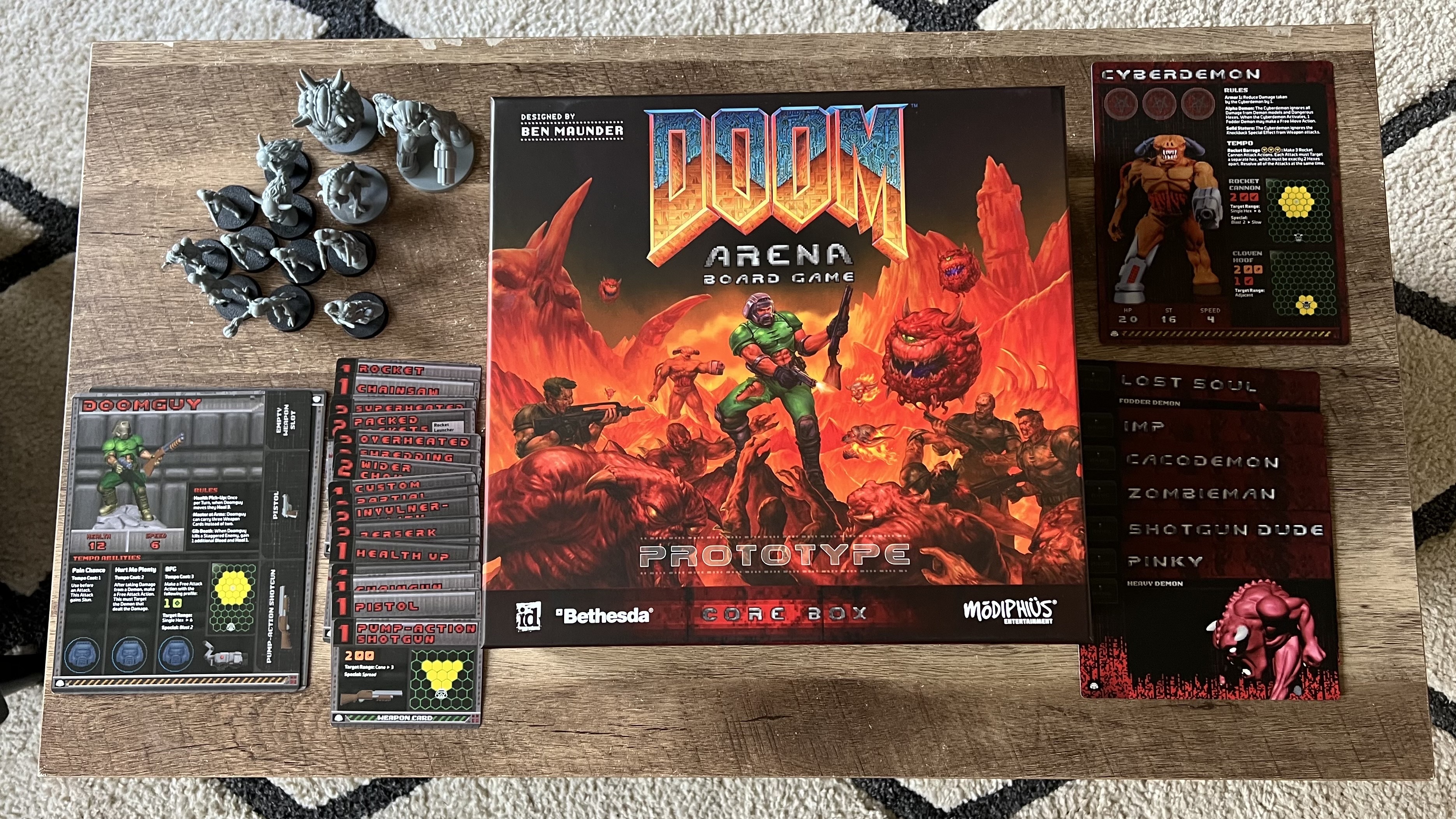Whether you're streaming on YouTube or Twitch, it's never been easier to broadcast your world to your followers on the go. And with the Samsung Galaxy S25+, you can stream better-looking games for longer, taking advantage of enhanced battery performance, amazing processing power, and AI-powered presentation, no matter where you are. If you're getting ready to dive into the world of streaming, here are our five quick tips to level up your broadcasts.
Quick tip 1: Find your platform
The Galaxy Store is the perfect place to fill out your phone library with all the games and apps you need to start streaming. From platforms like Twitch and YouTube themselves, to a huge library of games, there's almost no limit to what you can share with your fans. And with up to 512GB of storage available on the Samsung Galaxy S25+, you can make sure that all your favorite games stay at your fingertips.

Quick tip 2: Get comfy
Your streams will always be at their best when you're comfortable in your environment. At just 7.3mm thick and with a total weight of only 190g means the Samsung Galaxy S25+ is comfortable to hold, even for extended gaming sessions, and a battery life of up to 30 hours, complete with performance optimization, means you won't be reaching for a charger (or even running out of juice) during tense moments. So, get settled in.
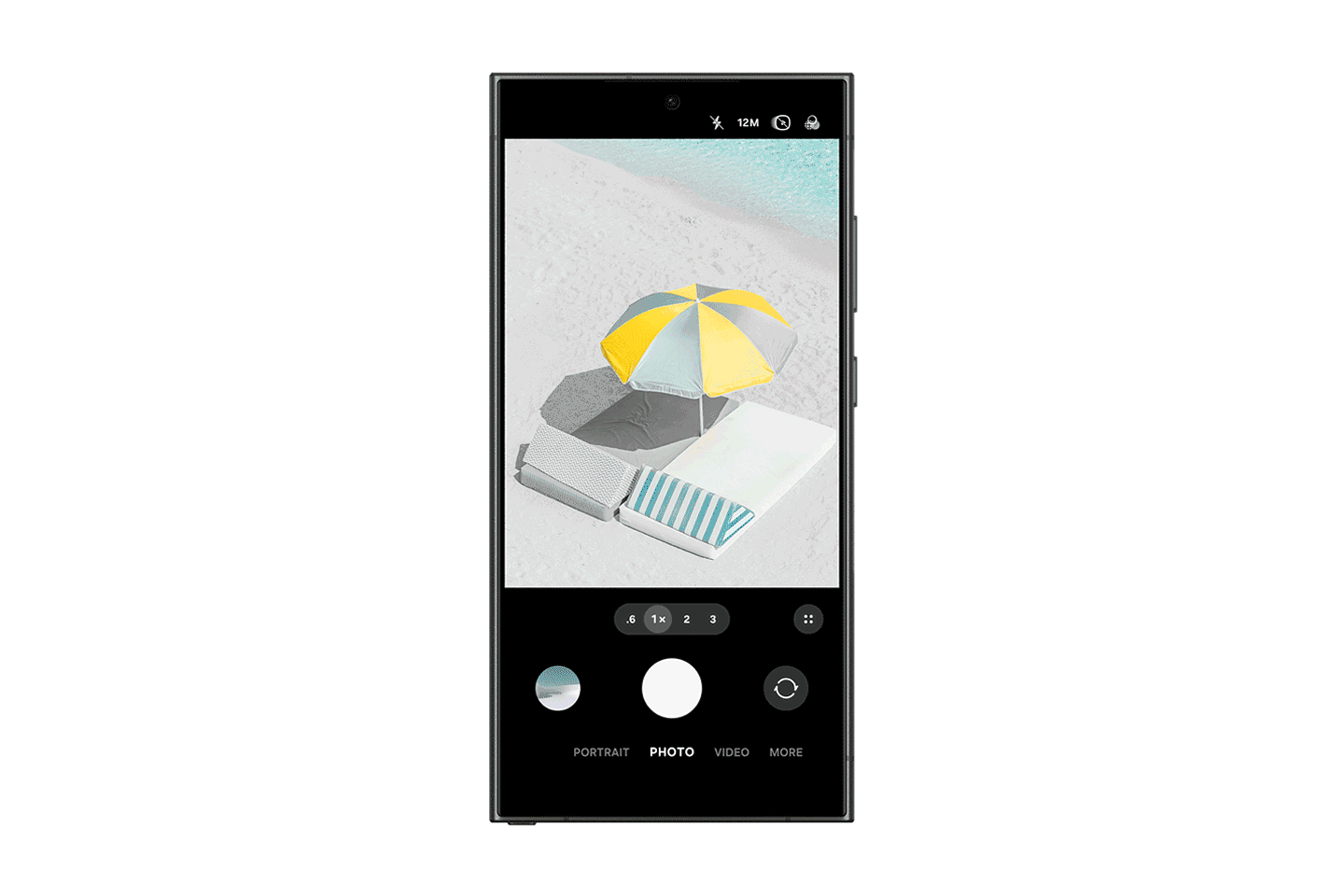
Quick tip 3: Get your games looking great
This bit's easy. With its immersive 6.7-inch Victus 2 display glass screen, combined with Samsung's most powerful processor, your games will look great, every time. 45% faster processing, 48% improved graphics performance, ProScaler1 upscaling, Vulkan optimization and real-time ray-tracing means that gameplay on the Samsung Ultra S25+ will be smooth, responsive, and better-looking than ever. Just what you need to let you lock all the way in.
Quick tip 4: Nail your presentation
Everyone knows that your content has to look the part if you want to capture people's attention. Thankfully, the Samsung Galaxy S25+ makes all that easy. With a camera offering 3x Optical Zoom, 2x Optical Quality Zoom, and up to 30x Digital Zoom, you'll never miss a detail. And with 10-bit HDR, and an advanced AP to offer improved noise removal to make low-light shooting easier than ever, you can stream wherever, whenever.
Combine that with effortless highlight reels thanks to AutoTrim, Galaxy AI Audio Eraser2 to help you get rid of unwanted background noise easily, and Galaxy AI Generative Edit3 to remove unwanted objects or people, and you'll never need to worry about getting the perfect thumbnail again.

Quick tip 5: Accessibility sells
Making sure your streams and videos are properly subtitled ensures they can reach the widest possible audience. Thanks to the Samsung S25+'s Voice Recorder app, you can use the power of Galaxy AI Transcript Assist4 to turn your voice into easy-to-read words, making it easier than ever to sub your content, and make sure as many people as possible can enjoy it with you.
One last thing. If you have somehow missed the buzz throughout the internet tech sphere, Samsung has recently launched their latest foldable wonder – the Galaxy Z Fold7. With major upgrades, such as a stunning (2184 x 1968) 8” main display, a substantial 4400 mAh battery, and the Snapdragon® 8 Elite for Galaxy chipset, there’s a lot for mobile gamers to get excited about. Visit the Samsung website to find out more specs and pre-order details.
1Supported on Galaxy S25+ and Ultra. Image quality can be enhanced up to QHD+, depending on the screen resolution setting of the device. 2Samsung account login required. Six types of sound can be detected; voices, music, wind, nature, crowd and noise. Results may vary depending on audio source & condition of the video.
3Samsung account login is required. Requires network connection. 4Samsung account login is required. Requires network connection.