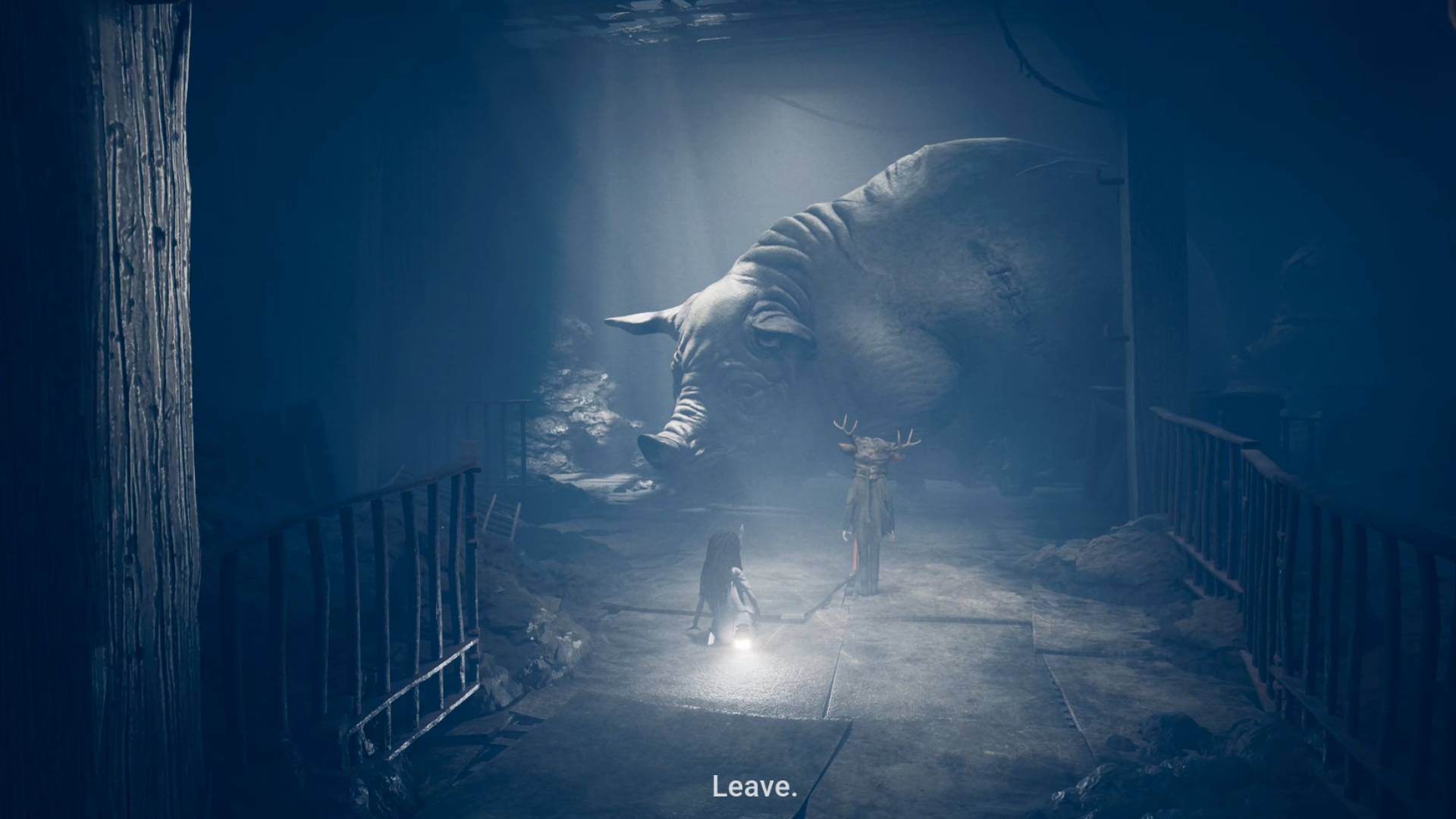GamesRadar+ Verdict
The RedMagic Astra crams an insane amount of power into a compact form factor and pulls it all off with a flourish. It’s not the cheapest gaming tablet on the market, but for Android power-users looking for a compact screen it’s the best option out there.
Pros
- +
Fantastic display
- +
Impressive performance
- +
Compact build
- +
Luxury materials
- +
Speedy USB-C port
Cons
- -
No SD card storage
- -
Underwhelming speakers
Why you can trust GamesRadar+
RedMagic is doing something different with its new tablet. While the Nova line focused on big-screen power, the Astra is far more interesting. Billed as a compact mobile gaming speedster, the Astra’s OLED display, sleek design, and Snapdragon 8 Elite processor make an excellent first impression. It’s the potential baked into that USB-C connection and mini form factor that truly sells this as one of the best gaming tablets on the market right now, though.
Starting at $499 (for a 12GB / 256GB configuration), the RedMagic Astra is far from the cheapest tablet on the market. You’re bumping up against iPad Air M3 prices with that MSRP, though steering well clear of Samsung Galaxy Tab S10 Plus rates. Right at the top end of the spectrum, the Astra can pack 24GB RAM and 1TB of storage for $899. The iPad Mini A17 taps out at 512GB for $100 less. You won’t find these kinds of specs in a compact Android tablet on many brands’ shelves.
Price | $499 - $899 |
Display | 9.06-inch OLED, 2,400 x 1,504 at 165Hz |
CPU | Snapdragon 8 Elite |
RAM | 12GB - 24GB |
Storage | 256GB - 1TB |
Ports | 1x USB-C 3.2 Gen 2 Type-C |
Design

From the outside, the RedMagic Astra is almost unassuming. A huge 90.1% screen-to-body ratio keeps the front clear of excess bezels or buttons, and most of the back panel keeps things sleek with a matte slate finish. The eye is naturally drawn to the top of that rear slab, though. Here, we’ve got our first indication of the Astra’s gaming ambitions.
A glass window reveals a faux PCB-esque backdrop for the top panel, accented with gold streaks and all your usual Snapdragon and RedMagic logos. Stamps proclaiming the system’s vapor chamber and liquid metal cooling frame the backdrop, though never feel overly ‘gamerfied’ in their aesthetic. In case it’s not already obvious, I’m a big fan of this design element. It’s a hint that this isn’t just another cheap Android tablet, but it never screams its power too loudly.

That’s supported by a cool aluminum frame and sturdy glass display. Soft, rounded corners make for a comfortable hold in one hand (or resting in the palms when using onscreen thumbsticks), and a slim 6.9mm profile means it’s easily maneuverable as well. That compact form factor obviously shaves the dimensions from the larger Nova model, but it also slims things down (the previous release measures in at 7.3mm thick). Combine that with a flat-back design, no camera bump here, and you’ve got a sleek tablet that can sit nicely against a table, propped against a cushion, or in a small laptop backpack pocket.
That aluminum frame means everything is super sturdy as well. I bit the bullet and pushed, flexed, prodded, and squeezed the Astra and felt no give whatsoever, hearing zero creaks in the process. It’s not submergible, with only an IP54 waterproofing, but that’s less of a concern for tablets compared to the best gaming phones.
Display

This is where the RedMagic Astra initially won me over. Not many compact tablets in this price range will send you home with a fully fledged OLED display, and even fewer do so with a 165Hz refresh rate and 1,600 nits of peak brightness. This is a gorgeous panel, with vibrant colors popping all across the spectrum and a surprising amount of detail in darker scenes. The lighter tones of Call of Duty Mobile are well balanced and vibrant, while the jet blacks and stark greens of Fallout Shelter are equally powerful. Even The Sims Freestyle impressed with its contrast.
Weekly digests, tales from the communities you love, and more
RedMagic has bumped up its display considerably compared to the Nova. Where the larger model keeps things stripped back with an LCD panel and 144Hz refresh rate, the Astra feels both richly textured and exceedingly nippy. That 2,400 x 1504 resolution feels more than dense enough for this smaller screen across both gaming and movies as well.
I’m used to mobile thumb tappers on the smaller screen - I review far more gaming phones than I do gaming tablets. So, when I do want to play on a bigger display, I often notice the lack of touch sampling responsiveness. Compared to my aging iPad Air, the 2,000Hz touch rate of the RedMagic Astra is a revolution in itself. It’s a smaller feature that may well be overlooked by some, but it translates into an incredibly responsive feel overall - whether I’m dragging cards onto the battlefield in MTG Arena, sniping my way through PUBG Mobile, or simply scrolling through emails.
Software

The Astra runs RedMagic OS 10.5 on an Android 15 base, with all the usual Google Gemini suspects as well. That’s similar to the operating system on the RedMagic 10S Pro gaming phone I’ve just finished testing, and some of the same bugbears still remain. There’s more bloat on this version than I was expecting. On first boot, the system is full of random apps and games that, while removable, are a pain to manage.
It also seems like RedMagic hasn’t fully finished renovating its OS for a tablet. While resolution scaling is always on point, my device was referred to as a phone in several menus and pop-up notifications.
If you’ve used a RedMagic device before, you’ll be familiar with the red toggle on the side as well. This opens up the system’s Game Space software, a dedicated hub for launching titles, saving screenshots, and managing performance. Like I said in my RedMagic 10S Pro review, this program looks a little dated now. It’s barely changed since I first started testing these gadgets years ago, and the blocky imagery and stylized font feels a little cheaper by 2025’s standards. However, it all still runs well without a hitch.
This toggle button can also be configured for a range of alternate uses, though customization options don’t run too deep. You can use it, for example, to open up the camera or flashlight, but everything is chosen from a preset menu.
Speakers
The RedMagic Astra looks fantastic, but its audio can’t quite keep up. The tablet uses a dual stereo speaker system, a reduction from the quad-speaker system on the larger device. As always, dropping size means losing bass.
The Astra is left sounding a little weak in the lower ranges, most noticeably when handling in-game footsteps and quieter dialogue moments. Volume is powerful, though. I never quite managed to comfortably watch or play with everything cranked up to 100, but it’s good to have the option in case your surroundings are particularly rowdy. There’s also some good texture to the majority of well-produced dialogue. YouTube videos and podcasts where that audio is set at the forefront sounded full-bodied and rich - it’s those whispered movie moments that suffered for a lack of power.
There's also a slight speaker placement problem. Grills are located on the top and bottom of the device (in portrait mode), so when held landscape my hands consistently covered up the audio. Playing anything with on-screen controls left me with muffled sound unless I made an uncomfortable decision to change to a more unnatural grip.
Performance
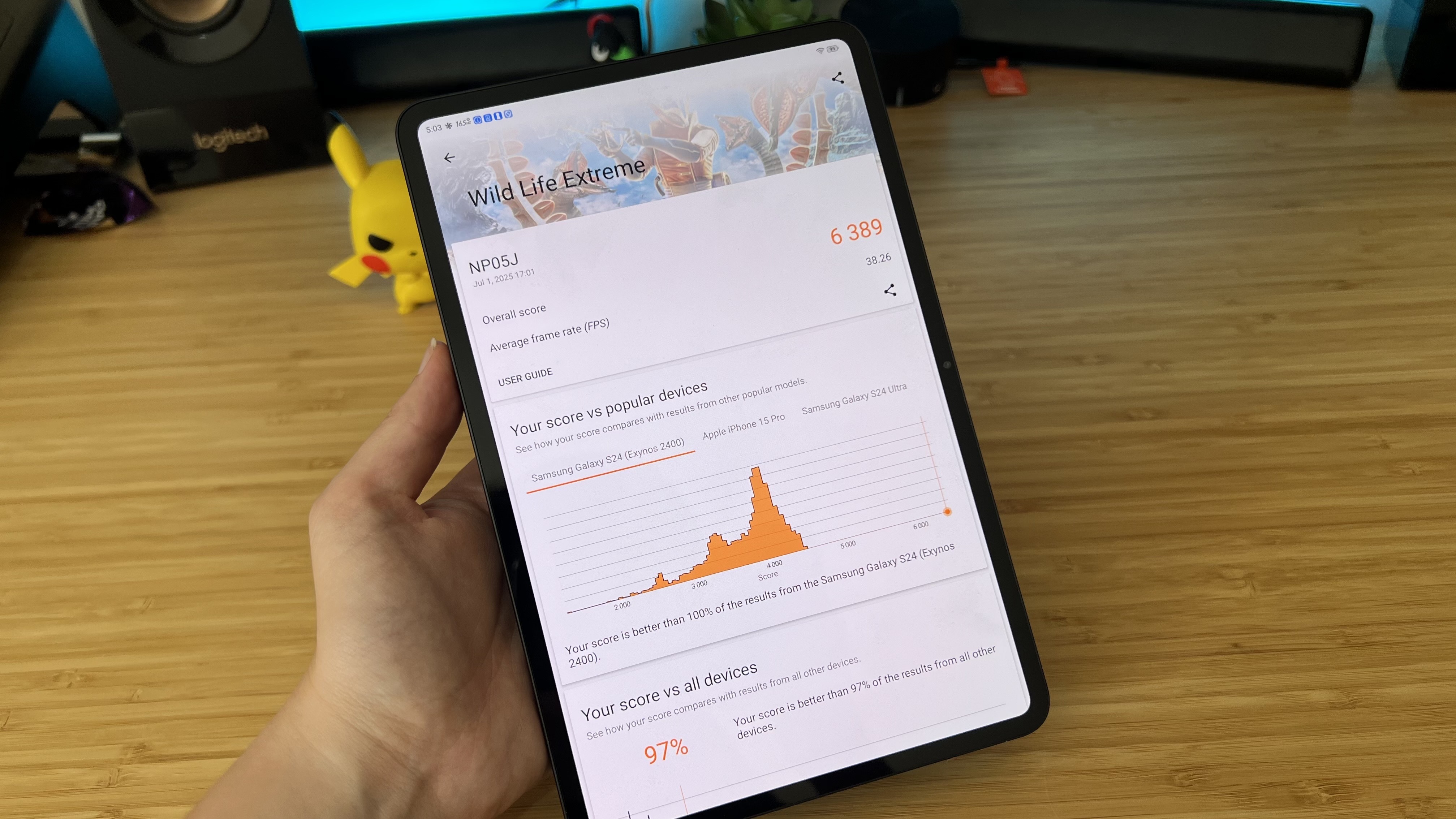
That Snapdragon 8 Elite chipset isn’t going to stay quiet for very long, and it absolutely roars inside this compact tablet. This is a chip with a maximum clock speed of 4.32GHz and an Adreno 830 GPU hitting 1.1GHz, so it would be a surprise if the Astra didn’t get near the top of my performance charts. As it stands, the tablet’s Wild Life Extreme, Steel Nomad Lite, and Solar Bay benchmarks prove that this 9-inch slab can handle pretty much anything you can throw at it.
That’s not to say it’s the most powerful mobile device I’ve tested so far. The RedMagic 10S Pro has that in the bag with its slightly upgraded (overclocked) “Leading Version” 8 Elite under the hood. Interestingly, though, I found that the cooling system shared by both devices runs a little better by design here. While the numbers are lower, the actual experience of gaming on the RedMagic Astra was far more comfortable due to these lower temperatures (not to mention the larger screen).
The tablet also maintains this performance when connected to an external dock. This is, perhaps, my favorite part of the experience as a whole. That USB 3.2 Gen 2 Type-C port is fast enough to support a 4K panel with additional accessories connected at the same time. That shouldn’t be taken lightly - it turns the RedMagic Astra into a big-screen experience whenever you want it. That’s a dream for both PC-like gaming and work. Theoretically, if the games you wanted to play are all supported - this could be all you need.
Wild Life Extreme | 6,389 |
Solar Bay | 11,712 |
Steel Nomad Lite | 2,504 |
Battery
You may be concerned if you’re coming to the Astra from a long line of larger tablets. That 8,200mAh battery certainly doesn’t top the size charts against the rest of the market, but in a more compact device like this? There’s nothing else like it. That’s what RedMagic states in its marketing anyway, and to its credit I can’t find another 9-inch Android tablet with this kind of juice.
In a week of regular use, I only needed to charge the RedMagic Astra once. That’s playing mobile games for about an hour every evening, supplemented by some lighter browsing and emails during the day and a couple of Netflix sessions. With the stopwatch running, I was able to run Genshin Impact for around four hours before I hit zero.
Should you buy the RedMagic Astra?

It’s been said that gaming tablets are a dying breed. In fact, the whole market has been steadily dropping off for a few years now. The RedMagic Astra proves there’s still room for these larger screens, as long as they’re measured in size. I agree, 13-inch tablets are only going to be valuable to a smaller niche of users.
If, however, you’re a mobile gaming power-user looking to upgrade your experience while adding new functionality in a more traditional desk setup, the RedMagic Astra is the best slab you can buy right now. I’ve had a blast with this device over the last couple of weeks, and it will stay in its dedicated slot in my backpack for as long as it can.
That's not to say it's without caveats. There are a few notable absences from this spec list. Without an SD card reader there's no way to top up your storage, which is surprising considering the premium price tag. There's also no 3.5mm audio jack, so you'll be relying solely on Bluetooth for your headset. In my experience, the Astra is still worth its salt with these sacrifices - but if you have a wired headset already, or you know you'll need to be transferring large files you'll need to look elsewhere.
How I tested the RedMagic Astra
I used the RedMagic Astra as my primary tablet for two weeks, testing it alongside the RedMagic 10S Pro for one of those weeks. I played everything from MTG Arena to Call of Duty Mobile on the device, running through Genshin Impact, Fallout Shelter, The Sims Freestyle, and TMNT Shredder’s Revenge in my main roster. I also used the device connected to an external dock. I then performed synthetic benchmark tests in 3D Mark’s Wild Life Extreme, Solar Bay, and Steel Nomad Lite. For more information on how we test gaming tablets, check out the full GamesRadar+ Hardware Policy.
We're also hunting down all the best gaming earbuds and the best mobile controllers for more on-the-go play. Or, take a look at the best gaming handhelds for even more options.

Managing Editor of Hardware at GamesRadar+, I originally landed in hardware at our sister site TechRadar before moving over to GamesRadar. In between, I've written for Tom’s Guide, Wireframe, The Indie Game Website and That Video Game Blog, covering everything from the PS5 launch to the Apple Pencil. Now, i'm focused on Nintendo Switch, gaming laptops (and the keyboards, headsets and mice that come with them), PS5, and trying to find the perfect projector.
You must confirm your public display name before commenting
Please logout and then login again, you will then be prompted to enter your display name.