How we test gaming laptops on GamesRadar+
All the tests we run to find the top gaming laptops on the market

We put a lot of rigs through their paces in our everlasting quest to find the best gaming laptops, but making sure we're giving each machine its fair shot at the top spot requires a series of stringent tests and processes. That's why we're showing you exactly how we test gaming laptops right here, taking you through GamesRadar+'s full process for each review and buying guide.
As we explain in our Hardware Policy, we strive to offer jargon-free recommendations based on value for money, overall performance, feature sets, and design. That means we need to dive into the nitty-gritty details while keeping our eyes on the bigger picture.
To determine a gaming laptop's final score, we run a series of industry benchmarking tests across both office and play usage to understand the system's core performance. However, we also live with these machines for as long as we can to ensure we're getting the full picture on battery, value for money, real-world performance, the quality and use-cases of the features on offer, temperature, and more.
Gaming laptops become our daily drivers

It should be no surprise that the GamesRadar+ Hardware team is partial to a PC gaming session, so our first week of testing is almost always spent playing the hell out of any rig we get our hands on. We slot these machines into our everyday lives, using them as our main drivers throughout testing. During these first stages, we're looking to see how well each rig handles our day-to-day use, clocking more subjective features like keyboard quality and design across both play and work.
That means we'll be testing overall performance and usability on whichever games are hottest right now or the backlog we're working through ourselves. This is the only way we can tell how a rig is going to fit into daily life, and just how well the brand in question has delivered on its price tag. This usability test covers those smaller details that benchmarking and standardized performance tests will miss; how easy it is to add this laptop into your setup, and how it feels when it does.
We ask ourselves the same fundamental questions with every machine we get our hands on:
- How easy is it to transport?
- Which ports are available and how does their arrangement affect every day use?
- How long does the battery last in both work and play?
- Are the speakers high quality?
- How do the keyboard and touchpad feel under hand?
- Do the aesthetics add to, or detract, from the experience?
- Does the build quality feel durable and solid?
- Do the materials used feel like good value for money?
- How high does the temperature climb with both casual and demanding use?
- Is the keyboard and mouse layout comfortable?
- How loud is the cooling system and is it deployed efficiently?
Performance tests - the numbers
After we've gathered some thoughts on how well each gaming laptop plays in our own lives, we see what the numbers say. We compare each system that crosses our desks across its competition within the same price and spec bracket using repeatable tests - PCMark 10, Cinebench (R24), Geekbench 6 (as of August 2024) and 3D Mark's Time Spy, Fire Strike, and Steel Nomad benchmarking processes.
Weekly digests, tales from the communities you love, and more
3D Mark
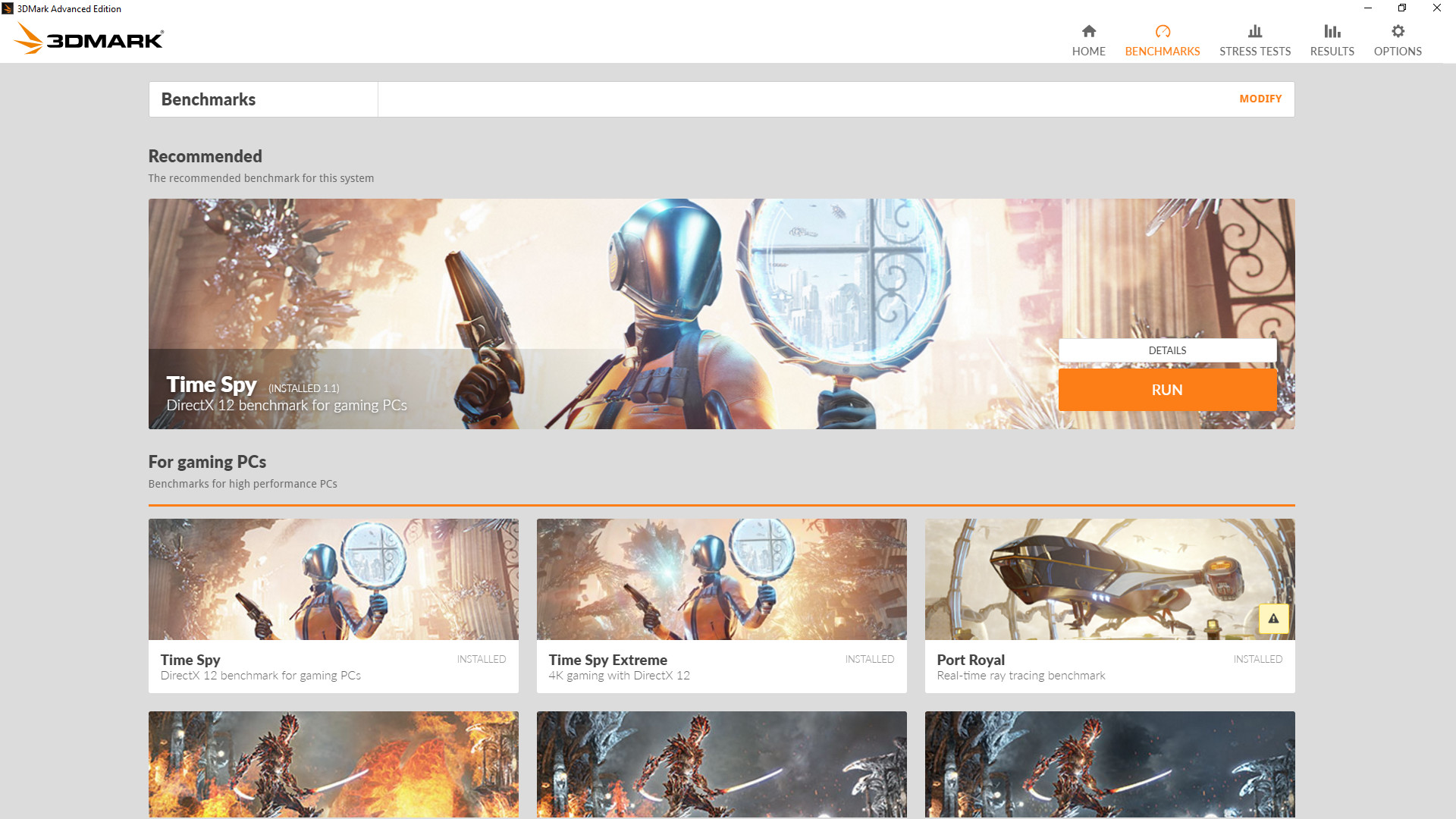
3D Mark is generally our first port of call. This is a graphics test system offering a massive range of benchmarking simulations to test core GPU performance and ray tracing at a range of resolutions and using different DirectX 12 API functions. Our testing pulls results from Fire Strike, Time Spy and, as of July 2024, Steel Nomad tests.
Fire Strike stresses a gaming laptop's GPU by testing geometry, physics, illumination, particles, and post-processing handling. Time Spy specifically tests the system's DirectX 12 performance, running two graphics tests and one CPU test. This process runs a DirectX 12 engine to test features like asynchronous compute, explicit multi-adapter, and multi-threading.
Each of these tests offers a single numerical score as a result, which can easily be cross-referenced against other machines to compare performance.
Cinebench
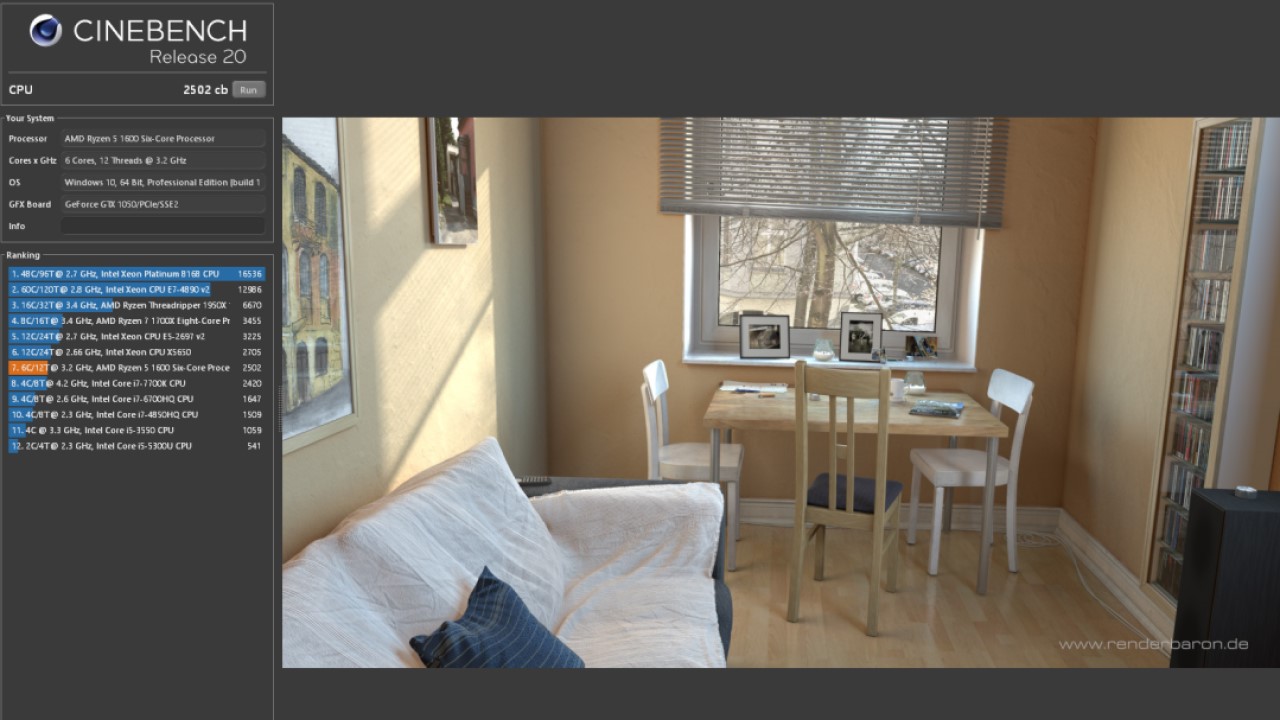
After putting the GPU through its paces, it's time to test that processor. Cinebench is a CPU testing system that uses a 4D engine to simulate a complex scene and then test the system's ability to render that scene. We run this simulation using the single-core and multi-core tests for a full picture of the CPU's performance under a heavy workload.
PC Mark 10
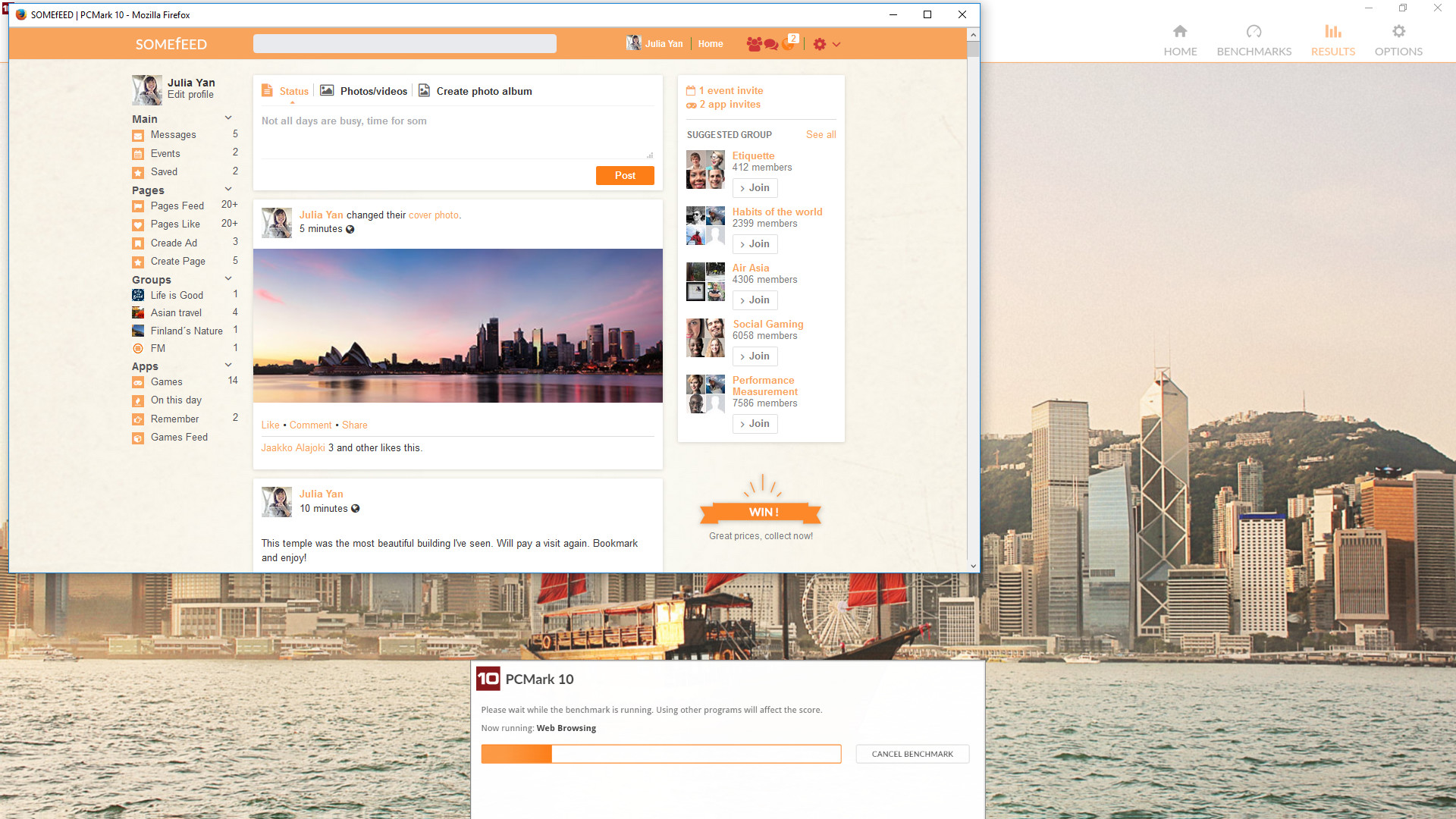
We know a gaming laptop is unlikely to be used solely for play, which is why we test the everyday performance of each machine under more work-like conditions. PC Mark 10 runs a series of simulations based on web browsing, app startup, video calls, and more to test how well the machine handles these more productivity-oriented tasks.
A single score is then provided by the software - we're looking for a score of around 4,000+ for a solid productivity basis in each machine.
Real world gaming laptop tests
Simulated performance tests provide standardized data to compare machines against, however we also run benchmarks across a range of games to push gaming laptops to their limits in a real-world setting. We test across a range of games, with each providing a slightly different use-case to check, at 1080p as a baseline. We will then also test against the laptop's native resolution if working with a 1440p or 4K rig.
We replicate these benchmarks across every gaming laptop we test so, while we may check the performance in the specific games we're playing at the moment, we'll also have data on these staples in our reviews.
| Game | Settings |
|---|---|
| Shadow of the Tomb Raider | High + Highest |
| Total War: Three Kingdoms | Battle Benchmark at High + Ultra |
| Returnal | High + Epic |
| The Talos Principle 2 | Anthropic Hills at High + Ultra |
These games are chosen to provide a wide view of genres and workload. Shadow of the Tomb Raider and Total War: Three Kingdoms are older releases, but provide the opportunity for us to compare against previous generations of gaming laptops with ease. Meanwhile, The Talos Principle 2 offers more modern benchmarking scenarios, with the opportunity to test DLSS coverage across 4K resolutions and to push high-end graphics cards to their limits as well. Returnal is used as a more demanding benchmark, but also for its detailed test process covering a range of different graphical scenarios.
Each benchmark is run with DLSS at its lowest possible setting (or off), RTX off, and system performance settings at max.

Once we've collected all of this information we will compile our thoughts into a review score, matching performance and overall experience with price, value, and availability. We record these scores out of five, with a score of four or five representing a recommendation we would easily make to anyone shopping within the price bracket of the gaming laptop at hand.
A score of three may indicate a solid performer, but with a few drawbacks that would cause us to hesitate when recommending to everyone. Laptops in this category may be incredibly fit for a specific use case, but don't fit the general market as well.
A score of one or two would mean we do not recommend a certain gaming laptop at its current price point.
We primarily use these tests to discern if a machine is worthy of a spot in our guide to the best rigs on the market. However, we're also always on the hunt for the best Razer laptops and the best Alienware laptops in particular, testing each brand's latest machines in the same way.

Managing Editor of Hardware at GamesRadar+, I originally landed in hardware at our sister site TechRadar before moving over to GamesRadar. In between, I've written for Tom’s Guide, Wireframe, The Indie Game Website and That Video Game Blog, covering everything from the PS5 launch to the Apple Pencil. Now, i'm focused on Nintendo Switch, gaming laptops (and the keyboards, headsets and mice that come with them), PS5, and trying to find the perfect projector.


