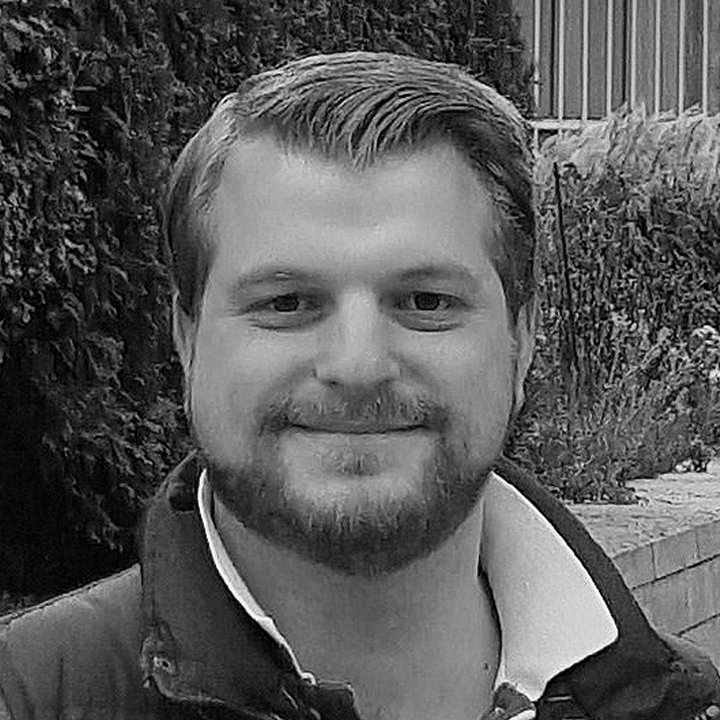While this might be a slightly niche question, it's definitely worth thinking about whether you need to mount your gaming speakers or gaming sound system, as the benefits can often be profound. From genuinely increasing your audio experience, to just tidying up your setup and creating more space, raising your speakers, or wall-mounting them, can be a great thing to do.
Of course, if you've got one of the best soundbars for gaming to go with your gaming TV, then mounting probably only depends on if you've already wall-mounted your screen. Otherwise, soundbars are perfect for placing under TVs, on top of TV units. Done.
However, if you have something a bit more multifaceted, or something a bit more populous for a sound system setup, then wondering whether to mount your gaming sound system could be more of a potential game-changer. This is especially true for those with PC setups in tight spaces too.
While this question of arrangement has a design element to it, the main goal should definitely be to optimise your audio experience through speaker placement. And the limitations on that will of course come from the fact that all of our awesome gaming setups are different, and each will have varying solutions depending on your space. For the purpose of this article, we'll be considering the two main 'forms' of gaming speaker setups - around a TV and at a PC - to address the core pros and cons.

Should you mount your gaming speakers?
Using a broad brush, this is the setup that may be more inclined to raised speakers. Purely because a TV-focused gaming setup in a living room, den, gaming room, or bedroom needs way more room in the first place given TVs are large bits of kit.
If your TV is already on a unit then you may find that a soundbar is going to be the perfect sound solution, and you have zero need for mounting. Slot that baby in, plug the subwoofer in if you have one, and away you go. This is already good for cabling since it'll be at a good height for you to receive the audio (especially when sitting down), and more often than not, TVs have a stand which allows for a soundbar to be placed in front with zero obstruction. If you've wall-mounted your TV, however, then it's going to be very tempting to mount your soundbar. Matching your audio giver to be around the same height as your TV will help optimise the audio projection and experience you get.

If you have speakers and not a soundbar, then working out whether you should mount or raise your gaming speakers is probably more of a concern - and one that needs addressing almost right away.
Weekly digests, tales from the communities you love, and more
For example, I already have a vision for my next setup of putting two speakers, like the QAcoustic M20 HD speakers I tested and reviewed last year, on either side of a new TV. My plan is to do so either on their specific pedestal mounts or on the wall, to ensure the spread of my audio is balanced, projected at the height, and, frankly, help to tidy up more space in the room at the same time. This also ensures I would have an option of adding an extra subwoofer on the floor to bolster the audio. Naturally, this is easy to extend to sound systems of a great number: 5.1 and 7.1 systems will provide better audio for you if you can raise or mount them to your 'ear-height'
More, this is a great way to help when you're researching your next screen purchase, be it a TV for PS5 and Xbox Series X, or for anything else. Some TVs like the excellent Sony A95K QD-OLED from last year actually have a very small or shallow stand - it sits basically flush to any unit that it's on. As a result, a soundbar will encroach on visible screen space - so having flanking speakers or a surround sound unit will definitely be better. Moreover, raising said speakers to be at the same height as that gorgeous TV is only going to improve your experience further.

Should you mount your gaming speakers?
Being a more 'compact' setup, you may not think about mounting your gaming speakers at all on a PC - heck, you may not even have any, and only rely on something from our best gaming headset guide instead!
However, mounting or raising the best computer speakers can still provide some of the same benefits that TV-setup users can get - if the circumstances are right. Of course, a sound bar under the monitor is a simple and effective solution, but many top sound systems will feature two speakers and a woofer. If you have the space on either side of a desk to raise or wall mount, then this might be worth considering for the same reasons as with a TV - to get the speakers to the height of the monitor.
The same goes for behind; if you have enough wall space behind your monitors then mounting them could free up some important gaming desk real estate. On the other hand, if you're using a standing desk, then a lot of this will go out the window as you'll be on the move. Mounting the speakers would then become a tough task as you'll have to be very careful about placing them at heights that will both fit and work for you when you're sitting and standing. In this case, your best option is to keep the speakers on the desk so their audio can be 'at the same height as you' regardless of your altitude.
But even raising or mounting satellite, right and left speakers on the desk to get them to the level you sit at is going to be beneficial and potentially increase the audio experience. It can be as simple as piling books underneath them, as that can make a tangible difference.

Should you mount your gaming speakers?
All in all, it's not too much of a controversial statement to say that: if you can raise, mount, point, or tilt your gaming speakers toward you and your ears, and get them in line with you and your lugs as much as possible, then your audio experience will definitely be enhanced. If you've spent a small fortune on whatever sound system you have, you might as well get the absolute most out of them, and that's what raising your speakers may be able to offer.
Perhaps not so much of a hot topic for those on PC and desks, there's no doubt that raising your gaming speakers to you and your TV's level - for console players especially - is going to enhance your audio-visual gaming experience.
If you're intrigued by the whole process, but want to keep browsing for potential audio solutions, then check out some of our favourite gaming sound systems and soundbars and their latest, lowest prices below.
If you're looking for something more headset-shaped in your quest to find the right gaming audio setup then check out our guides to the best PS5 headset, best Xbox Series X headset, and best PC headset for gaming.
Rob is the Deputy Editor of sister site, TechRadar Gaming, and has been in the games and tech industry for years. Prior to a recent stint as Gaming Editor at WePC, Rob was the Commissioning Editor for Hardware at GamesRadar+, and was on the hardware team for more than four years, since its inception in late 2018. He is also a writer on games and has had work published over the last six years or so at the likes of Eurogamer, RPS, PCGN, and more. He is also a qualified landscape and garden designer, so does that in his spare time, while he is also an expert on the virtual landscapes and environments of games and loves to write about them too, including in an upcoming book on the topic!