How to make a gaming podcast

It’s a Tuesday morning. You’re driving to work. As you listen to the umpteenth episode of your favorite gaming podcast, you think, “I could do this better. These jokes aren’t funny, the show is too long, and my friends say I’m great talking about games.”
Perfect. Time to go make your own gaming podcast, and see if you’re right.
Have an idea with legs
One great thing about gaming podcasts is that there are zillions of subjects you can cover. Maybe there’s a kind of retro game you like? What about a current events show on the latest gaming news? Whatever idea you go with, pick one with legs. If you do a show on the Bubsy games, you might run out of show ideas after just a handful of episodes. You also want a topic that you’re really passionate about and can talk about at length. Unless you’re an extreme masochist, don’t focus on something you hate.

Invest in equipment and software
Most podcasts sound like amateur hour. If you want, you can go crazy and drop a few paychecks into the slickest sound gear out there, but that’s overkill at this stage. Your show will sound significantly better if you invest if a good headset or microphone. Be sure to wear headphones if you’re not using a headset; any cheap headphones will do the trick.

If you like headsets, the Logitech ClearChat USB Comfort H390 Headset is a great choice. They are cheap, comfortable, and sound very good for the price. If microphones are more your bag and you’re willing to spend a bit more, go for the dependable Blue Yeti Microphone. If you are going to have a co-host do a show with you in your “home studio”, go for the Blue Yeti. Both of these options attach right to a USB port and are easy to get up and running.
As far as audio editing software goes, there’s not a compelling reason to pay for it. On the PC, Audacity is a fine freeware choice. Mac users can’t go wrong with GarageBand and its powerful multi-track features. If you don’t know how to edit audio, watch some tutorials on YouTube.
Use a podcast hosting service
At this point in the article, you might be shocked to find out podcasting isn’t free. It’s not too expensive of a hobby, but it’s well worth your sanity and time to use a podcast hosting service like Libsyn or Podbean. Go for one of their cheaper pricing plans since you’re just getting started. Libsyn charges $15 for 250 MB of storage a month while Podbean charges $5 for 100 MB of storage a month. When you render out your final episodes, go for the venerable MP3 format at 96 or 128 kbps.
Weekly digests, tales from the communities you love, and more

Get a co-host
Your show will be loads better if you get a co-host or two. Ever notice how shows with just one host jabbering on often have a lot of dead air and end up kind of monotone? A co-host allows a show to have a relaxed, conversational feel.
The best scenario is to have local friends that can meet up at your “home studio” to record a show. If this isn’t possible, use Skype and have each person record their audio on their end. There are programs out there that record Skype calls into one audio file, but the audio quality is middling at best.
Make some practice shows
Before you upload your first podcast, you’ll want to record a practice show or two first. Get an idea for the show format, make sure your audio levels are loud enough, and see if podcasting is something you’ll enjoy doing. Practice shows also let you conquer your “podcast stagefright” before a real audience gets to listen to it.

Do show prep
Make a rough outline of what topics you’ll talk about on your show. If you’re doing a video game music show, have the track info all listed out. Having a web browser open to Wikipedia or websites with related articles to your topic at hand is useful to make sure you’re quoting things accurately or getting factoids and dates right.
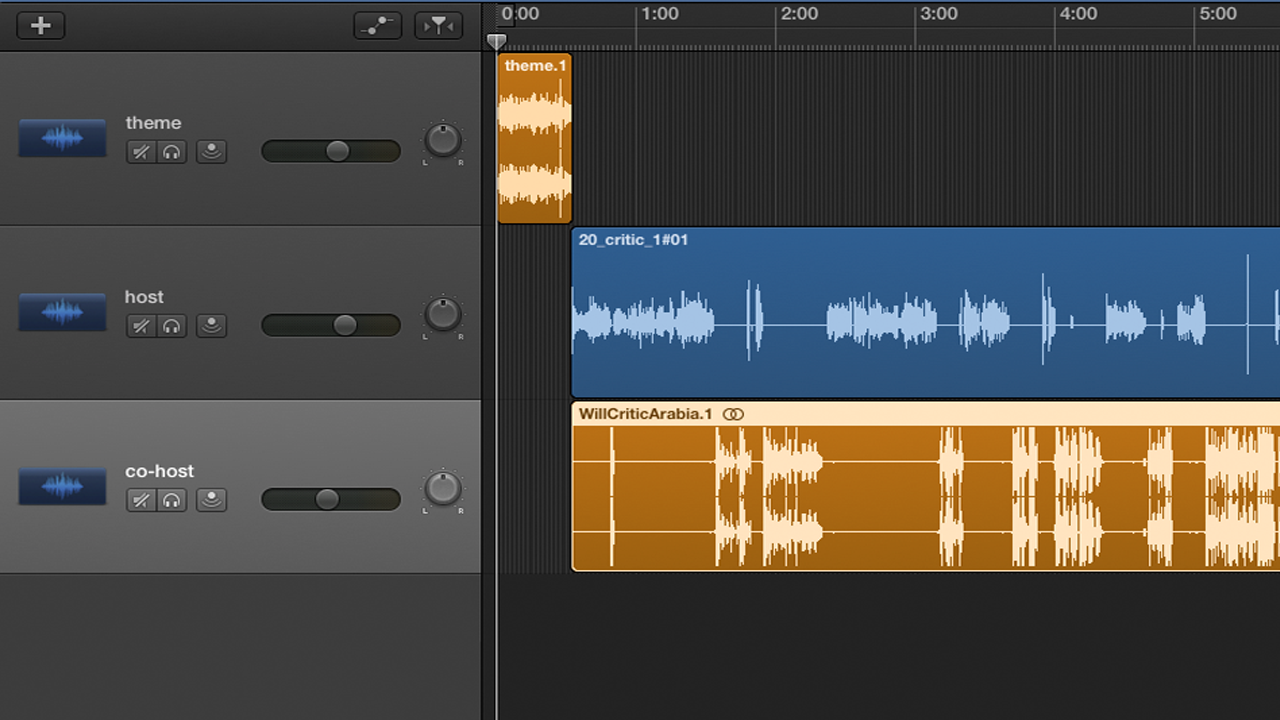
Editing is important
Bad podcasts have lots of awkward pauses, hosts saying “um” a lot, and countless more audio snafus. Chop these out of your show to make the final product sound as fresh as possible. You don’t want to drive yourself crazy editing, but invest an hour or two per show cutting it to perfection. Coming up with a theme song is also a good idea, but try and keep it under 30 seconds.
Have a regular schedule
Do your best to release your shows on the same day each week. This will help in building a faithful audience. Also let listeners know if you’ll be out on vacation. They might think you gave up on your show and will do the same!
Don't burn out
Podcasting is ton of fun, but it also can take a lot of time. Let’s say you have a 30-minute podcast on Fallout lore. You’re probably spending an hour doing show prep, half an hour recording the show, another hour editing, then another hour promoting it. That’s 14 hours a week!
Keep the process fun. If you’re feeling a bit burned out in the middle of a furious editing session, take a break and come back to it later. If the show is feeling stale, shake up the format.
Guest it up
Having a guest on is a great way to cross-promote. A guest usually has a podcast or indie game to plug, and they can bring additional listeners to your show. Send out a polite, but brief, message on Twitter or email. Don’t annoy the crap out of them. If they do respond, be prepared to be flexible to fit their schedule. Prep the hell out of your interview questions to show them you know your stuff.

Social media stuff
An overlooked aspect of podcasting is promoting your show so it actually gets an audience. After you upload an episode, talk about it on Twitter, Facebook, and whatever other forms of social media you use. If there’s a message board that will let you promote your podcast, take advantage of it. Email the hosts of your favorite podcast to see if they’d like you to guest. Although your podcast gets a rudimentary page through your podcasting hosting provider, having a Facebook Page is an easy way to engage your listeners.
Images: AMC, Blue, Easy Allies, The New York Times, Osceola Heritage Park, Square Enix
Mat Bradley-Tschirgi is a former freelance journalist and longtime video game enthusiast, having contributed to outlets such as GamesRadar+ – lending his expertise and experience to help players better understand and get involved with the culture that surrounds gaming. Mat is currently a technical writer for Gala Games.


