
We’ve all paused our gaming session to hit up a browser for the solution to a puzzle or boss fight that we just couldn’t get past. The process is muscle memory for some of us: Put down the controller, grab a phone or laptop, and open a web browser to find the solution. What if your web browser did more than just tell you how to unlock trophies, though?
Wave Browser is a safe, secure, and purpose-driven browser that doesn’t just provide a gateway to the world wide web – it also turns your clicks, tabs, and browsing experience into funds that have a real-world impact on the ocean with no extra steps required.
Clicking for cleanup

Every online session, link click, and open tab raises funds that Wave Browser, in partnership with 4ocean, uses to remove trash and other debris from the ocean. There are a lot of conversations to be had about the lasting effects technology has on our environment. But Wave Browser is an empowering take on sustainable technology, putting the power in your hands to make a measurable difference that can be seen in real time with its live impact tracker.
4ocean and Wave Browser are looking forward to removing 300,000 pounds of trash by 2028 from the ocean, rivers, and coastlines of Florida, the Dominican Republic, and Indonesia, and they're making it easier than ever for you to help.
Feature-rich for productivity
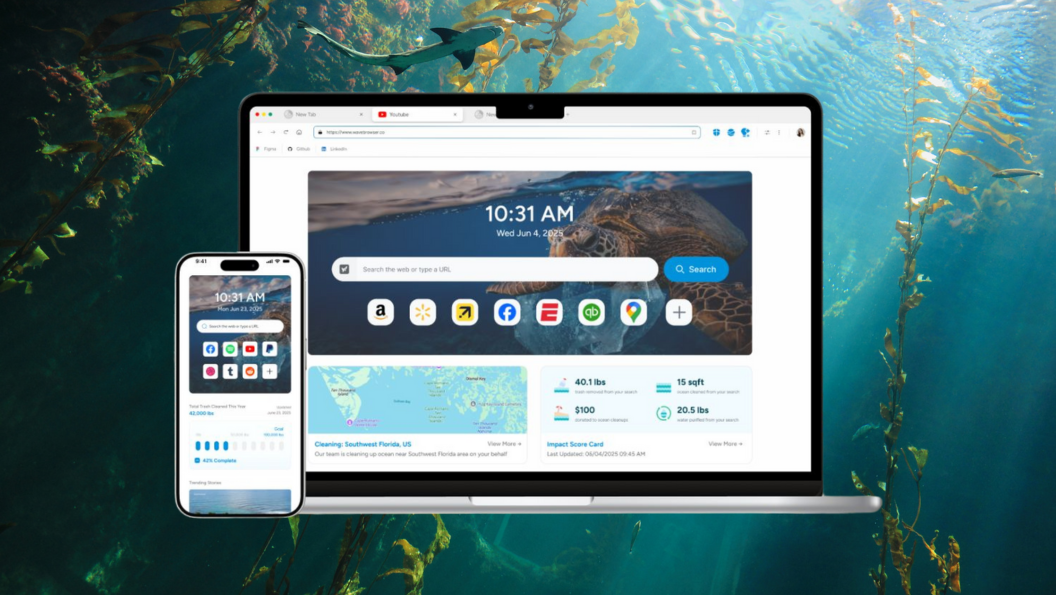
Wave Browser makes it easy to turn your browsing habits into ocean-cleaning action. There’s nothing extra to sign up for here. Everything you need is baked right into the browser itself. Meaningful tools that are fine-tuned to provide the productivity and security you expect from a premium browsing experience are ready to go out of the box with Wave Browser.
Maximize your ocean-cleaning effort by using Wave Browser's suite of productivity tools. A sidebar complete with package tracking, price tracking, and stock tracking helps keep you in the know while you browse the web. Wave Browser’s PDF annotation, translator, and note-taking tools can help you get through your workday.
The integration of your favorite messaging systems, such as WhatsApp, Messenger, and Instagram, helps you keep in touch with the squad when it’s game time. Use split-screen mode to seamlessly browse in two windows side by side, or lean on Wave Browser's AI assistant to answer your questions or summarize something for you. These tools keep you at the forefront of productivity while bolstering Wave Browser’s sustainability mission, making browsing the web even more rewarding.
Gaming for a greater good
Wave Browser isn’t just for productivity; it also turns your gaming sessions into an opportunity to clean up the ocean. Looking up game guides and other helpful content can be a pain, especially if you have to tab between different windows on your desktop. But with Wave Browser’s built-in split-screen function, you can effortlessly play a game and look up a guide online simultaneously without having to jump around. That can save you from missing out on important moments in the game you’re playing. Better yet, the Picture-in-Picture mode allows you to watch the video guide on YouTube in a floating window while you play.
That’s not where the ease of use stops, though. Wave Browser lets you pin your favorite sites — like Discord and Twitch — to the sidebar so that you can quickly hop in a call with your squad when its game time or tune in to watch your favorite streamer as soon as they go live. Don’t worry about missing out due to interruptions from advertisements, either. Wave Browser has a built-in ad blocker to keep you locked in and uninterrupted for your entire gaming session.
Worried that multitasking might gobble up precious resources that your favorite game needs to run smoothly? Wave Browser’s Memory Saver mode can help by pausing unused tabs to free up resources and boost your PC’s gaming performance.
Safe, secure, and sustainable
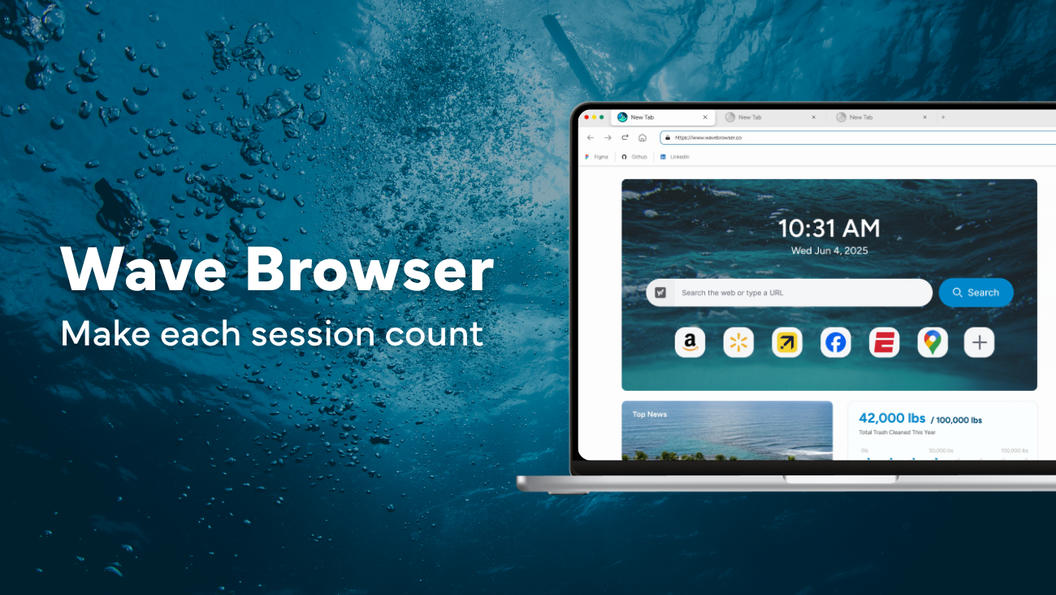
An eco-conscious web browser that's rich in features and productivity tools and has a verifiable, real-world impact on the ocean? You’re probably wondering what the catch is. Wave Browser is AppEsteem-certified, meaning the browser has been independently reviewed and verified to meet strict standards of safety, transparency, and consumer protection. AppEsteem is trusted by the world’s leading cybersecurity companies to help protect more than 2 billion people worldwide, ensuring that certified applications like Wave Browser adhere to the highest industry standards for clean, reliable, and trustworthy software. The truth is, there is no catch!
Wave Browser has a free, built-in ad-blocker, incognito mode, and advanced cookie controls to ensure your privacy is protected without negatively affecting your browsing experience. It's easy to install, use, and uninstall. Download Wave Browser now to see just how your daily web-browsing routine can have a meaningful, sustainable impact on the planet and lead to a cleaner ocean.
Weekly digests, tales from the communities you love, and more


