Batman Arkham Knight's having issues on PC that aren't parent related *UPDATE
UPDATE
Rocksteady has responded on the WB forums to comments regarding the problems with Arkham Knight on PC with the following statement:
"We're aware that some users are reporting performance issues with the PC version of Batman: Arkham Knight. This is something that Rocksteady takes very seriously. We are working closely with our external PC development partner to make sure these issues get resolved as quickly as possible.We'll update this thread when we've got more info to share." Looks like we can expect patches sooner rather than later.
Original Story
Batman Arkham Knight was released today and so far its biggest problem isn't the titular villain. PC performance is so bad that Steam's reviews of the game currently give it a 'mostly negative' rating. User reviews cite massive frame-rate dips to single figures, bad textures, screen tearing and sound bugs. Ouch. Not exactly the launch Rocksteady's finale deserved.
While Rocksteady announced at the last minute that some AMD cards may not work properly with the game and upped the minimum system specs, problems are even occurring with the latest Nvidia graphics cards. Nvidia had been promoting the game with exclusive Gameworks features but even gliding through Gotham is enough to drop the action to a flip book style sub 10fps. So much for interactive smoke and paper debris technology.
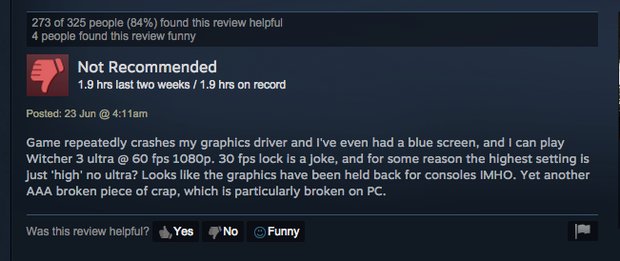
As reported by PC Gamer, it is possible to manually change the config from the 30fps cap but whether that will make any difference when the game is running like this is anyone's guess. If you want to rid yourself of the cap, pop into your Arkham Knight install directory, and navigate to '\BmGame\Config\BmSystemSettings.ini'. From the config file search for 'Max_FPS=30', and change it to 'Max_FPS=9999.'
Weekly digests, tales from the communities you love, and more
You can see a list of complaints and solutions to common problems such as un-skippable splash screens over on Neogaf. It's also worth noting that some players are reporting better performance if the game is stored on a solid state drive instead of a standard hard drive. You can see an example of the PC issues in the video from Idiotech Gaming below.
Some users on WB's forums are reporting issues with both the Xbox One and PS4 versions after installing the 3.5GB day one patch but problems don't appear to be nearly as widespread. For now it looks like Steam's refund policy will be taking a massive hit until Rocksteady releases much needed updates.
Seen something newsworthy? Tell us!

Louise Blain is a journalist and broadcaster specialising in gaming, technology, and entertainment. She is the presenter of BBC Radio 3’s monthly Sound of Gaming show and has a weekly consumer tech slot on BBC Radio Scotland. She can also be found on BBC Radio 4, BBC Five Live, Netflix UK's YouTube Channel, and on The Evolution of Horror podcast. As well as her work on GamesRadar, Louise writes for NME, T3, and TechRadar. When she’s not working, you can probably find her watching horror movies or playing an Assassin’s Creed game and getting distracted by Photo Mode.


