GamesRadar+ Verdict
The Logitech G513 is a full-sized keyboard that eschews the bulky design all those keys often come with. With a sleek slimline aesthetic, speedy response times, and comfortable wrist rest, there's still plenty going for the G513 in 2022. However, a lack of features we sometimes take for granted today means this is one best found on sale.
Pros
- +
Slimline, sophisticated aesthetic
- +
Luxury memory foam wrist rest
- +
Snappy response times and nice speeds
Cons
- -
Chunky cable feels outdated
- -
No onboard memory
- -
Macros limited to function row
- -
No dedicated media controls
Why you can trust GamesRadar+
The Logitech G513 was designed to ease the previous generation G413 model into 2018's feature expectations. With per-key RGB lighting and a new luxury wrist rest, it represented a mid-range step away from budget-focused decks and offered solid value for money for those after a taste of bigger things as a result. Whether those additions are enough to stand up against 2022's latest releases, however, is a different story.
We put the $149.99 / £149.99 Logitech G513 Carbon up to the test over a course of two weeks to see exactly where the full-sized deck sits when pitted against the best gaming keyboards on the market right now.
| Type | Mechanical |
| Connection | Wired |
| Size | Full |
| Weight | 962g |
| Switches | Logitech GX Blue, Brown, or Linear |
| Keycaps | ABS |
| Media Keys | Dual-Function |
| Macros | Function row only |
| Onboard Profiles | None |
| Wrist Rest | Detachable |
| USB Passthrough | Yes |
Design

A full-sized keyboard for those who still want a streamlined desktop, the long, skinny form factor of the Logitech G513 keeps the full-size deck from feeling imposing. In fact, this feels remarkably small under the hands, thanks to slimline bezels and a short height overall. That meant I was still able to get a good mouse swing in without sacrificing the number pad with a TKL board, or the spacing and extra functionality of a 60% or 65% model. If you're after a control panel of keys, but don't want the heft and bulk associated with many gaming keyboards in this form factor, the G513 may be the answer to your prayers.
That sizing also contributes to the sleek, sophisticated feel running throughout. From the aluminium base plate (with that classic brushed effect no less), to the deep black of the keycaps and glossy G logo imprinted in the top right corner, this certainly looks like a set of keys worth $150 / £150.
If you're after a control panel of keys, but don't want the heft and bulk associated with many gaming keyboards in this form factor, the G513 may be the answer to your prayers.
While not attached by either clips or magnets, the premium wrist rest included in that price also delights. I found just the right level of give to this rest, with a soft memory foam base providing ample support for those heavier keys (more on that later), but never swallowing the palm in an overly spongy manner. My only concern here is the leatherette coating, which did cause some irritation during warmer weather.
There are some cable management options underneath the main deck, running through the plastic chassis, but I found these largely redundant considering the thick, unwieldy cable hardwired into the top, and the limited routing options provided.
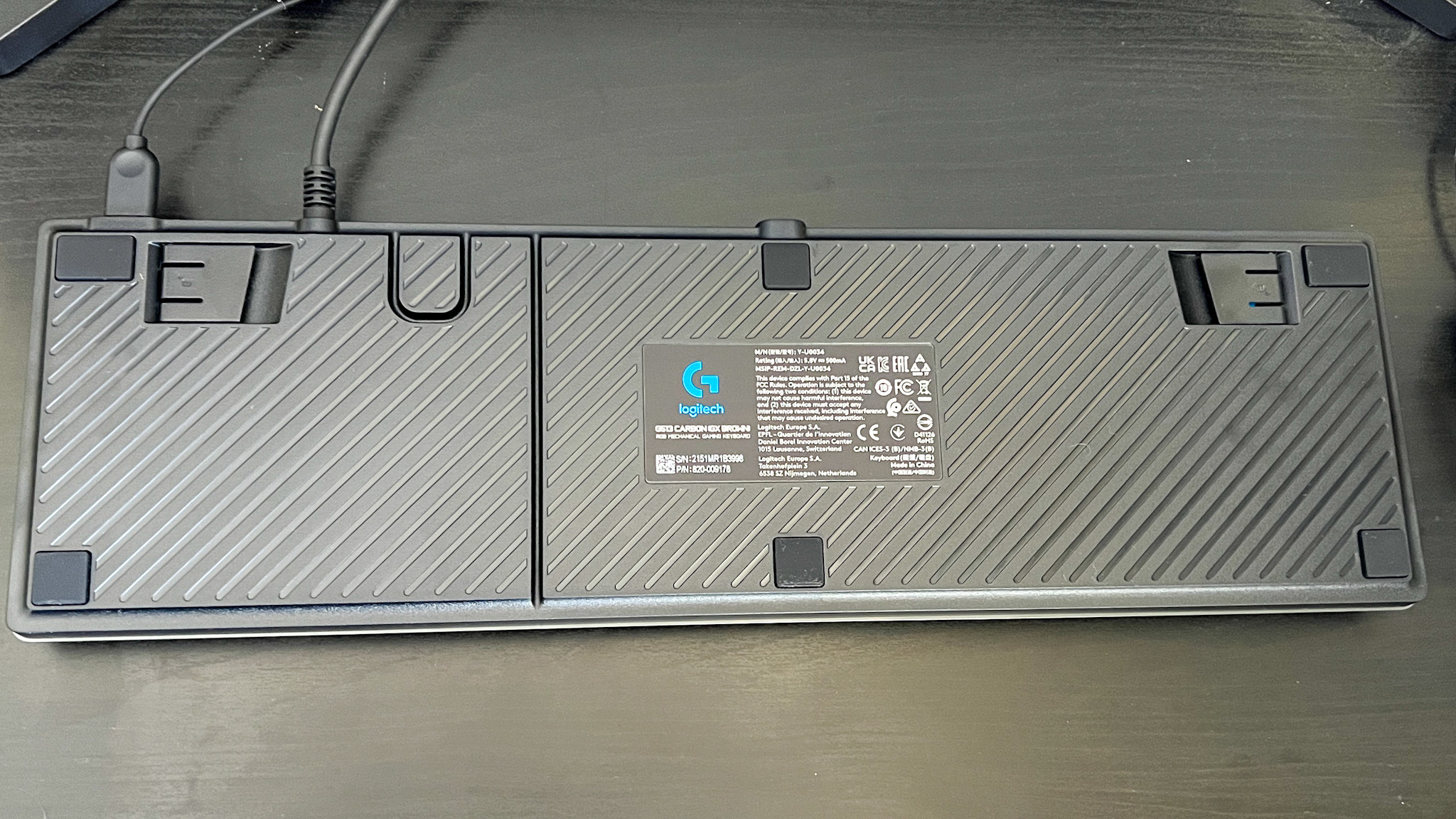
The cable itself is a sign of the Logitech G513's age, a chunky tether with a thick plastic coating that never seems to drop its packaging shapes and requires two free USB-A ports. Of course, one is to power your USB passthrough (located in the top right corner), but it's still worth considering if you're running low on free connections. This cable was a real drag on my setup overall and never seemed to settle in one neat position well.
Features
While the G513's feature list may have been enough to set it apart from its competition back in 2018, things aren't quite so simple these days. Of course, the $149.99 / £149.99 price tag is far from the upper brackets of gaming keyboard prices these days. However, with no onboard memory storage, macro options limited to the function row, and no dedicated media buttons, there are a few too many sacrifices to justify this full MSRP today. That said, this deck is regularly featured in gaming keyboard deals, so the features that are available will be far more suited if you find a sub-$100 / £100 sale.
That's because there's still per-key RGB lighting, USB passthrough, and that all-important wrist rest to contend with. Not only that, but under the hood you'll find Logitech's durable GX switches, which manage to evade that scratchy feel sometimes felt in Cherry models that are plugged into the vast majority of decks.
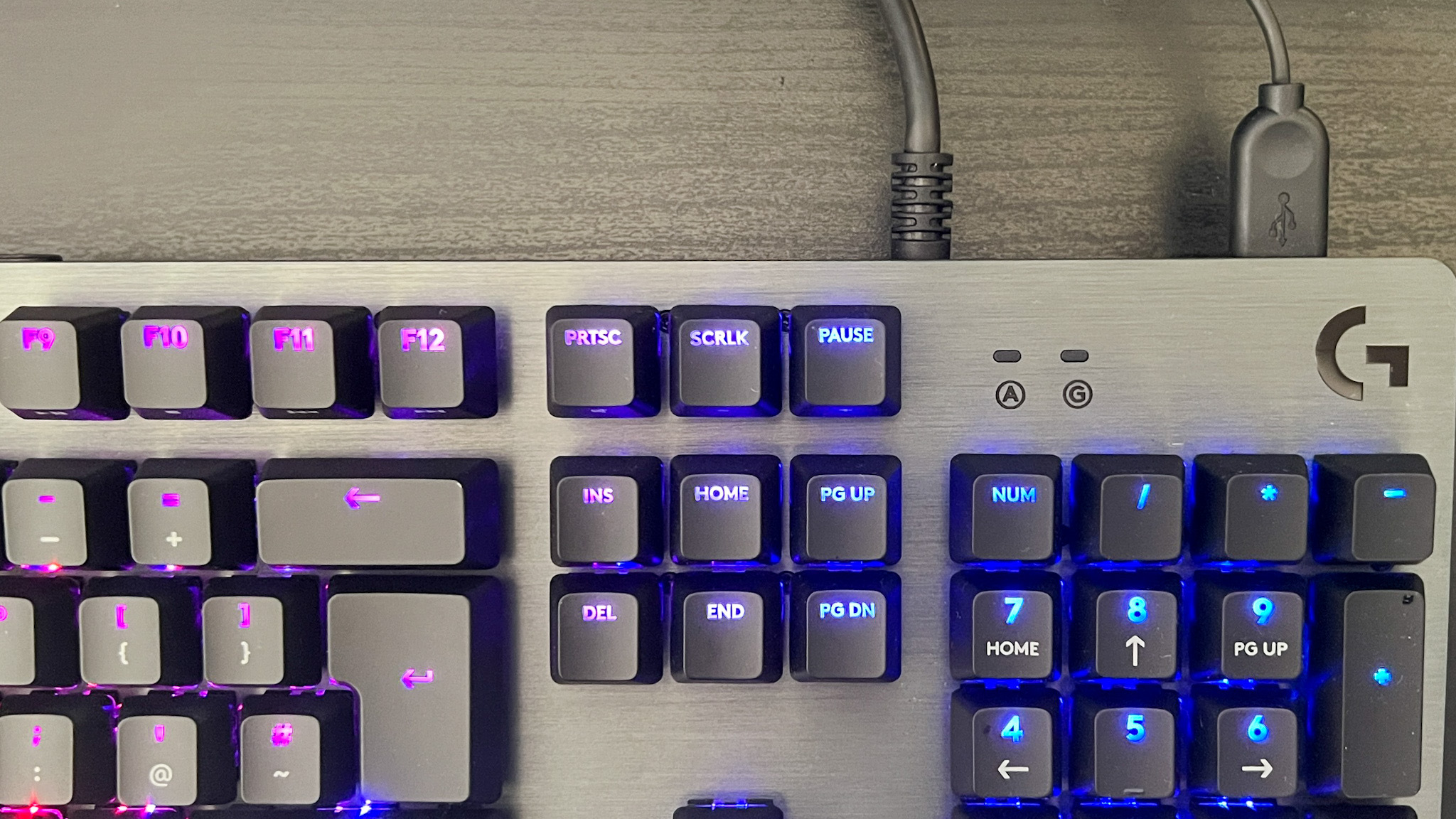
On top of those switches, however, you'll find a cheaper ABS keycap. In itself, that's not necessarily a dealbreaker. Cheaper mechanical keyboards regularly switch out the luxury grip and durability of PBT caps for a more cost-efficient material. However, these keys are all proprietary, which means you won't be able to swap them out too easily and will likely be stuck with the oily residue that can quickly build up.
I was, however, impressed with the RGB effects shining through those legends. I found them to be particularly vibrant, with a crisp, precise feel to each color and very little blur between wave effects. There is a little bleed around the bottom of the caps, but everything generally feels remarkably restrained yet bright.
Performance
The Logitech G513 performs admirably in-game even today. While its on-paper specs aren't as impressive as a true speed demon like the Razer Huntsman V2, I was still able to maintain solid response times in everyday play and zip across the deck with a nice level of comfort. As mentioned above, macros are limited to the function row, which keeps them out of my usual reach realm. That meant certain cooldowns and combos were further out of reach than usual, requiring some muscle re-training during more intense moments. Of course, if this is your first time dabbling with making your keyboard your own that's not going to be such a major flaw, but if you're used to having each command within easy reach this is going to take some adjusting.

While speed and comfort during longer play sessions certainly did the G513 proud in my testing, the overall typing experience was less impressive. Of course, switch feel is all in the hands of the beholder, and a linear lover will always struggle to move over to the tactile side without a learning curve. However, I found the GX Brown switches in our test unit to be a little too heavy for comfortable typing. That's because of the heavier actuation under the fingertip, combined with the slightly wider key spacing of this particular design. All of that made for a slower and slightly less accurate typing process, clocking in at 87WPM with 97% accuracy. I usually clock around 90WPM with full accuracy, and interestingly came far closer to that rate with the browns inside the new Logitech G413 SE. Compared to the buttery smoothness of the KeyChron Q2 (also tested with brown tactile switches), however, this is a particularly cumbersome set of clickers.
Should you buy the Logitech G513 Carbon?

The Logitech G513 Carbon is a solid piece of kit, even by 2022's standards. Yes, you're sacrificing some of the features we may take for granted just four years after this deck's launch; onboard memory, wider programming options, and dedicated media controls, for example. However, if you're looking for long-lasting comfort in a gorgeous, slimline profile, this is an excellent choice if on sale. We've seen this model dropping to just under $100 / £100 in the past, and would suggest holding out for a similar discount for the best value. I'd personally recommend opting for a linear switch if you're going to be typing for long periods of time, as the GX Browns in our test model were a little fatiguing, though.
If you don't need that wrist rest and fancy a little more light in your life, we'd recommend checking out the HyperX Alloy Elite 2 instead. You're getting full programmability for macros across the entire deck, dedicated media controls, and a full deck design without sacrificing USB passthrough - all for $129.99 / £129.99. If both are sitting at the same price, I'd recommend the majority of players opt for HyperX.
How we tested the Logitech G513 Carbon
I used the Logitech G513 Carbon for all my work and play over the last two weeks. During that time, I tested on Shadow of the Tomb Raider and Planet Coaster during standard everyday play (fine, I also dabbled in some Lawn Mowing Simulator), and stress-tested speed and response times in CS:GO as well. I used the deck for all my daily work and typing, clocking speeds and accuracy using TypingTest.com. I also tested against the HyperX Alloy Elite 2 as they fall within similar price points.
For more information on how we test gaming keyboards, check out our full GamesRadar+ Hardware Policy.
Interested in something a little less messy? Check out our guide to the best wireless gaming keyboards on the market. We're also keeping you flexible with a range of our favorite hot-swappable keyboards as well. Or, for a more premium purchase, take a look at the best Razer keyboards available.

Managing Editor of Hardware at GamesRadar+, I originally landed in hardware at our sister site TechRadar before moving over to GamesRadar. In between, I've written for Tom’s Guide, Wireframe, The Indie Game Website and That Video Game Blog, covering everything from the PS5 launch to the Apple Pencil. Now, i'm focused on Nintendo Switch, gaming laptops (and the keyboards, headsets and mice that come with them), PS5, and trying to find the perfect projector.



