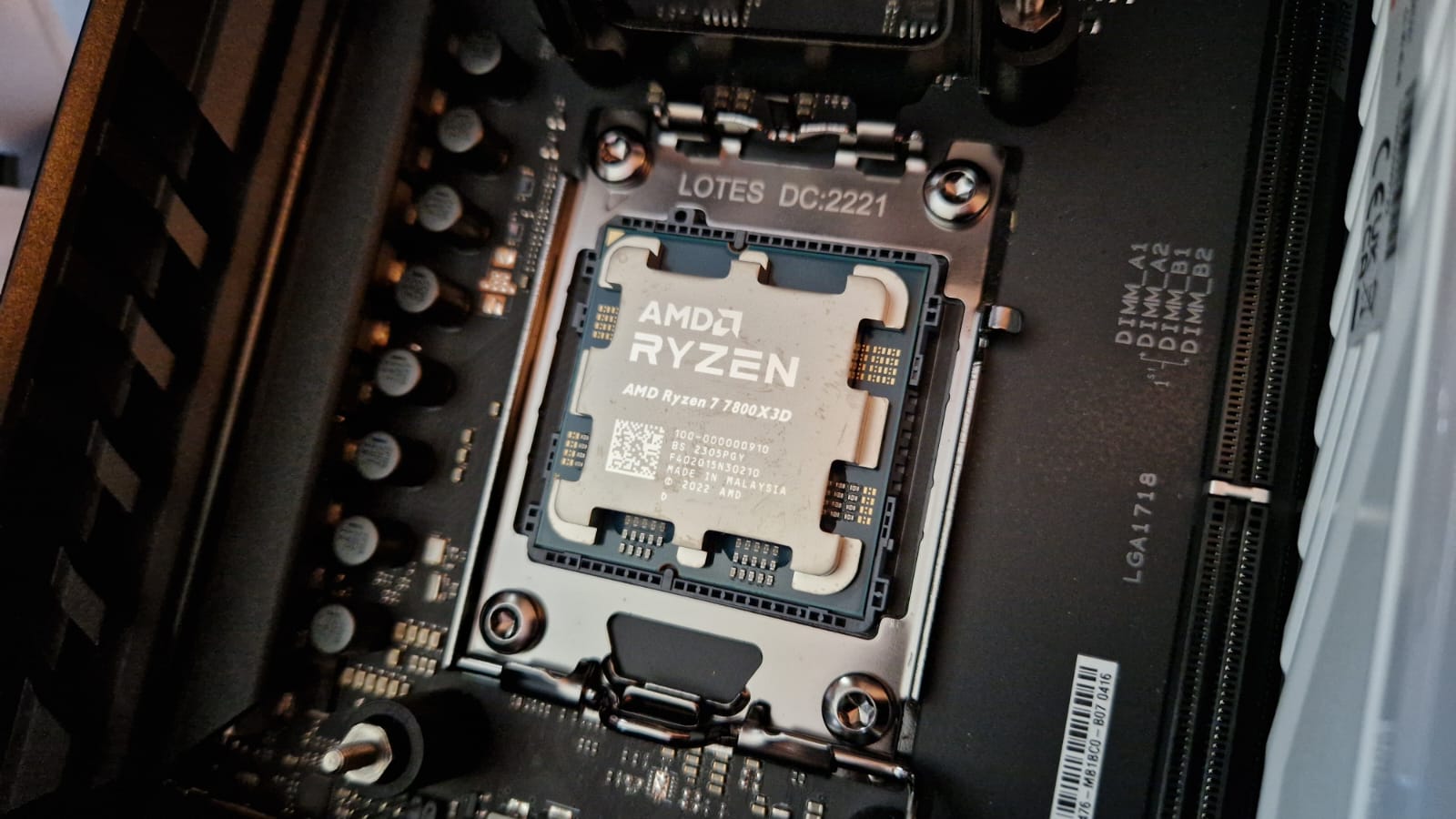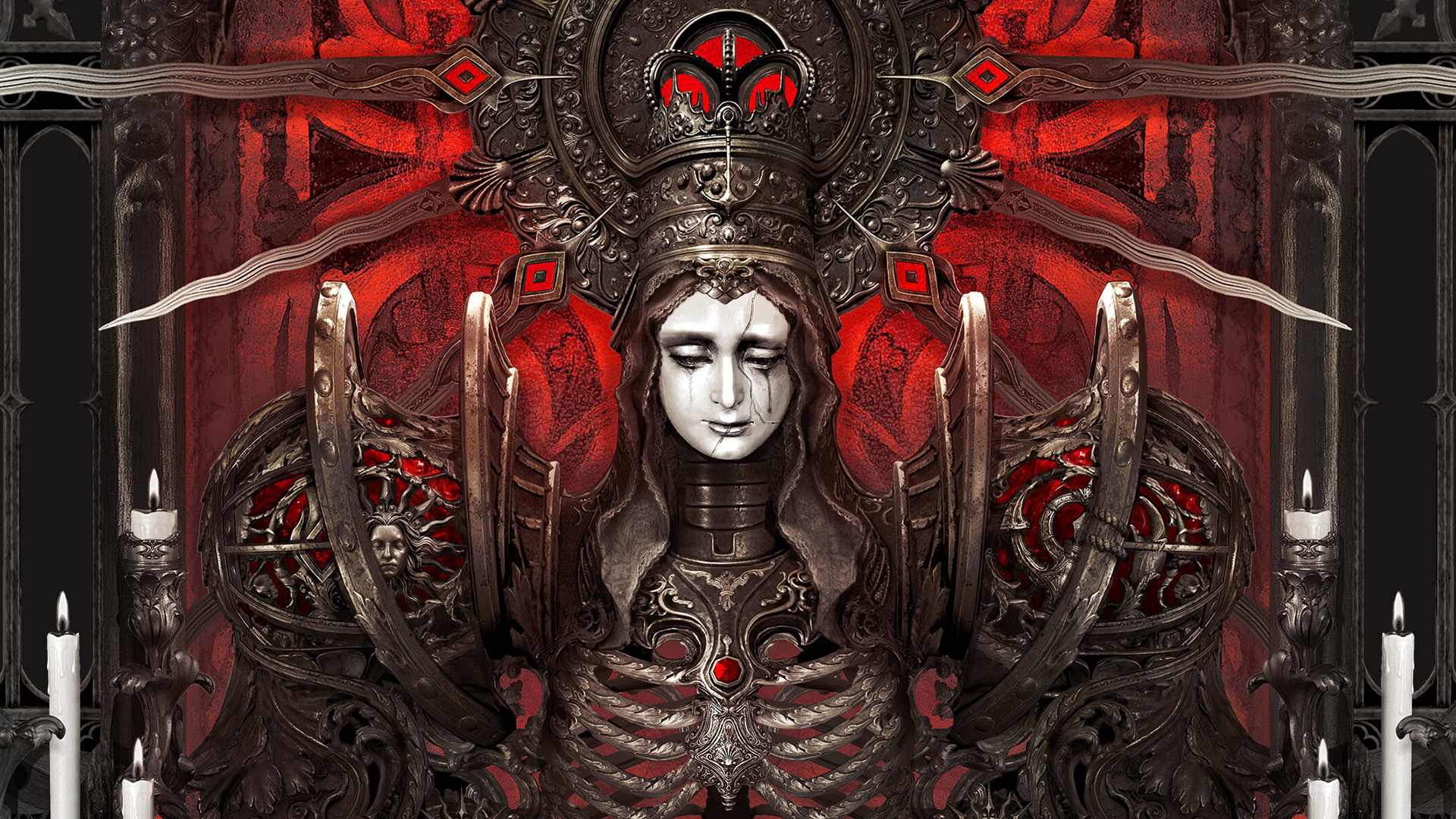GamesRadar+ Verdict
Even two years on from its release, the AMD Ryzen 7 7800X3D is still one of the absolute titans of the gaming CPU market. It may have more alternatives vying for your attention now, but this is as solid a choice for mid-range and high-end PC builders as it's ever been. This simply has to be on the radar of any gamer or content creator, especially as it continues to get cheaper.
Pros
- +
Excellent gaming performance
- +
Stable temperature control
- +
Stronger gaming performance than newer Ryzen 7 models
- +
3D V-cache is worth the hype
Cons
- -
Weaker single-core performance than the much cheaper Ryzen 7 8700G
- -
Popular, and therefore pricier than other AMD chips
Why you can trust GamesRadar+
Writing an AMD Ryzen 7 7800X3D review in 2025 is a funny thing. Since this chip launched in 2023, it’s been revered as one of the absolute best gaming processors ever created. Now, however, it’s got stiff competition from the Ryzen 8000G and 9000 families, and its price amongst the Intel competition has become competitive as the two brands duke it out to provide the best value for money.
And yet, coming to this chip so long after release doesn’t actually make much of a difference, because despite being a top dog in the market for a while now, it’s got some incredible staying power. Is it still the best CPU for gaming? Very possibly for most gamers. Even compared to the Ryzen 7 option from the 8000G range, which I’ve already reviewed, it performs impeccably well in gaming tasks, and since it exists in the same motherboard ecosystem as AMD’s more recent efforts, it’s probably going to be a better investment than an Intel product.
Price, however, is the sword by which this processor will continue to live and die. Launching to the tune of $449.99 / £449.99 made it more expensive than Intel’s i5-13600K, and an interesting match-up on a spec sheet against the i7-13700K. Now, however, with an average price of below $400 / £400, it’s a much easier investment. Compared against some of the pricier Ryzen 9000 X3D options, it might be all that most gamers really need. Besides all the price and spec comparisons, though, I think its performance speaks for it.
Specs & Features

As usual with an AMD processor, the Ryzen 7 7800X3D has fewer cores and threads than the direct comparisons from Intel. That isn’t as bad as it seems though, especially due to the fact that this is one of AMD’s supercharged X3D models.
These processors set themselves apart with 3D V-Cache technology, but just what is that anyway? Well, modern processors found in the best gaming PCs have an L3 cache - a sort of quick access library for your computer’s CPU. It provides an organised and easy way for your chip to access frequently used data - which comes in particularly handy when playing games or creating content. AMD’s X3D products essentially pack more cache into the die of this particular part of the processor, meaning that they can access more data faster.
Launch date: April 2023
Core Count: 8
Threads: 16
L3 Cache: 96MB
Base Clock: 4.2GHz
Boost Clock: 5GHz
Max recommended RAM speed: Tested up to 6,000MHz
Integrated graphics: Yes, AMD Radeon Graphics (2 graphics cores)
Motherboard socket: AM5
Launch price: $449 / £449
GR+'s recommended GPU pairing: RTX 4070 Super / AMD Radeon RX 7800 XT and up
So while 8 cores and 16 threads might not seem like much compared to the Intel Core i7-13700K, which has 16 cores and 24 threads, AMD can actually do more with less, at least in theory. The 13th gen i7 has a base clock of 3.4GHz and a boost clock of 5.4Ghz. The base clock aboard the CPU I’m testing is higher, while the boost clock comes up just shy of Intel’s mark. Thankfully, some streamlined overclocking capabilities mean that it’s capable of surpassing that, although I haven’t tested that for myself. Either way, AMD trounces the 13700K’s L3 cache of 30MB, allowing for a lot of talent for gaming in a direct shootout. The updated 14700K doesn’t even come close to the 3D V-cache tech here either, with only 33MB.
While Intel’s 13th and even 14th generation i7 processors might feel like the most natural comparison in terms of raw specs, I think it’s also important to view this CPU in full context of the rest of the market too. Compared to the Intel Core i5-13600K, which has long held the top spot on our CPU leaderboard thanks to its excellent price-to-performance ratio, the 7800X3D makes a very good case for itself. That chip only has a 24MB L3 cache and a base clock speed of 3.5GHz. Of course, the elephant in the room, if you’re still trying to decide whether to build an AMD or Intel machine in 2025, is that motherboard support for LGA1700 (Intel’s 12th, 13th, and 14th) generations is almost certainly finished with. The AM5 platform for AMD’s chips is likely to continue well into the future, though, so even if you have to spend more here than you would on a 13600K, you’re going to be futureproofed in terms of Ryzen 9000X3D to graduate to without switching motherboard.
Weekly digests, tales from the communities you love, and more
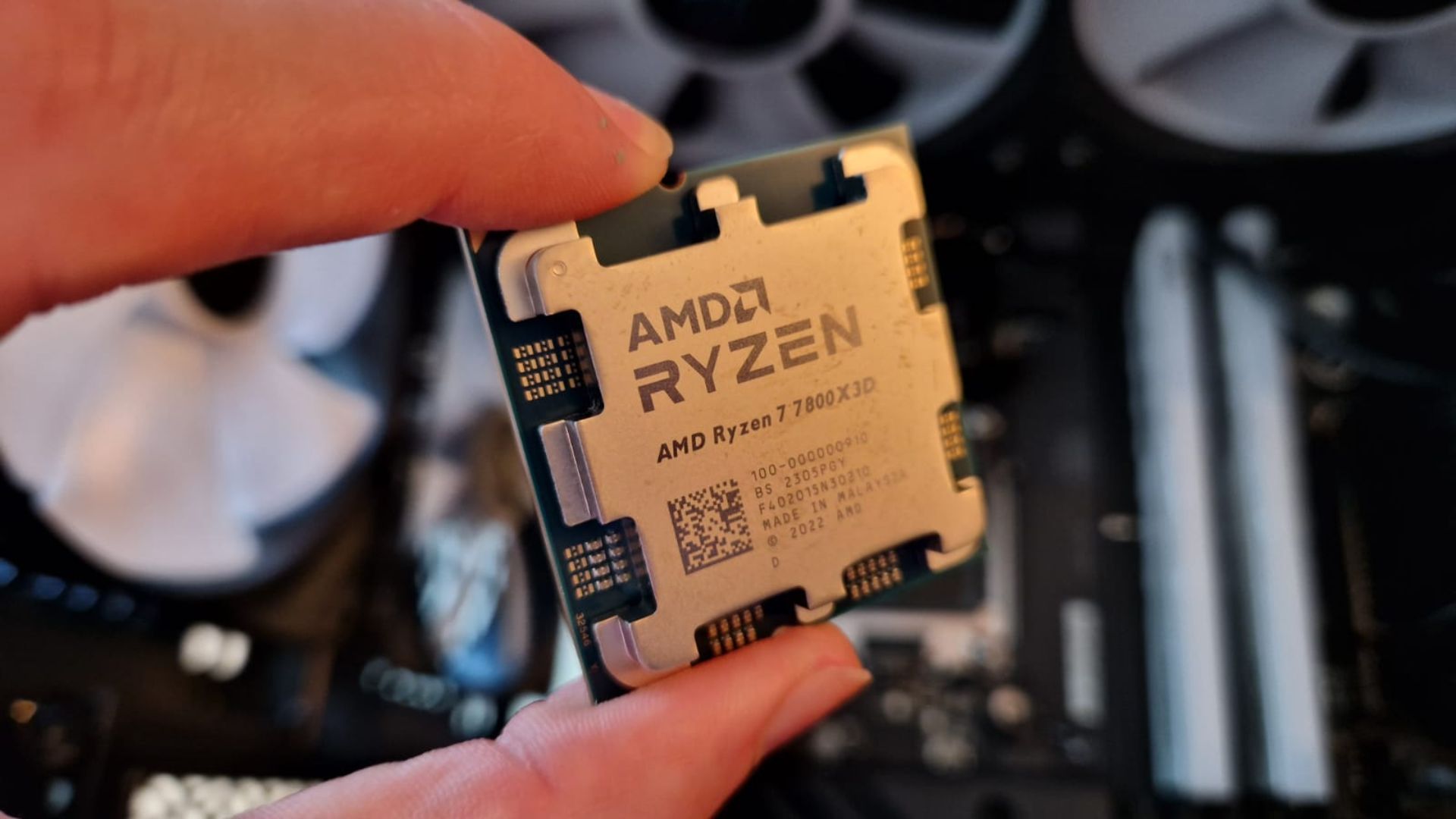
To tell the truth, the comparison I’m most interested in is the AMD Ryzen 7 8700G, the first Ryzen 7 to arrive on the shelves after this. The two have the same number of cores and threads, the same base clock speed, but a few subtle differences. The Ryzen 8000G option actually has an ever-so-slightly higher boost clock speed of 5.1GHz, but loses out in terms of cache with only 16MB. That leaves room for similar performance, but for either to impress in different ways. With the Ryzen 7 8700G only costing $229 / £218 at launch compared to the Ryzen 7 7800X3D’s $449 price tag, the X3D product has everything to lose.
Performance
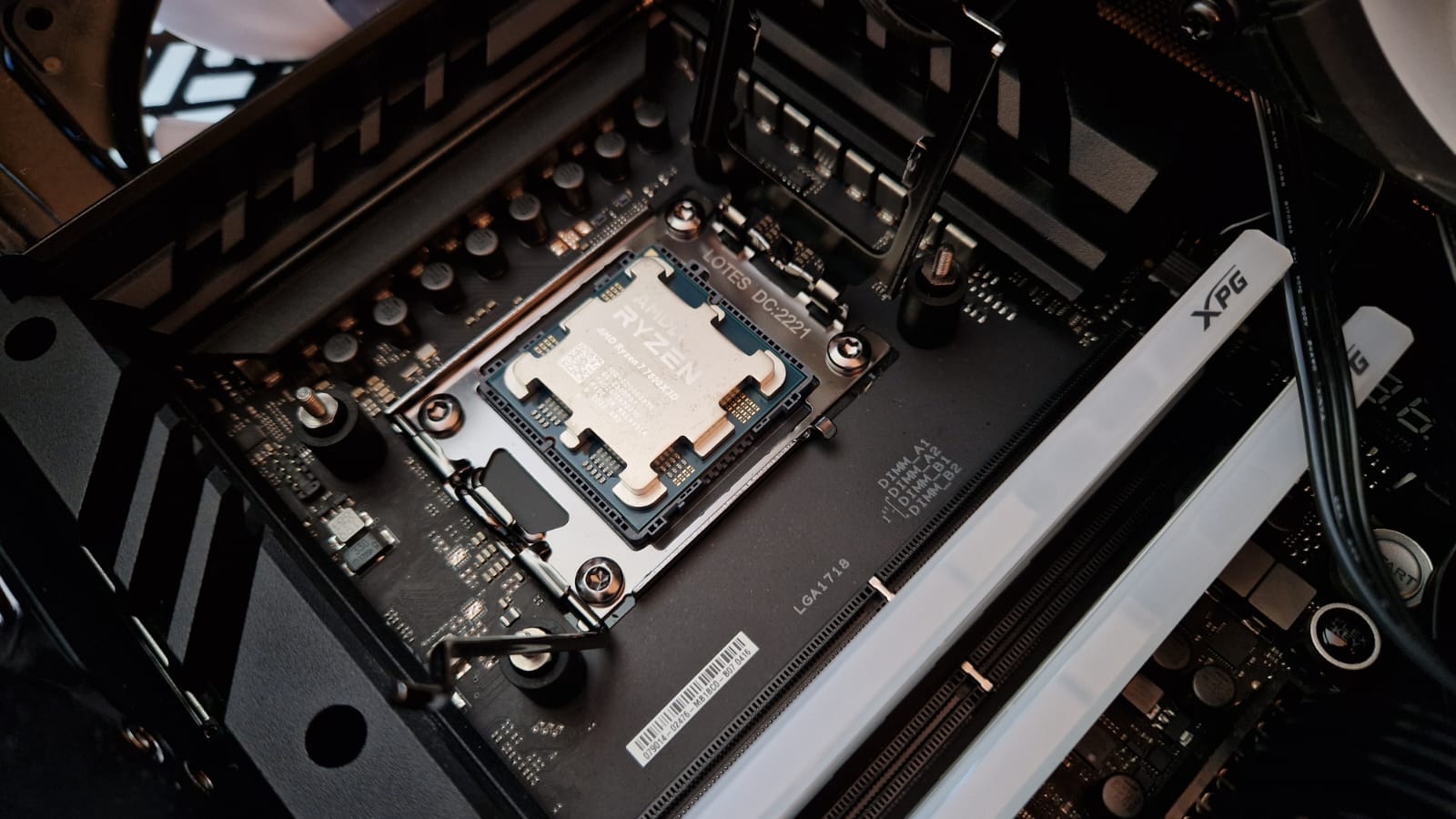
Certainly in gaming, I think the results speak for themselves, and I’ll explain why in a moment, because content creation wasn’t quite so simple. In fact, thanks to its superb single-core performance and slightly higher boost clock, the 8700G actually outperformed its X3D cousin. Depending on the type of creation you do, you may save yourself a small fortune by opting for the 8700G after all.
Cinebench Multicore: | 18057 | 79°C |
Cinebench Single Core: | 1770 | 65°C |
Blender Monster: | 119.396158spm |
Blender Junkshop: | 80.891958spm |
Blender Classroom: | 59.992288spm |
Rather disappointingly, the Ryzen 7 7800X3D turned in lower Cinebench scores than the Ryzen 7 8700G. I’d say this is down to the excellent single core performance and slightly higher boost clock. On the other hand, the X3D model did pull its weight with three consistently higher scores in Blender’s benchmarks, so it’s not all doom and gloom for content creators.
I tested both CPUs in the same system, with the same thermal paste and the same cooler, and although the Ryzen 8700G had absolutely no problems staying cool under pressure, the Ryzen 7 7800X3D struggled a bit more. Now, all things in context, the Intel Raptor Lake (13th, 14th generation) chips are far, far hotter. The 13700K especially has proven to be a total hot head whenever I’ve tested it, so compared to the blue team, the Ryzen 7 7800X3D actually has pretty decent thermals. Still, you’d have no trouble at all keeping the 8700G cool, but the 7800X3D might call for a more intense AIO.
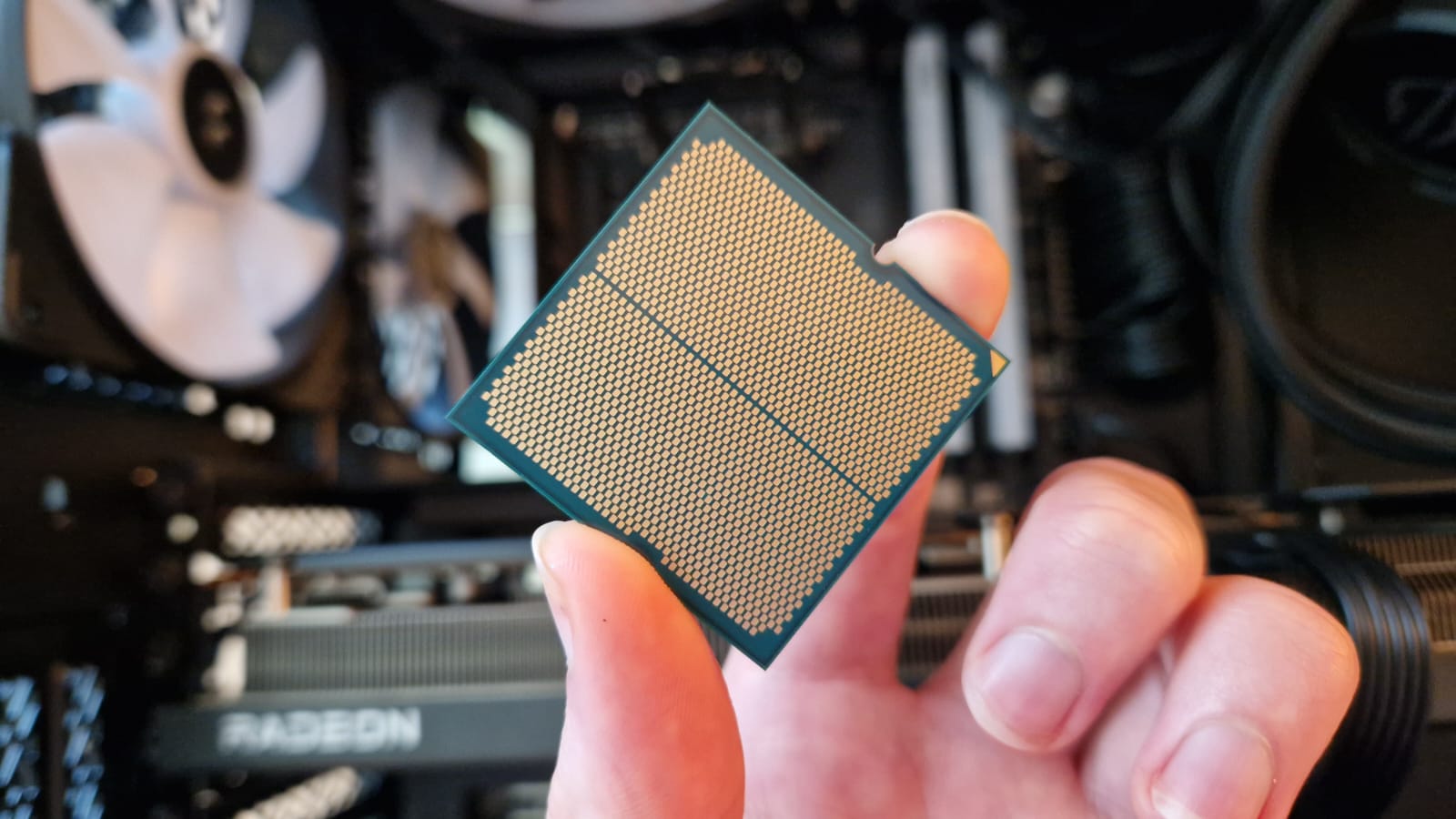
After completing the software benchmarks, I was honestly a little concerned that this processor wasn’t going to live up to its reputation, but in gaming, there were honestly some inexplicable boosts in performance I really didn’t expect. Based on specs, you can usually expect a small 10-20fps boost in your favorite games when you upgrade from one processor to an updated model. Comparing again to the Ryzen 8700G (again, let me emphasize that it came out after the CPU we’re testing here), I expected very similar results when gaming, but I was so shocked at the differences I had to have a double take to make sure I was still using the same GPU.
In Planet Zoo, for example, I was scraping to try and get 4K60fps in our AMD testing rig when benchmarking the Ryzen 5 and 7 from the 8000G generation. I thought for sure graduating from 59fps with the Ryzen 5 8600G, to a smoother 60fps with the 8700G, I’d maybe get 65 or 70fps with the 7800X3D from the previous year. At 4K, max settings, playing the same scenario as those other reviews, I was met with 95fps when zooming into the busiest sections of the park. When not fast forwarding time and zooming out, I was seeing well over 100fps, which is an extraordinary boost. All the while, temperature control was so much more manageable than it appeared in software benchmarking, with the CPU only peaking at a contextually chilly 32 degrees.
Specs | Campaign Benchmark | Battle Benchmark | Mirrors of Madness Benchmark |
Peak Temp | 33°C | 35°C | 47°C |
FPS | 45fps | 53fps | 43fps |
Sadly, Planet Zoo was the most dramatic leap up in performance I saw for the remainder of benchmarking, although the Cities Skylines results do come close to it. Compared to the 8700G, I found similar temperatures with sometimes 30-40fps leaps in frame rates. That’s undeniably a massive jump up in gaming performance, which goes to show the work a 3D V-Cache is doing. That sort of performance boost is what you’d expect from playing around with upscaling, and I love that AMD has crafted that through hardware innovation alone, rather than a software trick you never really have ownership over.
| Row 0 - Cell 0 | Belmont City Transport Scenario | Paradise Coast Traffic Scenario | Presidente Los Santos Scenario |
Peak Temp | 37°C | 45°C | 49°C |
Average FPS | 94fps | 90fps | 60fps |
Just like Nvidia’s DLSS tricks, though, it seems like the 3D V-cache makes more of a difference in some games than others. Benchmarking results in Total War Warhammer 3 (as seen above) are virtually identical to the tests I ran with the more affordable 8700G. I did see a slight improvement in Homeworld 3’s benchmark though. I saw a clean 4K60 score with maxed out settings in this game, which is something the Ryzen 5 and 7 processors from the newer 8000G family failed to do.
it should come as no surprise that the AMD Ryzen 7 7800X3D is still one of the best CPUs on the market when it comes to gaming.
Consistently higher gaming performance can be seen in each of our benchmarking tests, with temperatures that are well within the healthy range, although not quite as solid as the NZXT Player Three with its Ryzen 7 9800X3D. I do have to say though, in more general use tests, I’ve really enjoyed working with the Ryzen 7 7800X3D. Since it was inside the Maingear Zero Ruby I reviewed, I’ve had plenty of hands-on time with it. It’s one of those PC components I can turn to for any gaming task and just know that it’s going to be reliable. I’m a stickler for high frame rate, 4K gaming on PC, even with parts that might not lend themselves to that resolution organically. With the Ryzen 7 7800X3D, I feel I have loads of room to gallop at those higher resolutions to get the smooth frame rates I want, and that’s the marker of a great mid-range processor in this day and age.
Should you buy the AMD Ryzen 7 7800X3D?
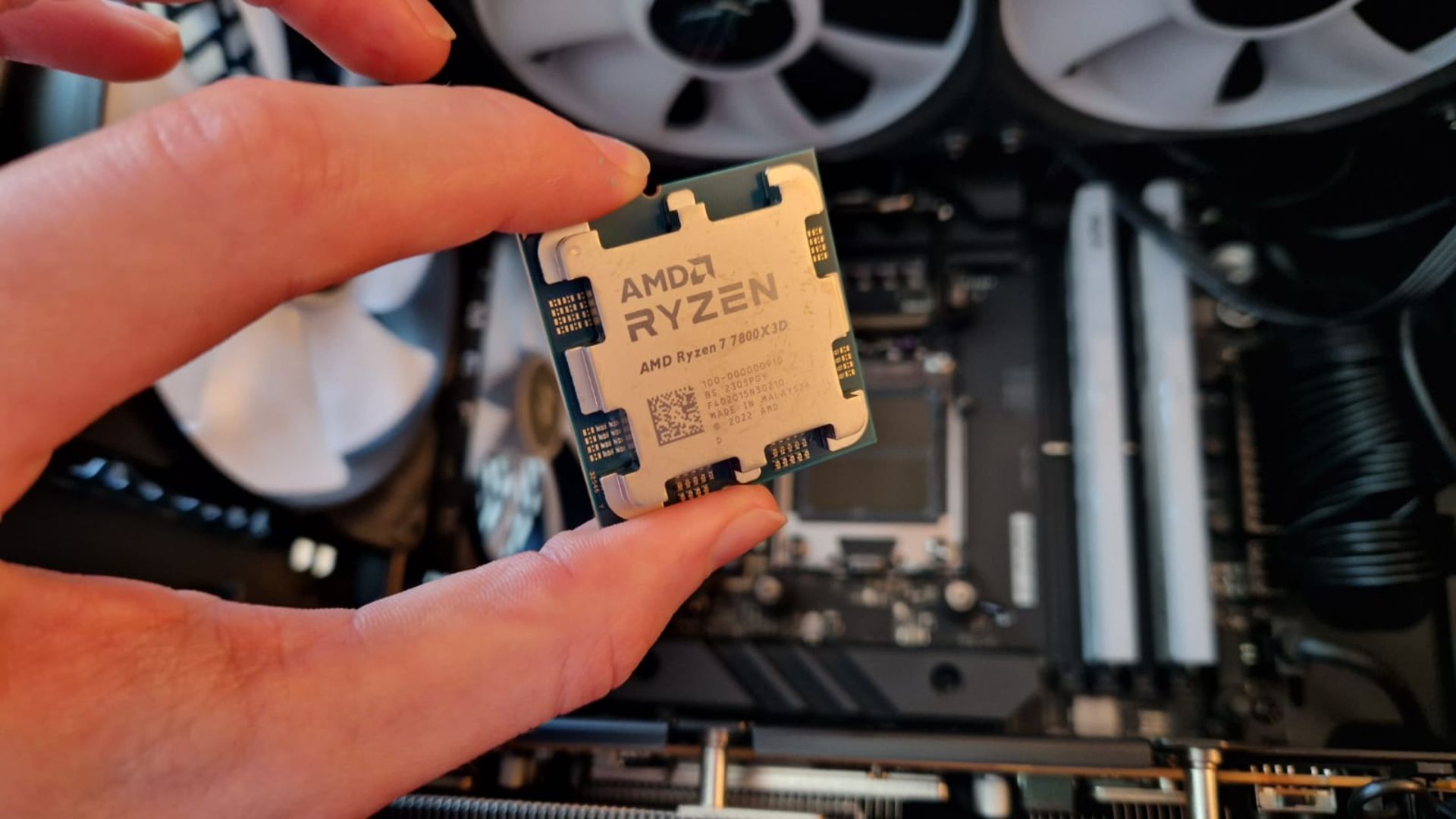
With its reputation preceding it, it should come as no surprise that the AMD Ryzen 7 7800X3D is still one of the best CPUs on the market when it comes to gaming. I do think that as the market has shaped itself around these processors as the be-all, end-all, there are now super viable alternatives depending on your usage. For example, if you don’t quite have the budget for even the discounted price of $380, a Ryzen 7 8700G really isn’t too far off in terms of performance in gaming and content creation - with some scenarios actually performing better.
But for those PC builders looking for a serious gaming processor that can handle 4K resolutions and demanding content creation tasks, this is going to wipe the floor with 90% of the options on the shelves. I can understand the temptation to go for an even more recent Ryzen 9000 equivalent, but honestly, for the extra money you pay, this might be a better alternative at the moment, and it’ll give you an upgrade path further down the line. In fairness, this processor is really popular, so it’s likely to hold its price for longer than other options, but I’d say it’s still better value than Intel.
If there’s one thing that’s sure in my mind at the moment, it’s that the majority of computer builders right now should be considering this chip over the Intel equivalents from the 13th and 14th generation. An Arrow Lake processor will require an even more up-to-date motherboard, which, if rumours are true, might not even survive Intel’s next wave of processors. With AMD showing it can do exceptional things with older motherboard sockets, fewer cores and threads, and at a lower cost, I think a chip like this is going to be a much better investment going forward.
For more on PC components, check out the best RAM for gaming, the best graphics cards, and the best PC cases.
One of my earliest memories is playing SuperMario64 and wondering why the controller I held had three grips, but I only had two hands. Ever since I've been in love with video games and their technology. After graduating from Edinburgh Napier University with a degree in Journalism, I contributed to the Scottish Games Network and completed an Editorial Internship at Expert Reviews. Over the last decade, I’ve been managing my own YouTube channel about my love of games too. These days, I'm one of the resident hardware nerds at GamesRadar+, and I take the lead on our coverage of gaming PCs, VR, controllers, gaming chairs, and content creation gear. Now, I better stop myself here before I get talking about my favourite games like HUNT: Showdown, Dishonored, and Towerfall Ascension.
You must confirm your public display name before commenting
Please logout and then login again, you will then be prompted to enter your display name.