10 things to know when choosing a gaming laptop
From screens to sockets, cooling and more - everything you need to know for PC gaming on the go

Choosing a gaming laptop can be an overwhelming process, with a wealth of options to consider. Trying to understand it all can be daunting, especially if you just want to play some games and haven't actually thought about if you really need a 240Hz, 17-inch, 4K screen or not.
A lot, however, will depend on what you want to use it for - there's no point throwing big money at a specced-out monster machine and then playing retro stuff or less demanding indie titles all the time. Similarly, if you want to play all new releases at even a decent quality, let alone ultra settings, you probably aren't going to be able to skimp the budget.
One thing you might want to consider looking for is an Intel inside. Specifically an Intel Core HX Processor. These are highly tuned CPUs designed to maximize power, efficiency, and performance when gaming. They feature up to 16 Hyper-Threaded cores, as well as things like PCI Express 5.0, RAID, and ECC memory support for high bandwidth, powerful processing. They can also support up to 128GB of RAM and four SSD M.2 slots. That's enough flexibility and horsepower for even the most demanding portable gaming setup.
We can see how that might help, as well as all the other things you might need to consider, as we take a look at 10 things to know when choosing a gaming laptop
1. Think about the screen you actually need
There are going to be three main things to consider with a screen, and that's size, resolution and refresh rate. Size is the easiest to deal with because obviously bigger screens give you more to look at, but will affect weight, portability, battery life, and what sort of CPU and GPU you might need. The latter depends on what resolution you want to go for, with options from 1080p up to 4K, as well as refresh rates, which governs how fast a frame rate the screen can show. It's important to consider what you're going to be using your new baby for here, because older or more indie leaning stuff will be fine with a lower resolution and FPS. While if you want to enjoy the latest releases then you'll need big numbers across the board.

2. Don't expect a huge battery life
One thing you will have to get used to is that you're not going to get a lot of battery life from a gaming laptop, with eight hours largely pushing the upper limits. This will be affected by a lot of the choices you make elsewhere, with bigger screens, more powerful processors and graphics cards, general efficiency, as well as the kind of games you want to play, all having a say in how long you can go between charges.
3. Portability and weight is up to you
Nowhere does the balance and compromise of a portable gaming setup show more than when you have to put it in a bag and lug it about. If you want the fastest most powerful thing you can take with you, then expect the bag to be heavy. Again, really think about what you actually need, rather than want. If you're happy with a little less here and there where it doesn't matter so much to you, then you can keep the weight down and even get something surprisingly portable.
Weekly digests, tales from the communities you love, and more
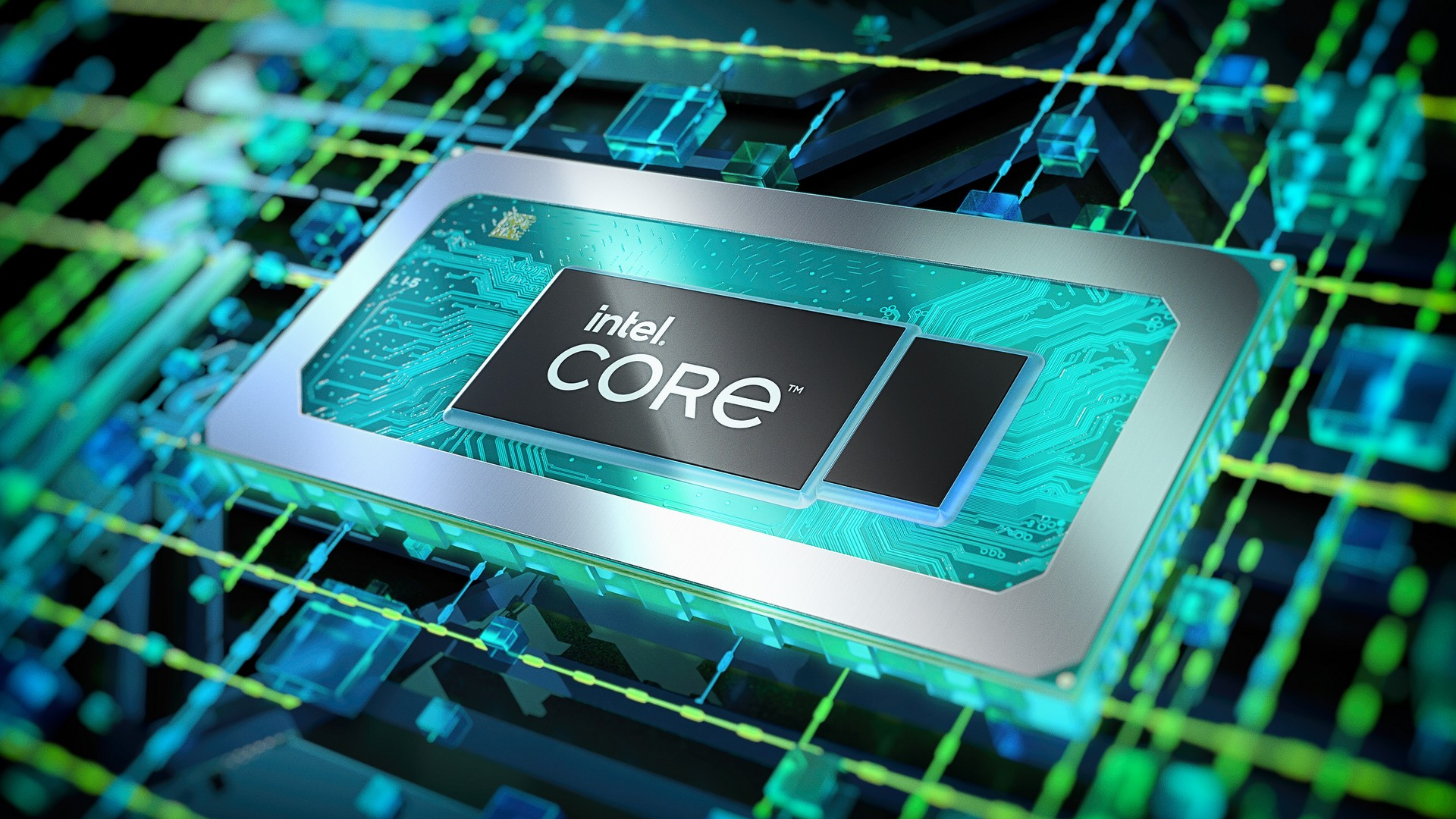
4. Don't skimp on the CPU…
This is the powerhouse of your laptop. Obviously, the GPU does the heavy lifting graphically, and we'll get to that in a moment. But you'll also need a good CPU to avoid bottlenecks. This is what makes 13th Gen Intel Core processors a good option, with multiple cores, extra memory, and I/O (input/output) to significantly increase performance and efficiency. You can have up to 16 cores on an Intel HX processor across 8 Performance-cores for high-intensity tasks and 8 Efficient-cores for more day-to-day work, while higher-bandwidth connections like PCIe Gen 5 and RAID support ensure faster data transfer. They're a powerful and efficient mobile option.
5. …but get the GPU you ACTUALLY need
Probably the biggest things to consider when it comes to a GPU is what you need it to do, as well as longevity. Gaming laptops aren't always the best option to upgrade so you want a graphics card with some life in it. Although that also depends on whether you're happy playing at lower settings. If 60fps 1080p is fine for you, then you can get a card that will last for a while to come at a competitive price. Want your frame rate and resolution as high as it can possibly go for as long as possible? Then expect to pay more.
6. Make sure you future proof the RAM
It's easy to forget about RAM but PC gaming is increasingly making high demands of it for recommended specs. Ideally, you want 16GB of RAM minimum for basic gaming. But the Intel Core HX range of processors are ready for whatever the future may demand with support for up to 128GB of DDR5/LPDDR5 or DDR4 memory.

7. There are a lot of storage options to play with
Unless you plan on only playing a few games at a time you're probably going to want a decent amount of storage. You're also going to have to think about whether you want a physical HDD or a faster SSD. Or both, with a boot up SSD and storage HDD a common combination. If loading times are a big deal for you generally, then you're going to want to consider SSDs, and 13th Gen Intel Core processors have enough oomph to support up to four of those.
8. Double check all the ports and inputs, just to be sure
Generally, you won't be short of inputs and outputs but it's always worth checking just to be sure. Have you got enough USBs to plug everything in? Are enough of them USB 3.0? If you're thinking about plugging it into anything like a TV or desktop setup, have got all the connections you need? It's rarely anything to worry about but always worth checking.

9. If you care about keyboards, you're probably going to be okay
There can be a lot of keyboard option variations when looking at gaming laptops. You might find fully mechanical options indistinguishable from a desktop setup. Or more portable and slimline options that maximize form factor and weight. It's entirely up to you and your preferences but if you care about that sort of thing you'll probably find the setup for you.
10. Pay attention to cooling options
Gaming demands a lot from your GPU and that means a lot of heat. There's a range of solutions and options for cooling gaming laptops and, realistically, you always want as much as possible. Without it you might be sacrificing power instead to keep the temperature down which can defeat the whole point of some specs. Look out for mention of cooling systems and technologies and you'll know you'll be able to run higher power games.

I'm GamesRadar's Managing Editor for guides, which means I run GamesRadar's guides and tips content. I also write reviews, previews and features, largely about horror, action adventure, FPS and open world games. I previously worked on Kotaku, and the Official PlayStation Magazine and website.


