The top videogame controller buttons - Part 1

The big red button on a Buzz controller (and other, similar controllers) really gets to the heart of what being the most important button is about: size, redness and lighting up at appropriate times. Like the secret, emergency Batphone of videogame controllers, you can’t help but want to use this button the moment you see it.

Above: Do not hit your screen
The only noticeable drawback of the alluring button is that it lacks the weight that we’d like to see in a giant red button. The controller feels light, so there’s a click – but not a solidly tactile punch – when you press and depress the button. If this button were full of gummy bears or fruit punch, it would have received a perfect score.
Rating:
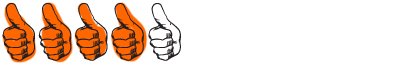
Triangle Button %26ndash; PlayStation 3 %26ndash; 2006

A handsome coupling of green and black, the Triangle button incorporates both a minimalist design and capitalization on the Triangle button of the PS1 and PS2. At first, it’s difficult to discern the nuanced differences between the modern and last-generation triangle buttons.

After careful consideration, however, it’s easy to see why the PS3’s triangle has finally ousted the X-button’s top spot on the PlayStation-button list. For those who are concerned with function as well as form, the triangle is fully pushable and located on the upper-right of the PS3’s controller face. We’ve pushed it several times, and encountered no difficulties whatsoever.
Rating:
Weekly digests, tales from the communities you love, and more
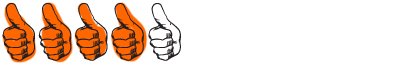
Oct 20, 2009


We smash game controllers because we can

It floats in water

The common misconceptions and nauseating half-truths that tarnish our lovely hobby


