Remote Play

The PS Vita's Remote Play feature is a handy way of streaming PS3 content on the PS Vita. Through this app, users can link their handheld with the PS3 either through the console's wi-fi network, a home wi-fi network, or outside wireless access point. The feature is primarily used to enjoy movies, music, and other non-game related data, however there are some PSN and full release PS3 titles that can also be played remotely on the PS Vita. Sony has hinted future games will take advantage of the remote play tech, but to date it has not become the play any PS3 game anywhere feature hinted at in PS Vita's advertisements. There are homebrew solutions which make up for Sony's lack of support, but as always these are to be pursued at one's own risk.
Photos and Camera
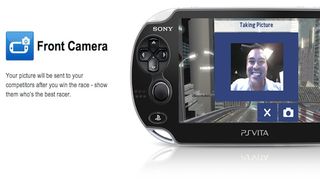
The PS Vita comes equipped with front and rear facing cameras capable of shooting pics in 1.3MP and recording videos in 480p definition. Through the Photos app, PS shutterbugs can tinker with a modest selection of recording modes and tag their images with location information via the handheld's GPS tech. Overall, the PS Vita's cameras are more for AR and game-related functions, so they won't replace your spiffy Nikon D7000 anytime soon. That said, they still work fine for photogs in a pinch.
Trophies

Since Sony introduced trophies back in 2006, that tantalizing ding has become as iconic to the PlayStation experience as geometric symbols and the XMB flourish. True, there are many claim to still play for enjoyment alone, but there are many more who get tremendous kicks from unlocking their bronze, silver, gold, or platinum mementos. For these people, the PS Vita comes pre-loaded with an app that allows trophy-hunters to browse their medals on both the PS3 and PS Vita, compare collection, and track their trophy progress in individual games. The Trophies app for PS Vita is merely a portable version of the PS3's Trophy tab, but with the added benefit of being able to brag about your e-score wherever you travel.
Maps

If you enjoy the likes of Google Map or pretty much any smartphone GPS program, then you'll feel right at home (and outside of your home) with the PS Vita's Maps app. In fact, the app is actually Google Maps, just with a shorter name and no street view functionality. Using touch screen controls, Vita travelers can find destinations, plot routes, and zero in on maps displayed in both standard format and satellite view. If you have a habit of getting lost, or just want to see overhead images of your neighborhood, PS Vita's Maps app does the trick.
Internet Browser

In case YouTube, Facebook, Twitter, Flikr, Foursquare, Skype, and any of the other umpteen online PS Vita apps don't satisfy your internet needs, there's always the pre-installed web browser to save the day. PS Vita's internet browser uses rear and front touchscreen controls for intuitive navigation, and comes pre-loaded with all the basic functions you'd expect from a mobile web crawler (i.e search, history, favorites, etc.). While not the most powerful browser on the block, this app does the trick, providing the search functions at a decent performance.
We're just scratching the service...

Want more? Uncover the secrets in 21 things you never knew about PS Vita, and read our picks for the Best PS Vita games.
