Transfer Market
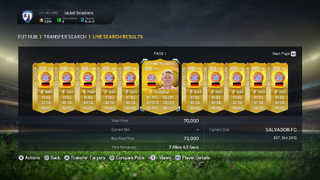
While real soccer games are won and lost on the field, FUT matches can be won and lost on the Transfer Market. While opening up packs is all fun and good, you’ll need to use the Transfer Market to sell off cards you don’t want, or purchase that superstar you need leading your team. Get to know and love the Transfer Market in order to truly compete in Ultimate Team.

There are multiple ways to search for a player you want. You can do so either directly from the Concept Team squad page or through the Transfer Market. In the Transfer Market you can search for a specific player by name, or narrow down options by card quality, player position, player Chemistry Style, Nationality, League, Club, Price, or any mix of those.
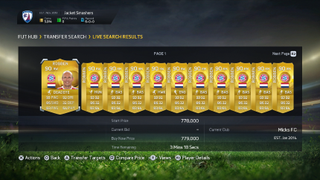
When the search results come up, you’ll get back all the cards that meet the criteria you entered. You’ll see the Start Price, Current Bid, Buy Now Price (if applicable), as well as the Time Remaining. People will put up cards for all sorts of crazy prices, so use the Pricing search parameters to limit your options. This will help that you not overpay for a card.
Like an auction, if you are the highest bid on a card, you win it. If a bid is placed within the last 30 seconds of an action, the time remaining will reset to 30 seconds. So if you place a bid with 3 seconds left, it will reset, so “sniping” a card at the last second doesn’t happen.
Cards you’ve recently bid on will show up in the Transfer Targets tile of the Transfers menu.
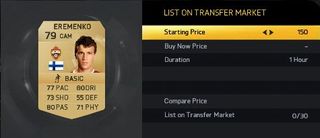
To sell your cards on the Transfer Market, simply select the card either from your Squad or from within My Club from the My Club menu and tile, using Square (X on Xbox) and select List On Transfer Market. Simply enter the Starting Price, Buy Now Price and Duration of the auction.
You’ll want to check out what that card is going for on the Transfer Market before putting them up so you can determine a realistic market value. Otherwise no one will bid on it.
By default you can have a maximum of 30 cards on your Transfer List at one time. This limit can grow with purchases from the EA Sports Football Catalogue. Cards you put up for auction will remain on your Transfer List if they are sold or not. You can view Sold Items, Listed Items, and the cards remaining on you Transfer List on the Transfer menu in the Transfer List tile.
If you have cards that you’ve listed, but have not sold, you can easily re-list all of them from the Transfer List menu in one action rather than re-listing each one individually.
