Now that we've had plenty of time to rub our greasy fingers over Sony's PS Vita, we've decided to reveal the little tricks and features that you won't know about until it's in your hands. A press release rewording this ain't, this is a quick-fire, behind-the-scenes look at the little nuances that makes the Vita tick.
Check it...

1. Pressing the Start and PS buttons simultaneously takes a screenshot.
2. You can change the way the menus look and check the applications that are open by double-tapping the PS button.
3. You can make sounds with your mouth or from elsewhere via the built-in mic and Vita will turn it into a rudimentary music track. Fame and fortune not guaranteed.
4. The charger lead fits into Vita either way but only charges when the PlayStation logo (see below) is facing you. We have no idea why either.

5. You can charge Vita via USB from your PC/Mac, but it will take longer than charging from a mains supply.
6. In the Trophies section you can check both the virtual trinkets acquired on the Vita and the ones you've bagged on PS3. Perfect for the OCD Trophy hunter in us.
7. Swipe the corner of apps to close them. Move your finger slowly and the physics of the paper-esque background will bend and fold accordingly.
8. There's a bubble in the top right-hand corner of the screen that opens up your notifications and tells you things like what the last Trophy you unlocked was.
9. There are 1,638 X, triangle, square and circle icons on the rear trackpad. Cundy counted every single one.

10. When you unlock a Trophy it makes the same satisfying 'ting' sound as PS3.
11. Hold your finger on the screen for a couple of seconds and Vita allows you to move icons to different places. Just like the iPhone/iPad then. You can add ten separate sections that can accommodate up to ten icons each.
12. You can’t navigate the home menu with the analogue sticks or D-pad – everything is done via the touch-screen.
13. The app bubbles in the menu wobble when you switch back to them.
14. Vita's power save settings (read: idle time until Vita slips into standby) are defaulted to one minute. You can select three or five minute sleep times if you like.
15. The battery icon has an animated electrical current as it charges. See...
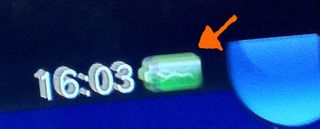
16. There are 23 default colours that you can use as individual backgrounds for your menus. You can also select pictures that you’ve taken on Vita as your backdrop too.
17. The game slot is covered by a tiny flap of plastic, which a) keeps the dust away and b) will frustrate folk without fingernails who are hoping to swap game cartridges quickly.
18. Game manuals are installed on the cartridge, which you can click on right after selecting the title of your choice.
19. The start screen has to be 'peeled away' before the other menus are revealed.
20. The bespoke game screen - unique to each title - also contains links to the official website of the game and, in some cases, a direct link to the PlayStation Store so you can purchase DLC.
21. The screen is actually larger than your average Ryvita...

If you're after more PS Vita info, check out our PlayStation Vita launch coverage blowout from the handheld's Japanese release.

