Gaming to go
Why your next PC could - and even should - be a laptop
No expense: Can high-end laptops justify their high-end price tags?
High-end laptops (or desktop replacement systems large enough to constitute desks in their own right) offer the best portable performance, but you’ll spend a king’s ransom for a gaming rig with few upgrading options to work with in the future, so you’ll obviously want to choose very wisely. Don’t have eyes bigger than your e-stomach: going over $3,000 generally won’t buy you a vast amount of additional performance. $4,000 models throw in more RAM, bigger hard drives, and faster processors, but it’s unlikely you’ll experience much day-to-day extra fasterization. Beyond that lie SLI laptops and similar playthings of the gaming elite.
Nvidia rules the roost on the mobile 3D card market at the moment. You can save a bundle by stooping to a GeForce 8400M, but despite being all DirectX 10-y, it doesn’t have much gaming clout. Step up to at least an 8600M or 8700M (the 512MB rather than 256MB version, if possible). If you’re really serious about your game, shoot for an 8800, but that can add $200+ to the price. Just beginning to trickle into e-tailers as we wrote this was the 9800M - not a major upgrade, but enough of one that if you’re planning on dropping $2,000+ on a gaming notebook, you should hold your fire for a little.
It’s a similar case with processors - the Core 2 Duo remains the heart of these systems, but the upcoming Centrino 2 platform introduces a slightly punchier refresh that draws less power. There is one idea to try: consider shopping around for a system with last-gen graphics. You can, for instance, pick up a notebook with GeForce 7950 Go for less than a grand. No DX10 and you’ll lose a fair bit of poke in super-shinies such as Crysis and UT3, but it can more than hold its own in pretty much anything else - at least for the time being.
$1,200+
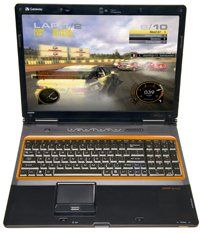
Gateway P-7811FX
$1,399.99, www.gateway.com
Gateway really threw down the gauntlet with the P-7811FX, pulling the price of a high-end gaming laptop down from the penthouse to the lobby level without trimming features you’d expect in a desktop replacement system, including HDMI-out, a decent webcam, an ExpressCard slot, plus oodles of RAM. In the end, it’s Crysis at decent settings playable on a sub-$1,400 laptop with a big, fat screen. What are the $4,000+ laptops going to tempt us with now?
Sign up to the GamesRadar+ Newsletter
Weekly digests, tales from the communities you love, and more
CPU: Intel Core 2 Duo P8400 2.26GHz
Graphics: Nvidia Geforce 9800M GTS
RAM: 4Gb
Hard drive: 200Gb
Screen: 17 inches, 1920x1200
Alternatively...
Toshiba Qosmio G50
$1,549, www.toshiba.com
CPU: Intel Core 2 Duo P7350 2Ghz
Graphics: Nvidia gefore 9600M GT
RAM: 4GB
Hard drive: 500Gb
Screen: 18.4 inches, 1680x945
Dell XPS M1730
$1,999, www.dell.com
CPU: Intel Core 2 duo T8300 2.4GHz
Graphics: Nvidia geforce 8700M GT
RAM: 2GB
Hard drive: 160Gb
Screen: 17 inches, 1920x1200
High and Mighty: Extra cash can buy you a lot of extra flash
Crysis
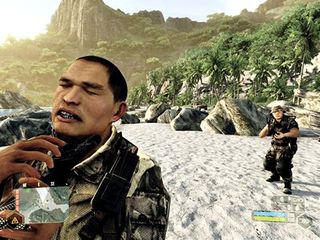
You can squeeze a solid 30fps out of Crysis on High settings if you stay around 1280x1024, but you can maintain the same framerate at a higher resolution if you spend some time tweaking the options.
Framerate: 34
Settings: Mostly High, 1360x768
World in Conflict

Last year’s finest multiplayer RTS will run playably on a GMA X3100 mid-range system at around 20fps on low detail, but you really need to see those explosions with full DX10 afterglow.
Framerate: 35
Settings: Mostly High, 1680x1050
The Elder Scrolls IV: Oblivion

Load it up with a bunch of graphical mods such as Qarl’s texture pack (that and more arehere) and you’ve got yourself a seriously good-looking game on a machine that can handle it.
Framerate: 50
Settings: Mostly maxed, 1920x1200
GRID

Codemasters got it right with GRID’s engine. It runs super-smooth on the 8800M and still manages to look spectacular. It’s also playable on cursor keys, a blessed rarity ideal for laptops.
Framerate: 31
Settings: Maxed, 1920x1200
Driver hijinx: Don’t tell Nvidia or ATI
If you’ve managed to bag a machine with a GeForce 8 series chip in it, you’ll discover that a trip to Nvidia’s driver site is about as productive as milking a fish.
This is because Nvidia put the onus on tweaking its new driver releases for laptops on the various laptop manufacturers, and those manufacturers don’t always bother to provide updates. Fortunately, Good Samaritans have stepped in, tweaking new Nvidia drivers so they’ll install happily on any laptop with a mobile GeForce chip. You’ll find installation guides and jiggery-okered drivershere.
ATI is a little more progressive, occasionally chucking out new versions of its Catalyst Mobility driver that supports a few - but certainly not all - laptop manufacturers. Grab ithere. If your chip or laptop isn’t supported by that, you can hack the standard Radeon drivers with the freeMobility Modder tool.
It’s worth pointing out that newer isn’t always best when it comes to drivers. Generic software that plays nice on one machine can result in a blue screen o’death on another.
Widerscreen: Got more cash to blow?
Throw in a bit more and you’ll also end up with a gorgeous screen, great for high-def video and gaming alike. Stepping up from 1280x800 or 1680x1050 to 1920x1200 can add a lot to the price, but it’s a luxury worth having if this is to be your main PC.
Keep in mind that driving high-end games at 1920x1200 is horribly taxing for even the mightiest laptop 3D chip, unless you’re insane/wealthy enough to go SLI. 1680x1050 is a lot more viable, but it’ll look a touch blurry on a 1920x1200 screen. So, decide: True 1080p high definition with the potential for game chug, or fewer pixels but smoother performance. Again, it depends on what you’re most going to use the laptop for. Those extra pixels are great for video and for having a crapload of windows open at once, but if you’re only going to use this machine for Call Of Duty 4 and Facebook, then it’s overkill. It’s worth noting that less demanding games, like Team Fortress 2 and World of Warcraft, are absolutely fine at 1920x1200, and look unbelievably crisp at that resolution.
Aug 25, 2008


How to keep your PC Cessna flying straight and your virtual Ferrari on the black stuff

Every kind of gaming for every day of the year - and it won't cost you a penny

Is Games for Windows LIVE dead in the water?

PlayXpert lets you surf, chat, and play music within any game without task-switching and alt-tab. Did multitasking just get sexy?
PC Gamer is the global authority on PC games and has been covering PC gaming for more than 20 years. The site continue that legacy today with worldwide print editions and around-the-clock news, features, esports coverage, hardware testing, and game reviews on pcgamer.com, as well as the annual PC Gaming Show at E3.
Most Popular


