The war for the second screen

As smartphones and tablets become ever more prominent, game developers and publishers have had to take notice. Youve probably heard that some upcoming games have advertised a slew of mobile apps designed to aid players in traditional console games. These so-called 'companion' apps are only going to get more popular with the new console generation, and Im really excited to see whats coming. The concept is still developing, and the Seventh Console Generation saw a number of experiments with companion apps as developers tried to find their feet in the emerging smartphone/tablet market.
Most of these apps are pretty bad. Some, like the broken NHL14 companion app, flop right out of the gate. Others offer little more than screenshots and promo videos. This list is not about those apps. This is a list of some of the best, most useful companion apps seen in the past few years, so sit down and get ready to experience the 'second screen'.
Call of Duty

The Call of Duty app is a must for anybody interested in experimenting with different CoD loadouts. Why? One word: accessibility. How many times have you ever thought of an interesting new class or weapon loadout away from your PC or console? Did you ever remember to try it out? I didnt think so.
With the CoD app, you can create custom loadouts and classes on the fly. Then, once youve got your creations straightened out, you can send them out to your CoD account and use them in your next game. If thats not enough for you, youll also find expanded tools for clan management, including tools to organize your clans play sessions. If youre a fan of the game, you ought to have it installed on your phone--thats doubly true if youre the head of clan.
Mass Effect Datapad (discontinued)

The Mass Effect series is undoubtedly one of the franchises that defined the Seventh Generation, and its no surprise. Not only did it combine RPG and cover-based shooting mechanics with a storyline rich with complex characters and ambiguous moral quandaries, it also has some of the deepest lore this side of a Dungeons and Dragons handbook. BioWare went all out to craft an incredibly rich world for Shepard to inhabit, with codex entries describing everything from space ship battle tactics to alien reproductive anatomy.
Unfortunately, that information wasnt presented to the player very well. Reading the Codex divorced you from actually playing Mass Effect, and trying to decipher the Codexs small text from across the room was a recipe for eye strain. Thankfully, EA released an app that could really help some gamers out. Sure, you could play the included 'Galaxy at War' mini-game, but Mass Effect fans are better served by the included codex. With the Datapad, gamers can brush up on their Turian history or Salarian political theory on the bus, rather than interrupt their play session at home. Unfortunately, the app was pulled in June 2013, but Id love to see more publishers imitate it--especially lore-rich RPGs like Dragon Age or The Witcher 2.
Dragon Shout
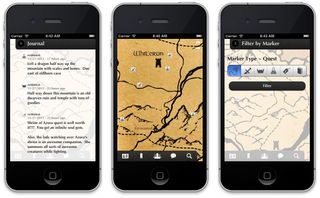
Skyrim is one of those games where you can really lose track of what youre doing. No sooner do you start down the road than you find another ruin to be cleared or sidequest to complete. The overload of quests and locations can get overwhelming--and it doesnt help that Skyrims map and journal systems are a bit lackluster.
Thats nothing a good mobile app cant fix. When Bethesdas in-game map failed, a mobile dev named Rick Blalock created his own: Dragon Shout. This unofficial companion app serves as a map, journal, and community forum. Found a new mine, bandit camp, or Word Wall? Mark it down with a simple tap of the screen. If you need to remember information to complete a quest, Dragon Shout lets you keep your own notes, arranged by location. Best of all, you can search the map for sites discovered by other players! Now youll never have to wonder where to find that Nirnroot.
Assassin's Creed IV: Black Flag Companion

Assassin's Creed 4 also got a nice map-based app companion, though this is an official app brought to us by the folks at Ubisoft. The central feature here is an interactive mini-game played on Assassin's Creed 4s world map. Called Kenways Fleet, this slick little game requires you manage a flourishing trade empire. Most of the same tasks are also available in game, but this app lets you maintain your income while away from your console, as you can transfer gold to your console character.
If Kenways Fleet doesnt really catch your interest, you can still find some useful tools in this app. The most obviously useful is the world map, which allows you more freedom to navigate on the fly, and the treasure maps allow you to search for buried gold without fiddling through menus. Another nice touch is the inclusion of some of the lore behind the shanties your crew sings as you ply the oceans fair.
Xbox Smartglass

Not every companion app has to be a game--some just add great functionality. Thats Xbox Smartglass app worth the download. Smartglass lets you use your tablet or smartphone to navigate the menu interface of your Xbox 360 or Xbox ONE. Xbox ONE owners can essentially use Smartglass as a remote control, letting you see the TV Guide, or even navigate the Xbox marketplace on your tablet.
Of course, Xbox Smartglass is more than just a nice interface; it also offers additional features for certain games. Halo 4 players obsessed with maintaining their respectable K/D ratio can use SmartGlass to track their stats, and racers can use Smartglass as a great GPS in Forza: Horizon. Gamers using Smartglass on their Xbox ONE even get additional content in Dear Rising 3. None of this is essential gameplay, but for gamers who own a tablet, theres no reason not to use them.
Battlefield 4 Commander

Battlefields Conquest mode isnt a game you should play if all youre looking to do is maximize your kill/death ratio. Capturing and holding points on the maps requires teamwork, with each player complimenting and supporting each other. It also takes leadership, and thats where the Commander app comes in.
With the Commander App, a player can use their tablet to get a birds eye view of a Battlefield 4 match. See a squad in danger of being overrun? Drop them some supply crates and they can re-class for more firepower. One squad wandering away from the battle? Feed them real time info about enemy locations so they can get back into the fight. The advantages to having a commander are real--a good commander can turn an entire match around.
Any of the EVE Online apps

EVE Online is complicated. Every day you hear another story about some poor sap who forgot to update their clone and lost another skill that will take 2 months to retrain. Or you hear about that guy who forgot to check his galaxy map and got executed at a gatecamp. Fortunately, the EVE community has come up with some great apps to help you keep your feet under you.
iOS users will probably get a lot of mileage out of Neocom. Whatever you need to do, this app can handle it. You can manage skill training, plan skills out for months to come, track market data, even create custom ship fittings. The user interface is simple, but the sheer usefulness of this app more than makes up for the lack of sheen. If you prefer Android to Apple, Evanova offers almost all of the same functionality in a shinier package. Whatever your platform, these apps, and others like them, really help players manage their EVE accounts.
Disclosure: this author has, in the past, been paid to write for CCP, the developer behind EVE Online.
Need more screens!

There you have it: seven more reasons to love your smartphone while youre gaming. The best part is that were only getting started with the second screen apps--weve still got plenty of room to improve!
Just cant get past that boss in Puzzle and Dragons? Check out our guide for tips to get your over the hump!
