Xbox Fitness

What is it? The Kinect has been downplayed since the Xbox One launched, but theres still some great stuff built around it. I mean, just look at the Xbox Fitness app. It uses the high tech camera to judge your health and form while crafting an exercise routine for each player. And its free, so long as you have Xbox Gold.
Why install it? If youre looking to get healthier, there are a lot of options, with 5 to 10 minute workouts with titles like Rapid Results Kickboxing and 'Six Pack Ab Attack. The app also sells premium segments hosted by famous trainers like Jillian Michaels. If youve been avoiding the gym lately, your Kinect might be the boost you need to get back on track.
Internet Explorer
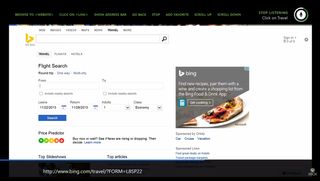
What is it? Internet Explorer may disappear with Windows 10, but the web browser is alive and well on Xbox One. In fact, its your only option for web browsing on the console. Now, surfing the web on Internet Explorer may sound as dated as the phrase surfing the web, but the IE app is a lot more useful than it might look.
Why install it? While some of the streaming options make IE redundant - exploring YouTube via its app is definitely preferable - sometimes its the most convenient way to look something up online. Should you want a strategy guide or an explanation on a difficult Achievement, its often easier to snap the browser to the side of the screen than to look up the answers on your phone or tablet. Having IE open on the side of your screen lets you keep your eyes focused on collecting that next hidden collectible, instead of continually glancing down at a second screen.
Twitch
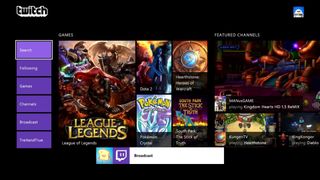
What is it? Yes, you could buy a new game, but why play it for yourself when you can watch one of a dozen different people stream the game? Thats the future of Twitch, the constantly growing company that has democratized sharing video. Now anyone with the affordable tech can film themselves playing games, including any Kinect owners out there.
Why install it? Youll want Twitch if youd like the most straightforward way to stream your Xbox One gameplay, but the app is great even for the camera-shy. Load it up to watch any of Twitchs current streams live on your TV, which I personally prefer to a PC monitor. I cant be the only person that thinks their couch feels a lot more comfortable than a desk chair, right?
Pandora
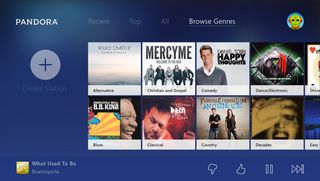
What is it? On the surface, Pandora seems to work like traditional radio. You pick a station styled after specific artists, and you listen to whatever it plays. But underneath the tunes, Pandora is observing your taste in music, using it to craft a playlist on the fly that fits your mood. It may sound like Big Brother doing DJing on the weekends, but its pretty fun in practice, especially when used while playing a game at the same time.
Why install it? I pretty much gave up on staying current with music in 2007, making me about 30% less hip than I once was. In the years since, the only way Ive discovered new music is via car commercials and apps like Pandora. Playing Pandora while Im in the middle of game will definitely help repair my music literacy, even if its slightly inconvenient to pause the music during a cutscene.
Upload Studio

What is it? Video capturing standards took a real leap between the 360 and Xbox One. While only a handful of 360 games allowed you to share replays, the Xbox One always has the last 15 minutes of gameplay saved, ready to be shared at a moments notice. Upload Studio is an easy way to get let the world see your fantastic speedrun - or spectacular crash and burn, depending on your skill level.
Why install it? An alternative to the One Drive app that came with the system, Upload Studio is preferable in just about every way. It not only provides a space for you and your friends to share clips, it comes with some editing tools to tweak and transform the footage as needed. You can add audio, on-screen text, even a few video effects; its pretty full featured, especially for a free download.
Skype

What is it? Back to the Future promised a lot of things about 2015, and while weve yet to get a hoverboard, the video phone calls actually work a lot better than in the movies. Teleconferencing apps like Skype allow for online conversations, and your TV and Kinect are the only technology you need. It also works for boring audio calls too, but that doesnt seem as exciting, even when Marty McFly does it.
Why install it? Owned by Microsoft, Skype translates well to Xbox One, and can be easily snapped to the side while using another app. Its great for communicating with folks across the country, and you can reach anyone with a Skype account, not just other Live users. You could be playing Forza 5 and be teleconferencing with your boss on their iPad. Though your boss might not appreciate you honing your digital racing around during a meeting.
YouTube

What is it? Do you really need me to tell you what YouTube is? Sigh Ok, have you seen a cat video, Lets Play, or makeup tutorial in the last decade? Then youve been on YouTube, the worlds top streaming video provider. And you can experience it on your console now.
Why install it? Not only does this app let you share the latest and greatest let's play/meme/Russian car crash, it not lets you upload your own videos, too. A recent update means that, after linking the app to a Google account, you can pick clips captured or edited on your Xbox One and upload them directly to YouTube. Convenient!
Domino's Pizza

What is it? Possibly one of the greatest, laziest inventions of the modern age. The fullscreen app lets you pick your toppings and pay for a pizza, while the Snap function lets you keep track of how long it'll be until you're eating the pie in front the screen you're slavering in front of.
Why install it? Because this is as close as you'll get to literally just using a machine to print out pizza until nanomachines become widely available.
Download it now

Hope that gets you up to speed on all the best non-gaming features Xbox One has to offer. And whenever a new killer app is added, expect an update ASAP.
If you need more information about Microsoft hardware, be sure to check out our PS4 vs. Xbox One guide, and the list of the best Xbox One games.
